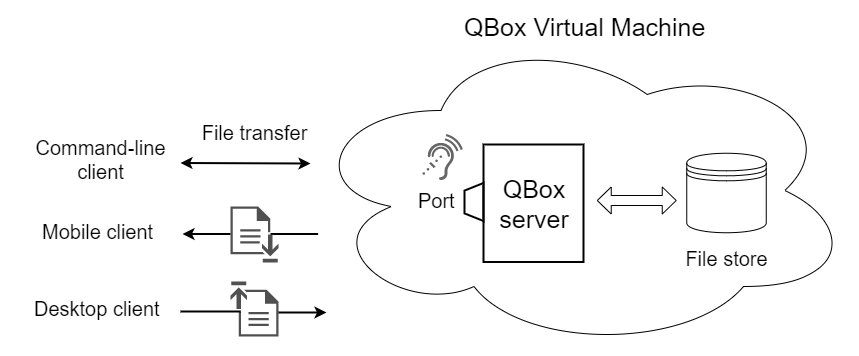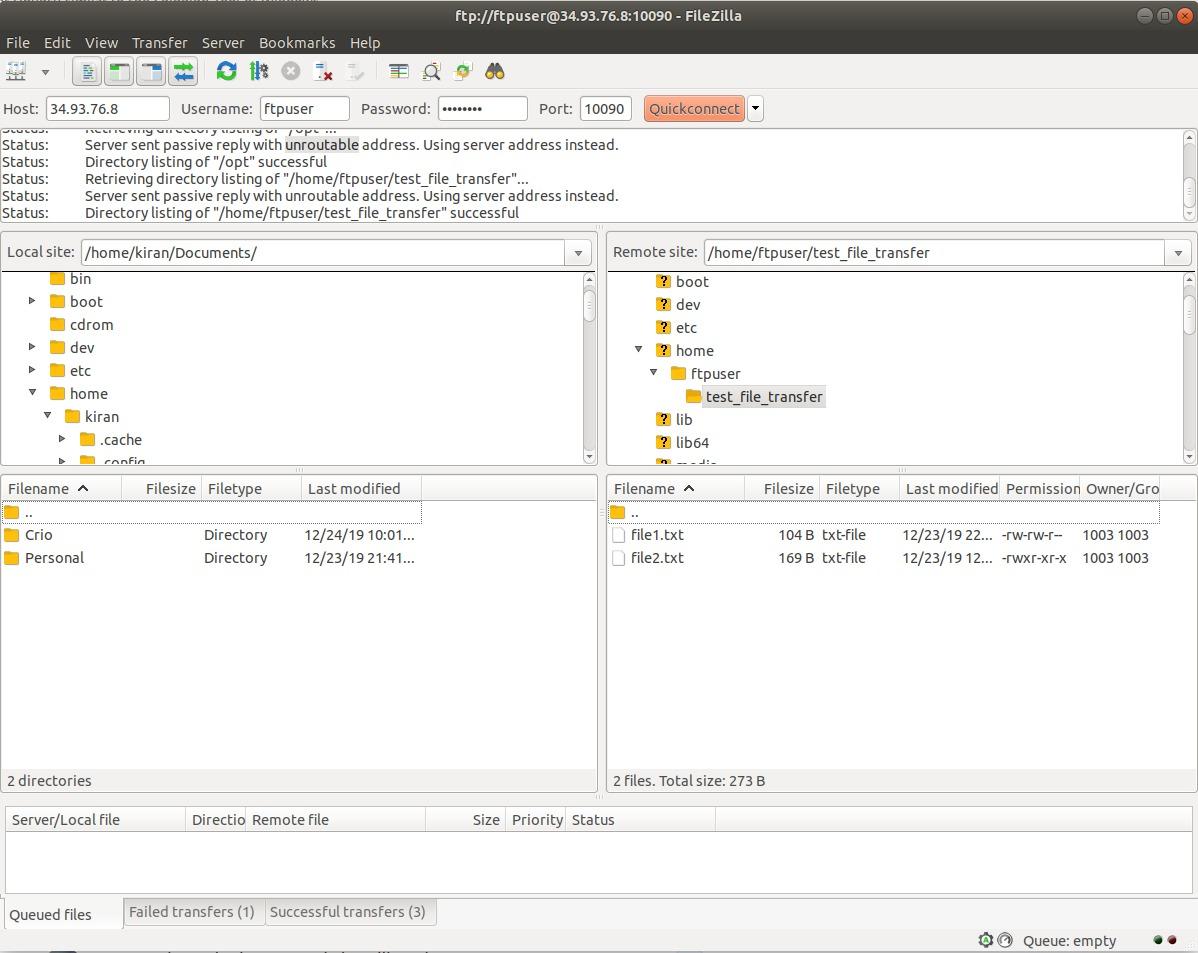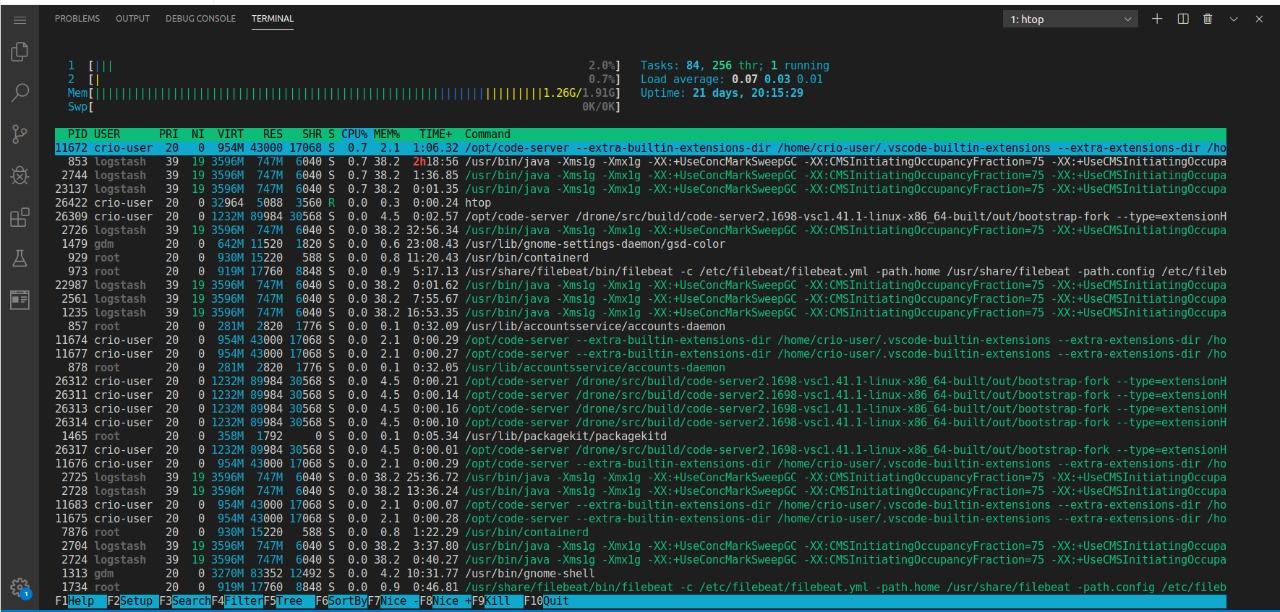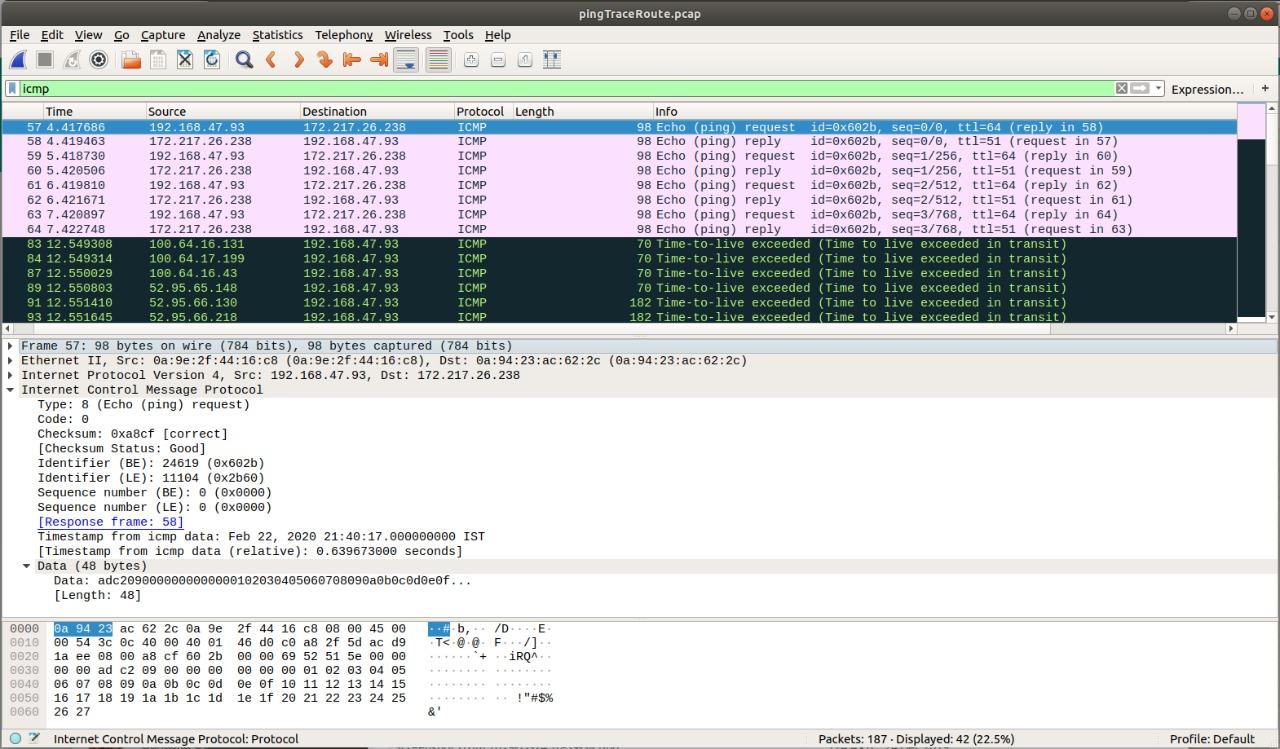QBox is a secure file-sharing service. It is a customized version of the popularly available VSFTPD server.
During this Micro-Experience, I:
Created pre-install scripts to run system checks, install and configure QBox.
Developed tools to automatically analyze performance and functionality issues in different versions of QBox.
QBox Modules
-
Check system requirements and install QBox
- Scope of work:
Implemented a pre-installation script that validated the minimum system requirements to be met for QBox installation. The script checked the availability of the following system resources:
- Processor
- Memory
- Disk space
- OS version - Installed the QBox server and connected it to various QBox clients.
- Scope of work:
-
Debug performance issues and identify regressions
- Scope of work:
1. Created a performance benchmark using a base version of QBox.
2. Identified regressions in newer QBox versions (memory usage, cpu usage, file transfer speed, file permission issues).
- Scope of work:
-
Troubleshoot network issues
- Scope of work:
1. Collected and analyzed pcap files using Wireshark.
2. Identified the following network issues in different versions of QBox: TCP retransmissions, connection refusals, dropped connections, sub-optimal TCP window sizes and retransmission delays.
3. Identified several network issues in different versions of QBox including TCP retransmissions, connection refusals and retransmission delays.
- Scope of work:
-
Enable end-to-end encryption
- Scope of work:
1. Created SSL certificates and used them to enable secured file transfer.
2. Snooped network traffic using Wireshark and ensured that it was indeed encrypted.
- Scope of work: