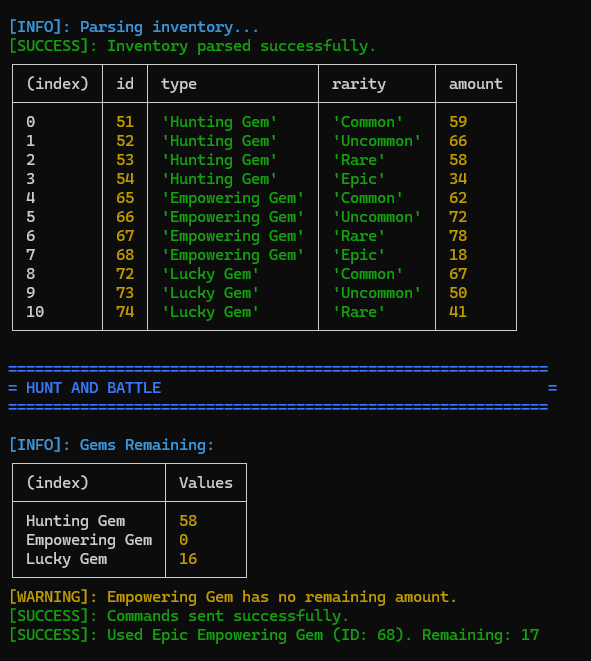A friendly OwObot farming script. Written in Javascript using NodeJS and discord.js.
owo-bot-farm-selfbot is a Discord self-bot script to farm OwOBot's "owo hunt" and "owo battle" commands. It is built using discord.js-selfbot-v13 package for the utilization of the Discord API interaction.
- 🔌 Switch on/off: Can be switch on and off at anytime in the terminal or in Discord chat.
- 🛠 Auto Assign Farm Channel: Just send a first message in a channel you want to farm after running a script.
- 💎 Auto Equip Gems: Automatically equip any gem that has expired.
- 🛑 Stop when Captcha Appear: It will stop when the human verification message appear.
- 👁 Pretty Console: It will send just enough information in the terminal.
- 🎵 Sound Effect: Play a loud sound effect when a verification message appear. Disabled by default.
- Run the script.
- type and send "start" in the terminal.
- type a message in any channel you want to farm OwObot with.
- type and send "owo hunt" in that channel.
- The script will help you do "owo hunt" and owo battle" after that.
NOTE: Make sure to monitor and remain in the chat while running the script because the verification may appear at any time. Failed to respond in 10 minutes will result in a ban!
- start: (console command) Start the script.
- owo hh: (in-chat command) Type this in the Discord channel. It will reassign the channel with the current channel and start the script.
- stop: (console command) Stop the script
- owo bb: (in-chat command) Type this in the Discord channel. It will stop the script.
To enable the sound effect, simply start the script with:
node . --sound=true
- Node.js (version 14+ recommended)
- Git
-
Clone the repository:
git clone https://github.com/MiraBellierr/owo-bot-farm-selfbot.git cd owo-bot-farm-selfbot -
Install dependencies:
npm install
-
Configure the environment: Create a
.envfile in the project root and add the following:TOKEN=Your-Discord-Token
- Start the script with:
node .
We welcome contributions to owo-bot-farm-selfbot! If you'd like to help:
- Fork the repository.
- Create a branch for your feature or fix.
- Submit a pull request, and we’ll review it!
- Node.js: JavaScript runtime