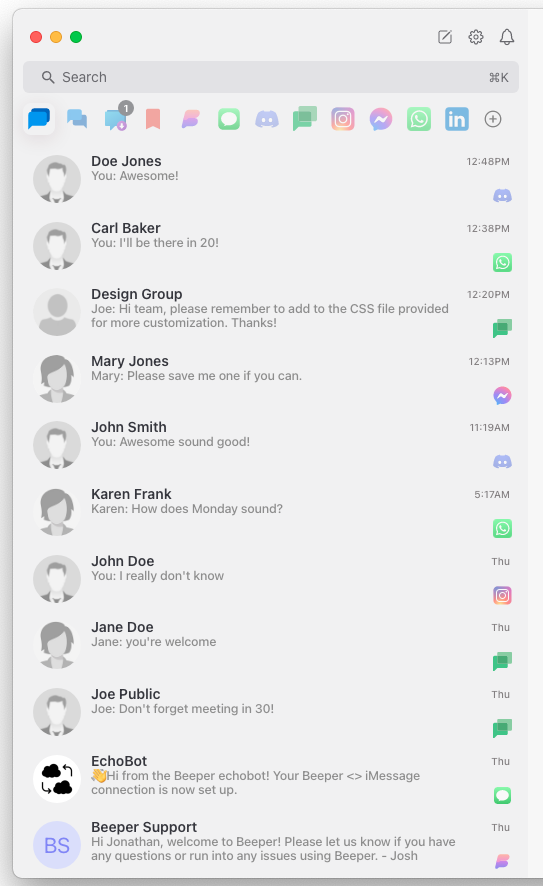Free Beeper theme that enables colorful icons.
About The Theme • Screenshot • Usage • Contributing • Contact
I noticed when using Beeper that it was lacking a bit in color and personality. The plane line icons made it a little difficult to tell which chat beloged to which app. The inspiration grew from some of Beeper mockups on their website in which they showcase the app using full color icons.
With the ability to add custom themes, I took it upon myself to source out SVGs of every icon and create a simple theme that replaces the boring line icons with full color icons.
Here is a sample screenshot of how this theme affects Beeper:
To use this theme, simply open the CSS file copy the code and paste in Beeper! (Settings -> Appearance -> Custom CSS)
If you find room for improvement, or have a bug you'd like to fix, please fork the repo and create a pull request. You can also simply open an issue with the tag "enhancement".
- Fork the Project
- Create your Feature Branch (
git checkout -b feature/AmazingFeature) - Commit your Changes (
git commit -m 'Add some AmazingFeature') - Push to the Branch (
git push origin feature/AmazingFeature) - Open a Pull Request
If you feel like this theme needs more, feel free to create a fork of this project and add your own CSS styles on top of this! Or use this theme in mix with other themes you are already using. Just copy and paste to the bottom of your current theme.
Jonathan Morales - Project Owner - moralesjonathan@email.com