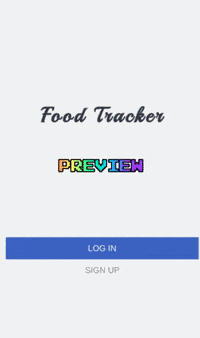First of all, you can find this project's requirements here.
The desisn colors and layout were created by Gregoire Vella.
In this project I:
- Used Ruby on Rails to implement a Food Tracker app;
- Used HTML and SCSS to create the views;
- Used Capybara and Shoulda Matchers gems to run RSpec tests;
- Used gravatar image tag gem to import signed up users' profile pictures;
- Set up Rubocop in the repository;
- Used MVP architectural pattern;
- Configured RESTFUL routes;
- Used controllers to intercept user requests;
- Used assets pipeline;
- Connected Database to app;
- Used Active Record as ORM;
- Used Active Record associations to model real life system (based on Database schema);
- Used Active Record queries to translate app requirements to SQL queries;
- Used ActiveRecord validations;
- Passed user input from view through controller to model in a safe way;
- Avoided n+1 queries problems;
- Deployed the app to Heroku;
- Translated business requirements into software solutions;
- Multitasked and effectively manage time and prioritization;
- Used strong English verbal communication;
- Used strong English written communication;
- Communicated information effectively to technical people.
- When the App is executed, you can create a new user by providing some personal information as: Name, e-mail, age, height, weight and activity level;
- Based on this info, the app calculates the amount of kilocalories you should eat per day (references);
- When logged in, the user can create groups of foods for control;
- The list of all created groups can be found by clicking on "All Groups" in the main menu;
- The main function of the app is to allow users to insert which food and the amount of they are eating throughout the day and tell them how many calories they still need to consume for that day OR how many calories did they eat more than recommended.
Ruby on Rails, HTML and SCSS.
Click here to see it on Heroku!
- Clone the project to your local machine;
cdinto the project directory;- Run
bundle installto install the necessary gems; - Run
rails db:create; - Run
rails db:migrate; - Run
rails sto start a server in your computer; - In your browser address, type the following URL: localhost:3000;
- Enjoy the App and its functionalities!
cdinto the project directory;- Run
bundle exec rspec.
Murilo Roque Paiva da Silva
Github: @MuriloRoque
Twitter: @MuriloRoquePai1
Linkedin: MuriloRoque
Contributions, issues and feature requests are welcome! Start by:
- Forking the project
- Cloning the project to your local machine
cdinto the project directory- Run
git checkout -b your-branch-name - Make your contributions
- Push your branch up to your forked repository
- Open a Pull Request with a detailed description to the development branch of the original project for a review
Give a ⭐️ if you like this project!