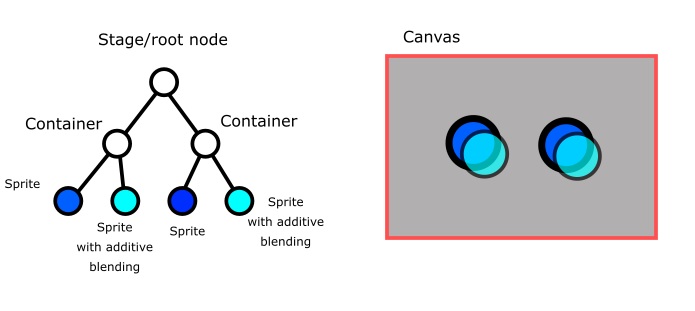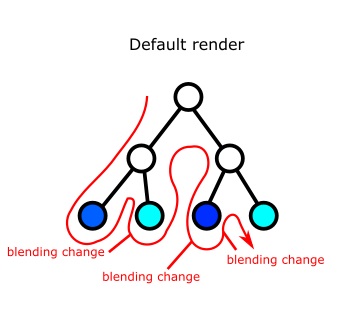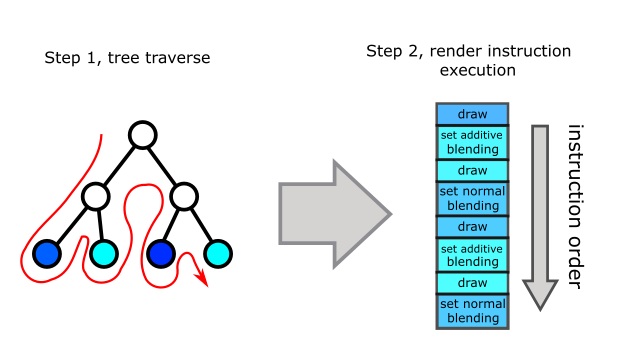While working on some complex 2D scenes rendered on WebGL, I realized the importance of minimizing the number of render batches in order to get good performance on mobile devices
In most cases, the intensive use of additive blending lead to high amount of alpha composite changes, doing a render call prior each change
I realized that, in some cases this effect can be minimized if the rendering order of the different objects are not important (they don't overlap), getting nice performance improvements
This code works successfully over a slight modified version of EaselJS WebGL render engine, but probably it works on the official released version too (https://github.com/CreateJS/EaselJS).
The 2D scene is stored as a tree, where the leaves are the actual items to be rendered. Nodes in the middle usually apply transforms (scaling, alpha, position...)
The vanilla EaselJS render just traverses all the scene tree, directly calling the needed WebGL function to render all the objects. Each time the alpha blending of the next object is different, the current batch is sent to render and a new batch starts to be filled.
In order to do a more complex process of the rendered objects, first I splitted the loop in two stages:
- Traverse all scene tree and create an array of 'instructions' that renders the scene
- Traverse the instruction array to actually perform all the render actions:
this additional step allows me to perform modifications over the instructions array, such us reorder and group objects with similar alpha blending
After this, I created an additional instruction: flatten. All nodes tagged with flatten will have independent instructions array. In a new step, these arrays will be combined in a single one, unifying the elements with the same blending if possible:
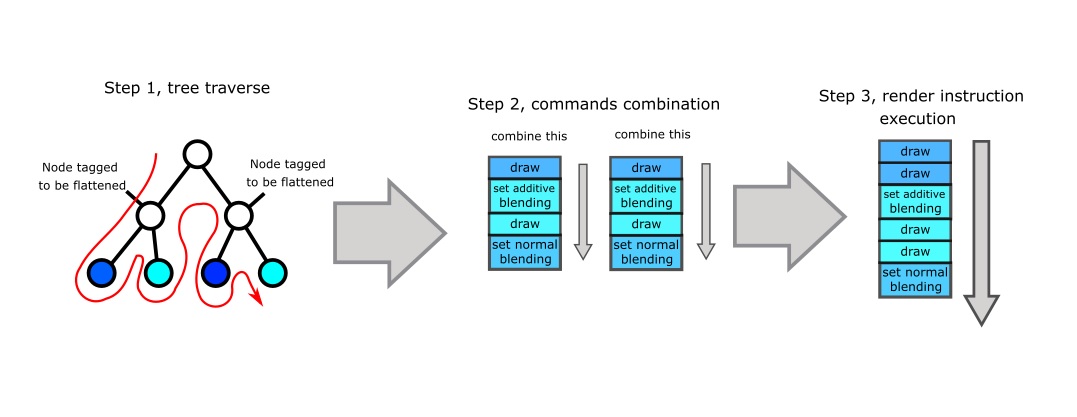
As a result, the set of render instructions becomes optimized.
I succesfully tested this render loop on several scenarios, obtaining significative performance boosts on mobile phones.
You can see the algorithm running in this simple demo: