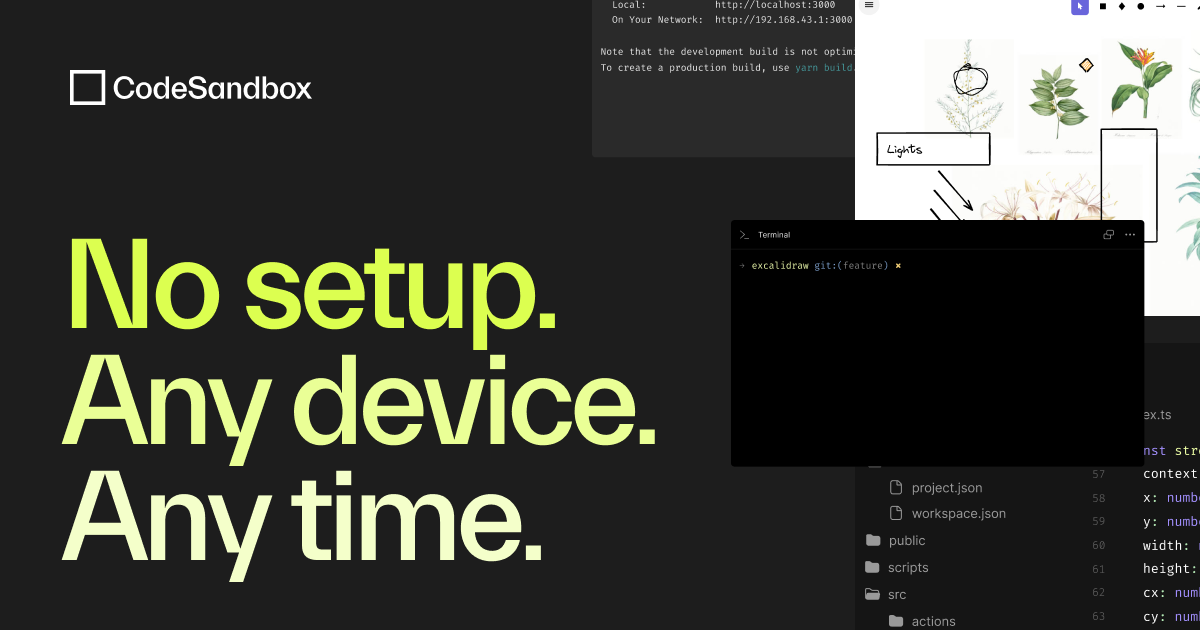This fork is mainly to adapt to Tango and work as its sandbox engine, so most of the modifications are focused on Sandpack.
yarn install
yarn build:deps
yarn build:sandpackBuilt files will be in www/.
Once built, use Caddy to serve static files. A Caddyfile is already in the repo.
Or you can download prebuild assets from releases and Caddyfile manually. Create a folder www next to Caddyfile, extract compressed tarball into www/, and run Caddy.
caddy runOr you can use Docker to build and deploy.
docker build -t tango-codesandbox .
docker run -p 8080:8080 tango-codesandboxTango and Sandpack requires to be run in HTTPS. If you want to test locally, assign any domain in your hosts file and resolve to 127.0.0.1, then change Caddyfile and replace :8080 to the domain. Once you've done, Caddy should be run on 8443 with self-signed HTTPS.
docker run -p 8443:8443 tango-codesandboxHere are the main modifications applied in this fork, to make it run more flawless with Tango.
- Set
document.domainto Second-level Domain, to make sure Tango can listen to fired events in iframe.- This requires to add
Origin-Agent-Cluster: ?0response header for Chrome 115.
- This requires to add
- Force running Babel in multi-thread mode.
- Sandbox config is now in
sandbox.config.jsonrather thanpackage.json. - Resolve alias for ESM, and can be set as
aliasinsandbox.config.json. - Support externals feature like webpack, and can be set as
externalsandexternalResourcesinsandbox.config.json. - Support passing
evaluateJavaScriptto run at head, and can be set insandbox.config.json. sandboxIdcan be set insandbox.config.json- Support less module (
.module.less)
An instantly ready, full-featured online IDE for web development on any device with a browser. Enabling you to start new projects quickly and prototype rapidly. With CodeSandbox, you can create web apps, experiment with code, test ideas, and share creations easily.
CodeSandbox consists of several separate servers, some of which are open sourced.
- Client: the web application
- Server: the Phoenix API server
- Nginx: Nginx config files
- Git Extractor: responsible for extracting the source from a GitHub repository
- CLI: the CLI to upload a CodeSandbox project from your command line
You can find our documentation on our website
Thanks goes to these wonderful people (emoji key):
Thanks to Chromatic for providing the visual testing platform that helps us catch unexpected changes.