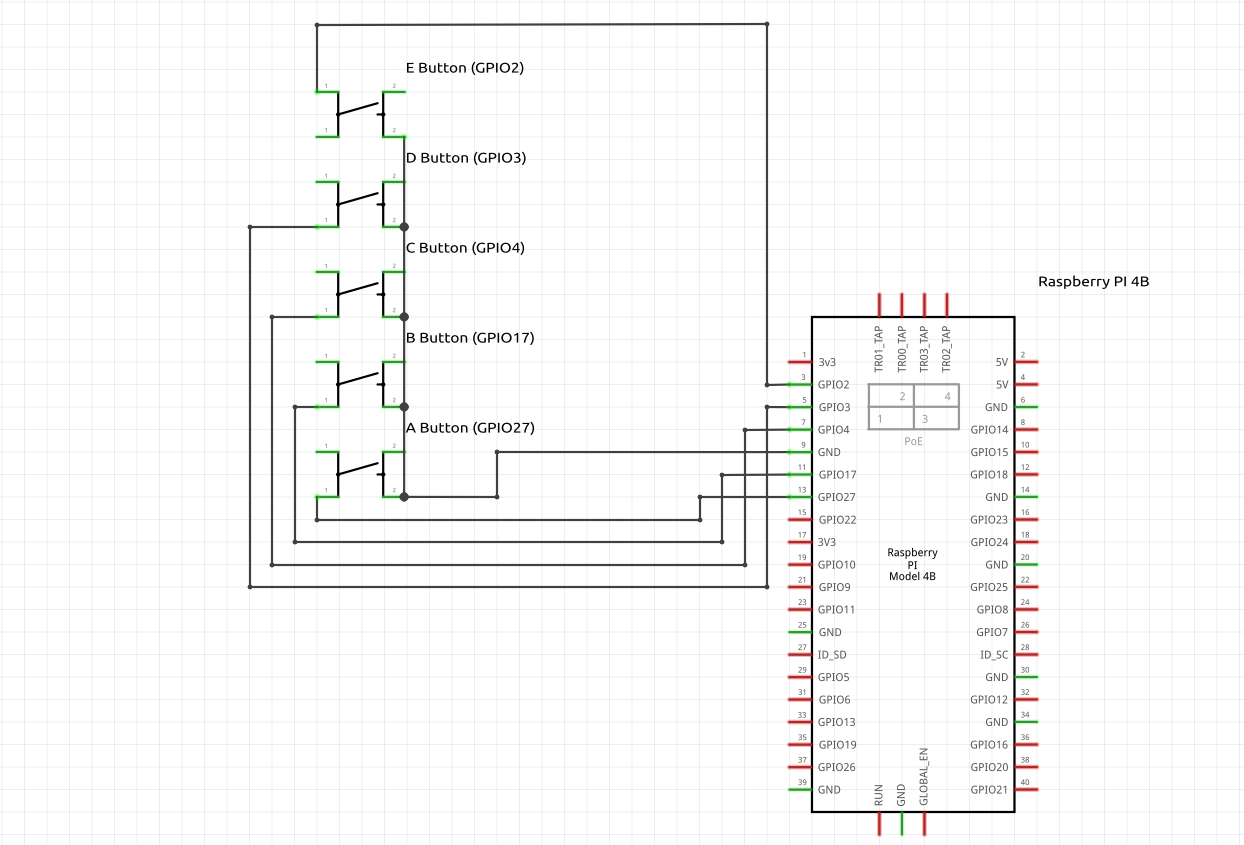This is a project to make a five-buttons keyboard for Raspberry Pi (I used Raspberry Pi 4 Model B 8GB ram).
First of all we must to make the phisical keyboard, and there is the circuit (I used Fritzing to draw it), and we can already cover it with a box, or customize it
After we have to install the keyboard software, that's easy than how it looks, we must only to downoad it:
To download the code we need to have installed git, to install git run
sudo apt install gitAfter we can download the code typing
cd ~
git clone https://github.com/Nicrom098195/RpiKeyboard.gitTo make working the keyboard we need to have installed the right dependencies:
pip3 install pynputIf we don't see an error installing the dependencies, we can run the code by typing
cd ~/RpiKeyboard
python3 keyboard.pyWe can run automatically the keyboard when we turn on our Raspberry Pi, but this will work only if we are logged in to the profile
To autostart the keyboard, let's make an autostart script
mv ~/RpiKeyboard/keyboard.desktop ~/.config/autostart/keyboard.desktopAnd now, when you reboot the Pi, the keyboard will work automatically