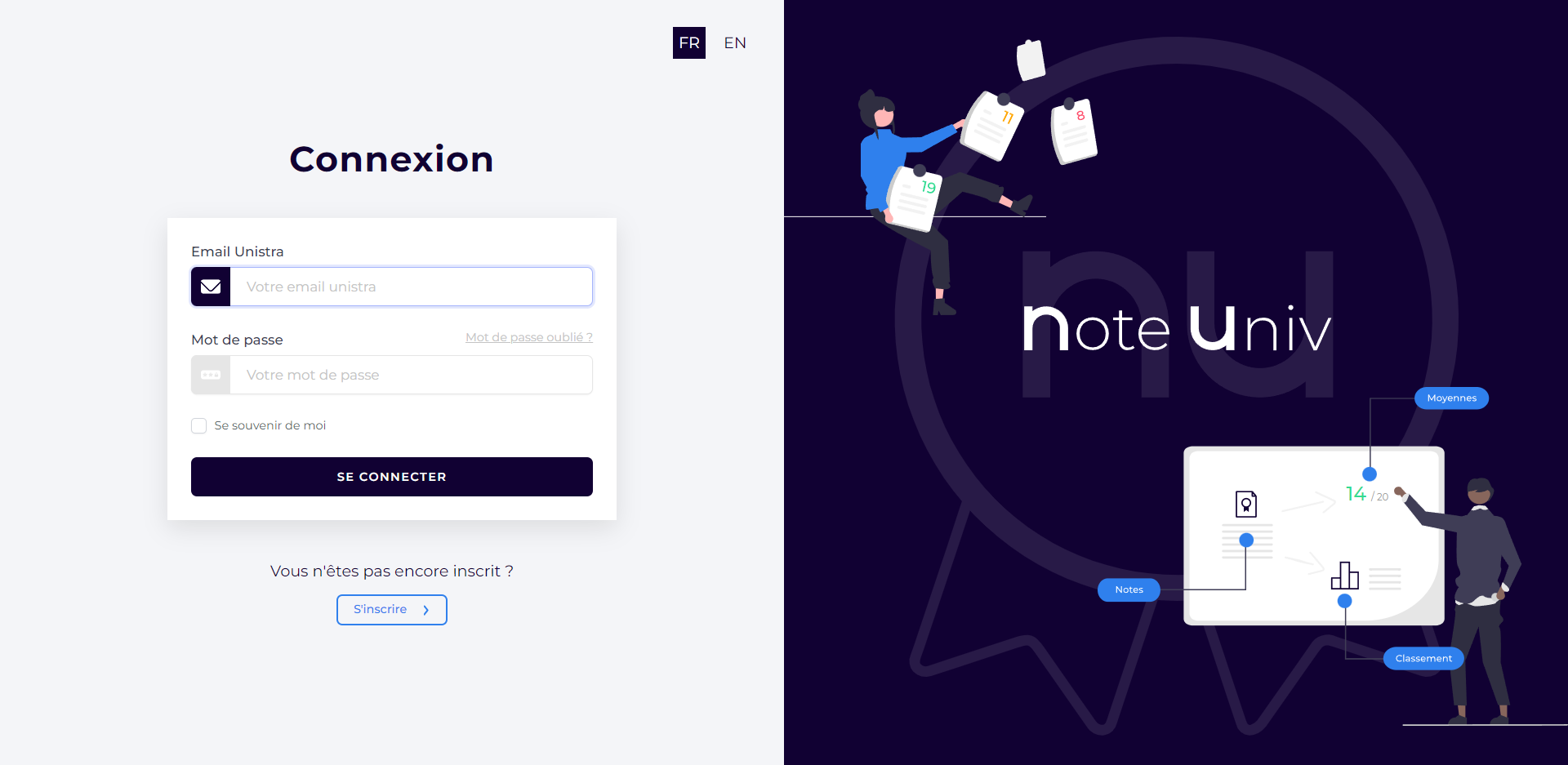Website: https://beta.noteuniv.fr/
User: demo@etu.unistra.fr -> PWD: demo
Admin: admin@unistra.fr -> PWD: admin
You can easily install the project with only one command:
./setup.sh # On linuxOR
setup.bat # On windowsTo deploy the project, follow these steps:
- Clone the repository using git
git clone https://github.com/NoteUniv/NoteUniv-V2-Website.git
cd NoteUniv-V2-Website/- Install dependencies
composer install
npm install-
Copy the .env.example into .env and add your database credentials.
-
⚠️ You will need 2 template files for the application to work!
The MECC template to fill with specific subjects
The Grade template with a list of fillable options & students
Place them inside storage/app/private
- Execute the following commands:
php artisan key:generate
php artisan storage:link
php artisan migrate
php artisan db:seed
# Optionally set yourself as admin
# create an account first #
php artisan set-admin <your_student_id>- Build the assets
npm run dev # or yarn dev
# OR
npm run watch # or yarn watch- Finally start a php server or host it on a Apache/Nginx server
php artisan serve- Open http://127.0.0.1:8000 on your browser!
By default, 11 users are created (10 students + 1 admin)
Using php artisan db:seed, it will output a specific email and password to login
For the admin account, here are the credentials:
User: admin@unistra.fr -> PWD: admin
Pull requests are welcome. For major changes, please open an issue first to discuss what you would like to change or create a new branch.
Please make sure to test your suggestions before committing.
Quentin L. & Solène G. & Eloi A.
- Website NoteUniv: beta.noteuniv.fr
Please ✰ this repository if this project helped you!
Made with ❤ by NoteUniv team