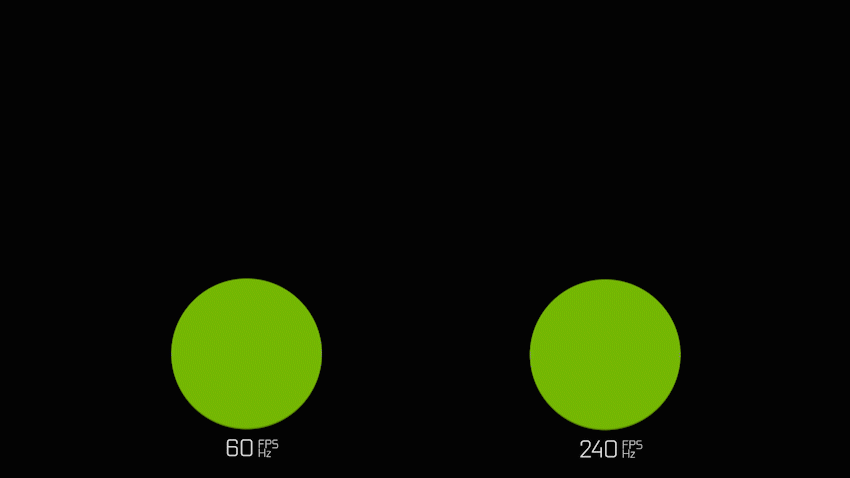A "PC boost" or "FPS boost" generally refers to optimizing a computer's performance to increase the frame rate (FPS) in games or improve the overall responsiveness and speed of the system.
If you're writing a description for a GitHub README.md file focused on PC or FPS boosting, here's a template you can use:
This repository provides tips, tools, and techniques to optimize your PC's performance and increase the frames per second (FPS) in games. Whether you're a gamer looking to improve your gameplay experience or just want to make your computer run faster and more efficiently, this guide covers everything you need.
- Comprehensive Guides: Step-by-step instructions for boosting overall PC performance and maximizing FPS in games.
- Hardware Recommendations: Suggestions for the best upgrades to get the most out of your system and Storage Free Speace
- Software Tools: A curated list of software that can help clean up your system, overclock your hardware, and optimize settings.
- In-Game Optimization: Tips for adjusting game settings to get the best balance of visuals and performance.
- Driver Updates: Information on keeping your drivers up to date to ensure optimal hardware performance.
- Overclocking Guides: Safely push your CPU and GPU beyond stock speeds to gain extra performance.
- Cooling Solutions: Improve your system’s cooling to prevent thermal throttling and maintain peak performance.
- Assess Your Current Setup: Before making any changes, evaluate your current hardware and software to identify bottlenecks.
- Choose Your Focus: Decide whether you want to improve overall PC performance or specifically target FPS in games.
- Follow the Guides: Use the detailed guides provided to make changes step by step.
- Test Your Changes: After each change, test your system to ensure improvements and stability.
We welcome contributions! If you have a tip, tool, or technique that has worked well for you, feel free to submit a pull request or open an issue.
While the techniques provided here are intended to be safe, overclocking and certain system tweaks can void warranties or cause instability. Proceed with caution and always back up your system before making major changes.
This template gives a clear and concise overview of what your repository offers, guiding users on how to improve their PC or gaming performance.