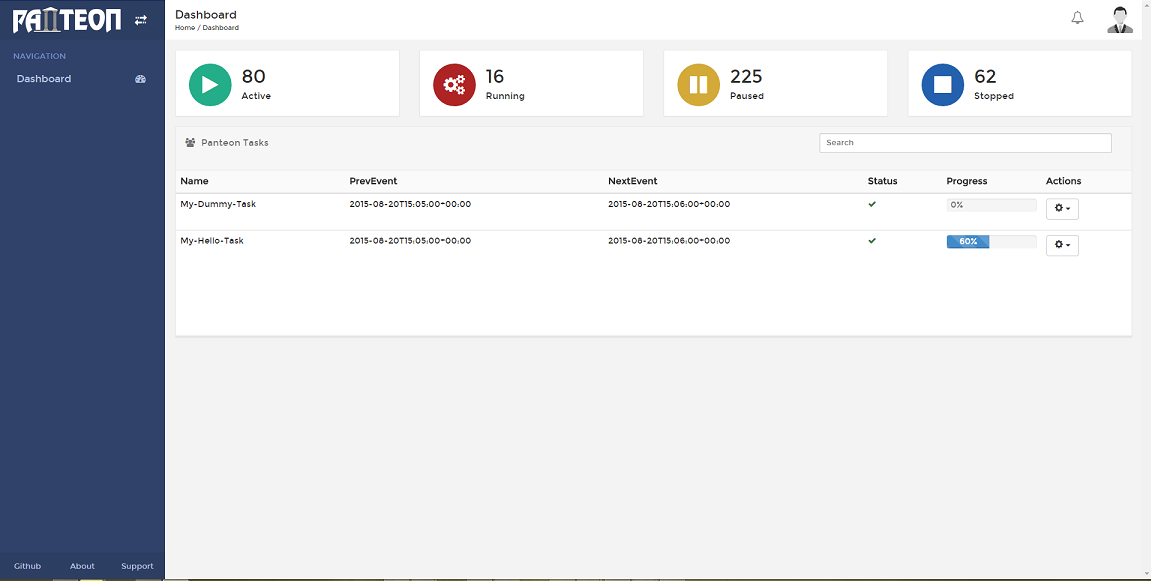Panteon Web UI
- Clone the repository:
git clone https://github.com/PanteonProject/Dashboard.git - Install the NodeJS dependencies:
sudo npm install. - Install the Bower dependencies:
bower install. - Run the gulp build task:
gulp build. - Run the gulp default task:
gulp. This will build any changes made automatically, and also run a live reload server on http://localhost:8888.
Ensure your preferred web server points towards the dist directory.
Continue developing the dashboard further by editing the src directory. With the gulp command, any file changes made will automatically be compiled into the specific location within the dist directory.
By default, Panteon Dashboard includes ui.bootstrap, ui.router and ngCookies.