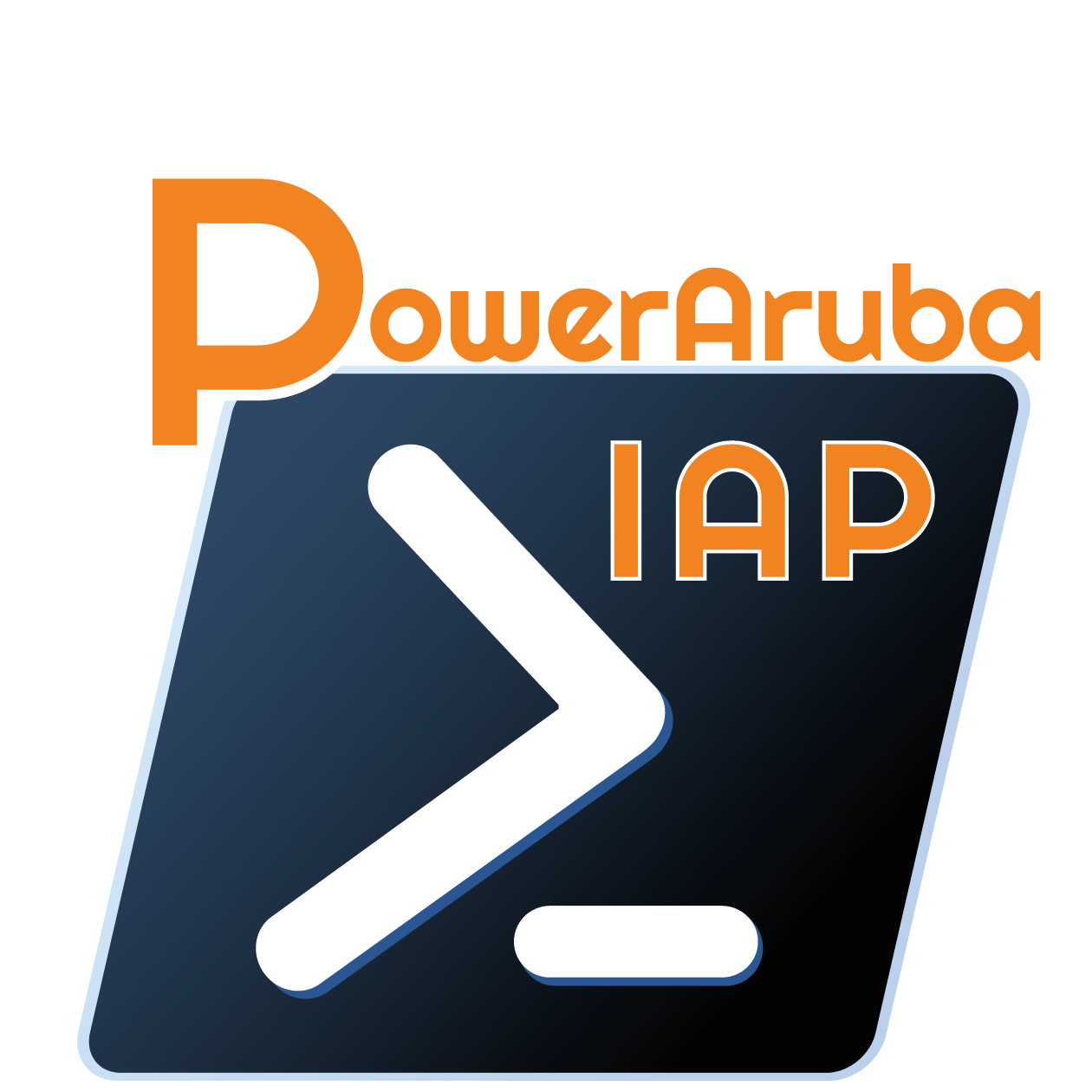This is a Powershell module for configure a Aruba Instant AP (IAP)
With this module (version 0.3.0) you can manage:
- Show commands
- Action API
- Configuration API (Partially)
More functionality will be added later.
Connection can use HTTPS (default) Tested with Aruba Instant AP 207 or AP305 (using 8.5.x.x firmware and later...) on Windows/Linux/macOS
- Powershell 5 or 6 (Core) (If possible get the latest version)
- An Aruba Instant AP (with firmware 8.5.x.x), REST API enable
# Automated installation (Powershell 5 or later):
Install-Module PowerArubaIAP
# Import the module
Import-Module PowerArubaIAP
# Get commands in the module
Get-Command -Module PowerArubaIAP
# Get help
Get-Help Get-ArubaIAPShowCmd -FullThe first thing to do is to connect to a Aruba Instant AP with the command Connect-ArubaIAP :
# Connect to the Aruba Instant AP
Connect-ArubaIAP 192.0.2.1
#we get a prompt for credentialif you get a warning about Unable to connect Look Issue
You can display some command... (CLi to API)
# Display clients (show clients)
Get-ArubaIAPShowCmd "show clients"
Status : Success
Status-code : 0
CLI Command executed : show clients
IAP IP address : 10.44.55.230
Command output : cli output:
COMMAND=show clients
Client List
-----------
Name IP Address MAC Address OS ESSID Access Point Channel Type Role IPv6 Address Signal Speed (mbps)
---- ---------- ----------- -- ----- ------------ ------- ---- ---- ------------ ------ ------------
Number of Clients :0
Info timestamp :1522412
# Display SSID (Network) and output cli output (-display result)
Get-ArubaIAPShowCmd "show network" -display_result
cli output:
COMMAND=show network
Networks
--------
Profile Name ESSID Clients Type Band Authentication Method Key Management IP Assignment Status Zone Coding Active
------------ ----- ------- ---- ---- --------------------- -------------- ------------- ------ ---- ------ ------
MPSK MPSK 0 employee all None WPA2-AES VLAN 44 Disabled - Default No
WPA3 WPA3 0 employee all None WPA3_SAE Default VLAN Disabled - Default No
[...]
For each action, you can use -iap_ip_addr for configure an IAP of cluster (using IP Address)
# Configure IAP (Host)Name
Set-ArubaIAPHostname MyIAP# For enable Radio (5Ghz and 2,4Ghz)
Set-ArubaIAPRadioState -dot11a -dot11g
# For disable Radio
Set-ArubaIAPRadioState -dot11a:$false -dot11g:$false# for configure manually channel and Power for 802.11a (5Ghz) and 802.11g (2,4Ghz)
Set-ArubaIAPChannelPower -apower 10 -achannel 36 -gpower 15 -g-channel 1
# Use Standalone Mode
Set-ArubaIAPSwarmmode Standalone
# Use Cluster Mode (default)
Set-ArubaIAPSwarmmode Cluster# Add IAP to a Zone
Add-ArubaIAPZone MyZone
# Remove all zone of IAP
Remove-ArubaIAPZone# Restart All AP of the cluster
Restart-ArubaIAPReboot -target all
# Restart only AP with IP Address 192.0.2.1
Restart-ArubaIAPReboot -iap_ip_addr 192.0.2.1 -target single# Set Virtual Controller Country Code to FR
Set-ArubaIAPCountryCode -country_code FR
# Remove Virtual Controller Country code
Remove-ArubaIAPCountryCode# Set Virtual Controller IP(v4) Address to 192.0.2.1
Set-ArubaIAPVCIP -vc_ip 192.0.2.1# Set NTP Server to pool.ntp.org
Set-ArubaIAPNTP -ntp pool.ntp.org
# Remove NTP Server
Remove-ArubaIAPNTP# Set System Location to PowerAruba
Set-ArubaIAPSyslocation -syslocation PowerAruba
# Remove System Location
Remove-ArubaIAPSyslocation# Set Organization to MyOrg
Set-ArubaIAPOrganization -syslocation MyOrg
# Remove Organization
Remove-Organization# Set Syslog Server to 192.0.2.1
Set-ArubaIAPSyslogServer 192.0.2.1
# Remove Syslog Server
Remove-ArubaIAPSyslogServer# Set Syslog Level to debug (composant syslog)
Set-ArubaIAPSyslogLevel -level debug
#Set Syslog Level to error from composant network
Set-ArubaIAPSyslogLevel -level error -composant network
# Remove Syslog Level
Remove-ArubaIAPSyslogLevel# Disconnect from the Aruba Instant AP
Disconnect-IAPif you use Connect-ArubaIAP and get Unable to Connect (certificate)
The issue coming from use Self-Signed or Expired Certificate for AP management
Try to connect using Connect-ArubaIAP -SkipCertificateCheck
if you use Connect-ArubaIAP and get 503 Service Unavailable REST API Service is not enabled
You need to enable REST APi via CLI (SSH)
IAP (config)# allow-rest-api
IAP (config)# exit
IAP# commit apply
Connect-ArubaIAP
Disconnect-ArubaIAP
Get-ArubaIAPShowCmd
Invoke-ArubaIAPRestMethod
Remove-ArubaIAPCountryCode
Remove-ArubaIAPNTP
Remove-ArubaIAPOrganization
Remove-ArubaIAPSyslocation
Remove-ArubaIAPSyslogLevel
Remove-ArubaIAPSyslogServer
Remove-ArubaIAPZone
Restart-ArubaIAPReboot
Set-ArubaIAPAntennaGain
Set-ArubaIAPChannelPower
Set-ArubaIAPCipherSSL
Set-ArubaIAPConnection
Set-ArubaIAPCountryCode
Set-ArubaIAPHostname
Set-ArubaIAPNTP
Set-ArubaIAPOrganization
Set-ArubaIAPRadioState
Set-ArubaIAPSwarmMode
Set-ArubaIAPSyslocation
Set-ArubaIAPSyslogLevel
Set-ArubaIAPSyslogServer
Set-ArubaIAPuntrustedSSL
Set-ArubaIAPVCIP
Set-ArubaIAPZone
Set-UseUnsafeHeaderParsing
Show-ArubaIAPExceptionAlexis La Goutte
- Warren F. for his blog post 'Building a Powershell module'
- Erwan Quelin for help about Powershell
Copyright 2019 Alexis La Goutte and the community.