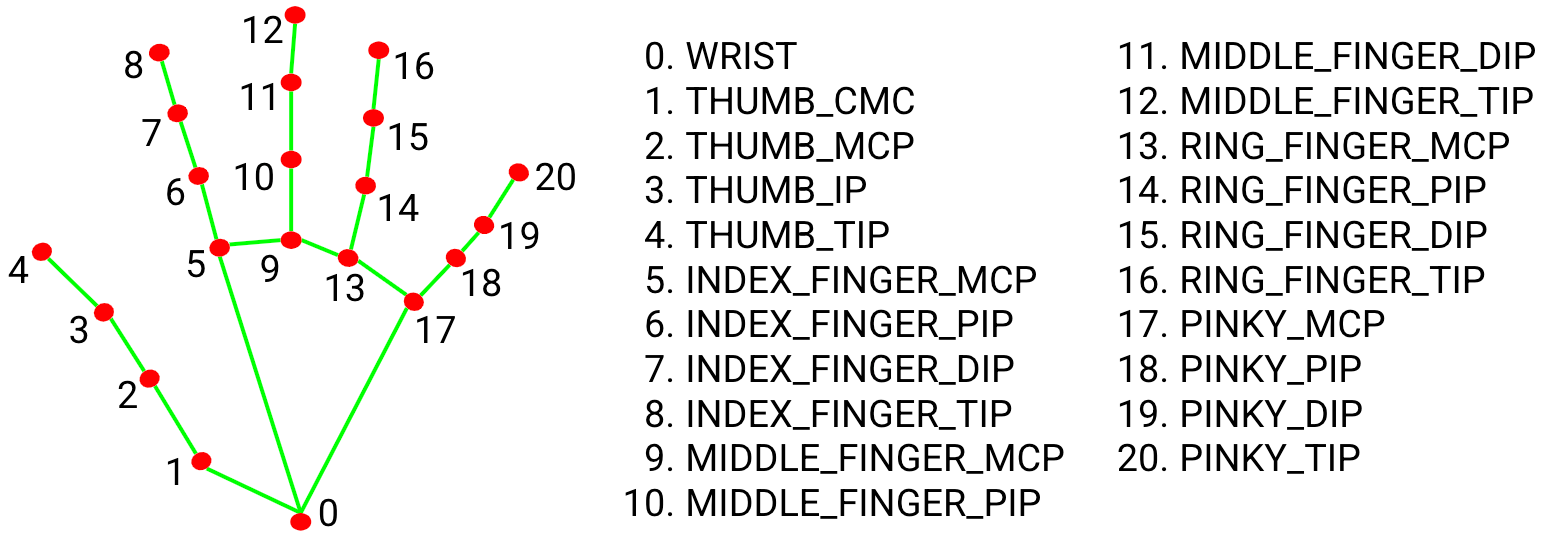The Sign-to-Text Translation Tool bridges the communication gap by translating hand sign language into readable text. It assists mute individuals by converting hand gestures into alphabets (A-Z) with high accuracy.
This project is divided into four main components for modularity and clarity:
- Data Preparation (
data.pickle)
Handles structured storage of dataset information. - Image Collection (
images_collection.py)
Facilitates systematic data collection for training models. - Training Classifier (
train_classifier.py)
Processes data, trains a RandomForest model, and evaluates its performance. - Inference Classifier (
inference_classifier.py)
Performs real-time hand gesture recognition.
- File Structure:
Adata.picklefile stores a dictionary with:data: The primary dataset for training.labels: Classification labels.
- Purpose:
Acts as a compact representation of the dataset and its attributes for seamless processing.
- Purpose:
Captures image datasets for recognizing alphabets (A-Z). - Key Features:
- Creates a
datafolder with subfolders for each alphabet (A-Z). - Captures 100 images per alphabet using a webcam (configurable).
- Prompts user interaction to start/stop data collection.
- Creates a
- Dependencies:
RequiresOpenCVandoslibraries.
- Workflow:
- Preprocesses data by extracting and normalizing hand landmarks.
- Trains a RandomForestClassifier using the processed data.
- Saves the trained model as
model.pickle.
- Key Requirements:
- Python libraries: OpenCV, Mediapipe, Scikit-learn, Pickle.
- Clear, labeled gesture images.
- A functional webcam for testing.
- Steps to Run:
- Place the dataset in the
./datafolder. - Execute the script and select:
- Option 1: Preprocess Data
- Option 2: Train Classifier
- Option 3: Real-Time Detection
- Press
Escto exit detection.
- Place the dataset in the
- Purpose:
Performs real-time hand gesture recognition using the trained model. - Key Features:
- Model Loading: Loads
model.picklefor predictions. - Hand Tracking: Uses Mediapipe to detect 21 hand-knuckle landmarks.
- Prediction: Classifies gestures into alphabets (A-Z).
- Visualization: Displays results with bounding boxes and predictions.
- Model Loading: Loads
- Dependencies:
- Libraries: OpenCV, Mediapipe, Numpy, Pickle.
- Hardware: Webcam for real-time input.
- Usage:
Run the script and interact using the "q" key to quit.
- Managing and integrating multiple components of the project.
- Ensuring precise hand landmark detection and consistent datasets.
- Overcoming inaccuracies to achieve a final accuracy of 99%.
- Expand support to recognize complete words and phrases.
- Improve processing speed and accuracy.
- Extend functionality to integrate with robotic systems for automated communication.
- OpenCV: A library for computer vision and image processing.
Learn more - Mediapipe: Framework for building ML-based pipelines for hand tracking.
Learn more - Hand Landmark Model: Detects 21 key points for precise gesture recognition.
More info
- Face Detection, Face Mesh, OpenPose, Holistic, Hand Detection Using Mediapipe
- Introduction to OpenCV
Sign-to-Text/
│
├── data/ # Dataset for training
├── models/ # Saved trained models (e.g., model.pickle)
├── images_collection.py # Script for collecting image datasets
├── train_classifier.py # Script for training the model
├── inference_classifier.py # Real-time recognition script
├── data.pickle # Preprocessed dataset
└── README.md # Project documentation