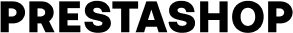Puik is a component library that aims to provide a complete set of reusable components based on the PrestaShop Design System for all the PrestaShop ecosystem.
🚧 Please note there are significant changes from version 1 to version 2. For more informations, please refer to the release-notes-v2
This monorepo contains the following libraries:
- @prestashopcorp/puik-components a Vue 3 components library
- @prestashopcorp/puik-web-components a Web components library
- @prestashopcorp/puik-resolver a component resolver for our Vue 3 components library
- @prestashopcorp/puik-theme a CSS library containing all the classes used in our components
- @prestashopcorp/puik-tailwind-preset a Tailwind Css preset that contains all the design tokens used to create the components
ℹ️ This README only covers the Vue components library usage if you need more information about the usage of the other packages please refer to their README
- Node.js LTS is required.
- Vue 3
# @prestashopcorp/puik-resolver is optional but strongly recommended
# NPM
$ npm install @prestashopcorp/puik-components @prestashopcorp/puik-resolver --save
# Yarn
$ yarn add @prestashopcorp/puik-components @prestashopcorp/puik-resolver
# pnpm
$ pnpm install @prestashopcorp/puik-components @prestashopcorp/puik-resolverFirst you need to install unplugin-vue-components & unplugin-auto-import
$ npm install -D unplugin-vue-components unplugin-auto-import
# Yarn
$ yarn add unplugin-vue-components unplugin-auto-import -D
# pnpm
$ pnpm install unplugin-vue-components unplugin-auto-import -DThen add the code below in your vite.config file
ℹ️ if you don't use Vite follow this link
import { defineConfig } from 'vite';
import Components from 'unplugin-vue-components/vite';
import AutoImport from 'unplugin-auto-import/vite';
import { PuikResolver } from '@prestashopcorp/puik-resolver';
export default defineConfig({
plugins: [
// ...
Components({
resolvers: [PuikResolver()],
}),
AutoImport({
resolvers: [PuikResolver()],
}),
],
});ℹ️ If you are using the puik global package you can import PuikResolver directly from @prestashopcorp/puik
Import the vue component and the component css directly into your vue file
<script setup>
import '@prestashopcorp/puik-components/button/style/css';
import { PuikButton } from '@prestashopcorp/puik-components';
</script>
<template>
<puik-button>Example button</puik-button>
</template>Please make sure to read the Contributing Guide before making a pull request