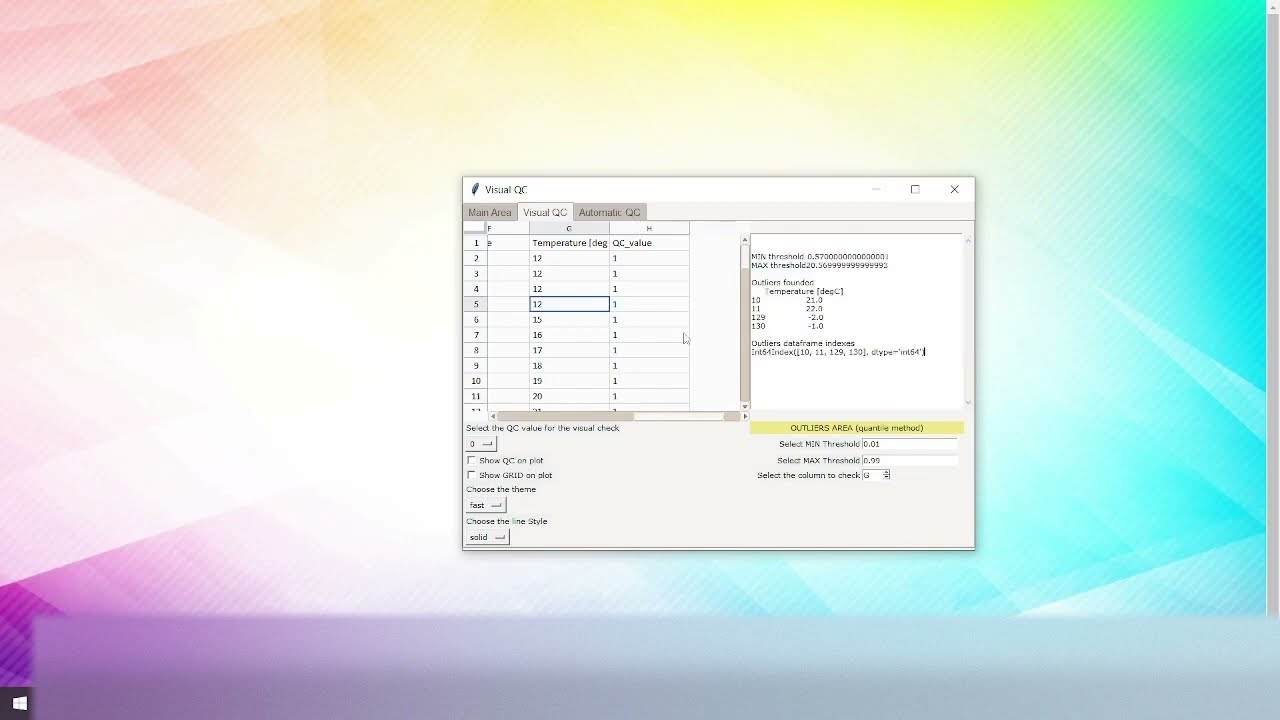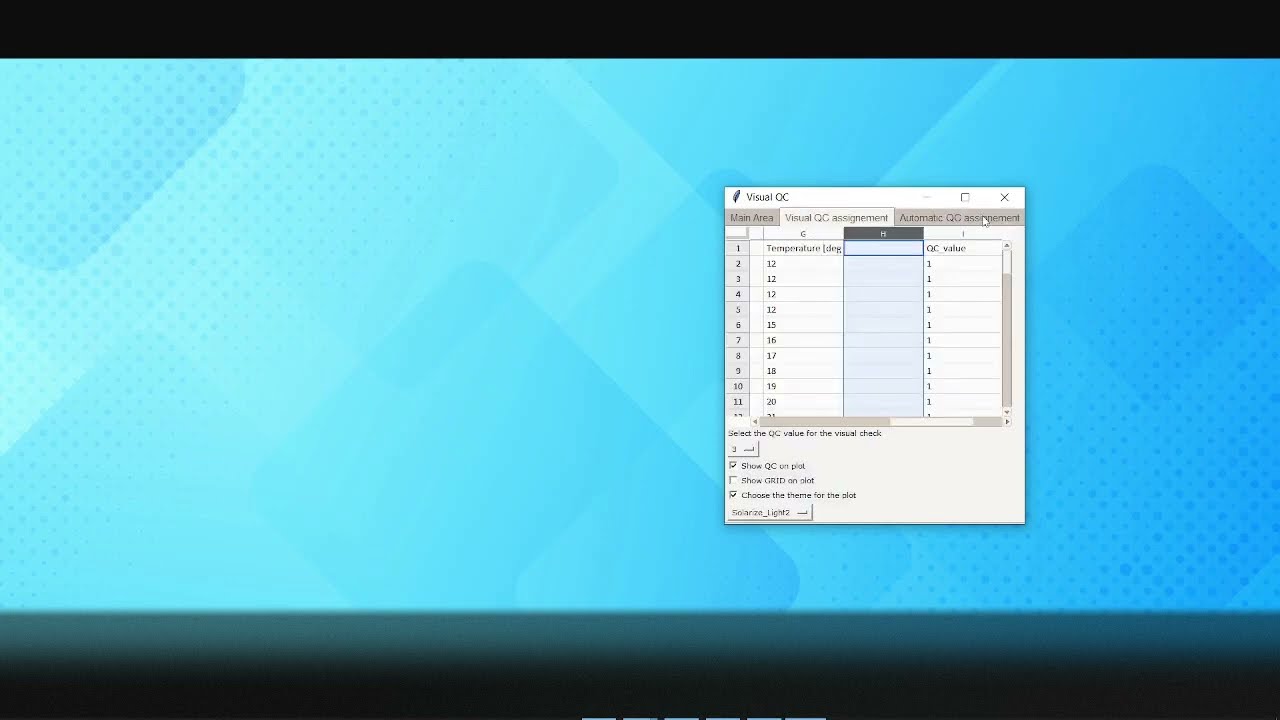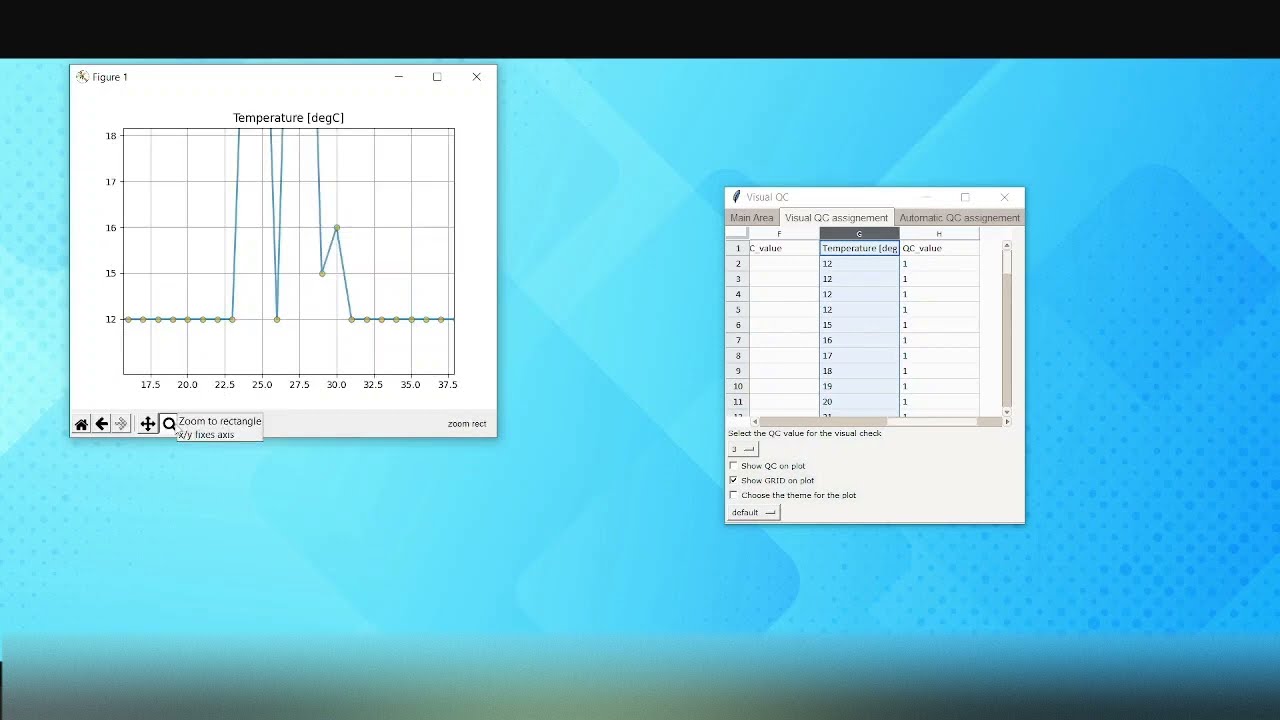A visual software to assign the quality flag. You can load a xlsx file and assign the QC using the plot or the automatic option.
For any suggestion you can contact me at pythonopenprojects@gmail.com
-
load your dataset as an XLSX documents
-
after loaded:
-
use the LEFT mouse button on a column to plot it
-
use the RIGHT mouse button to manipulate the table
-
use the RIGHT mouse button to save the table automatically (the file name will be "DATETIME".xlsx) in the same VisualQC's directory
-
use the RIGHT mouse button to use the Automatic-QC
Please: see the footage for more informations about the use of the software
-
(https://drive.google.com/file/d/1HZk4rQlkTTES97K7H1Hdc50Es7da-6UG/view?usp=sharing "Windows Version") V0.4
-
(https://drive.google.com/file/d/1aUkPh18OvZuLc0gt0fu5C1LWfM5CBGEa/view?usp=sharing "Linux Version") V0.4
-
(https://drive.google.com/file/d/1l2FipqfSoIJerohjKLe0MmuFcxe6oWSy/view?usp=sharing "Windows Version") V0.3
-
(https://drive.google.com/file/d/1m0JtEx16_KAT5AZZxFDcR60hvXfZls-p/view?usp=sharing "Linux Version") V0.3
-
(https://www.youtube.com/watch?v=0DNcvVv4wfk "3 - Outliers detection and delete")
-
(https://www.youtube.com/watch?v=zyoT780ncis "2 - Automatic QC assignement")
-
(https://www.youtube.com/watch?v=2K5uiD_mYz4 "1 - Plot and QC assignement")