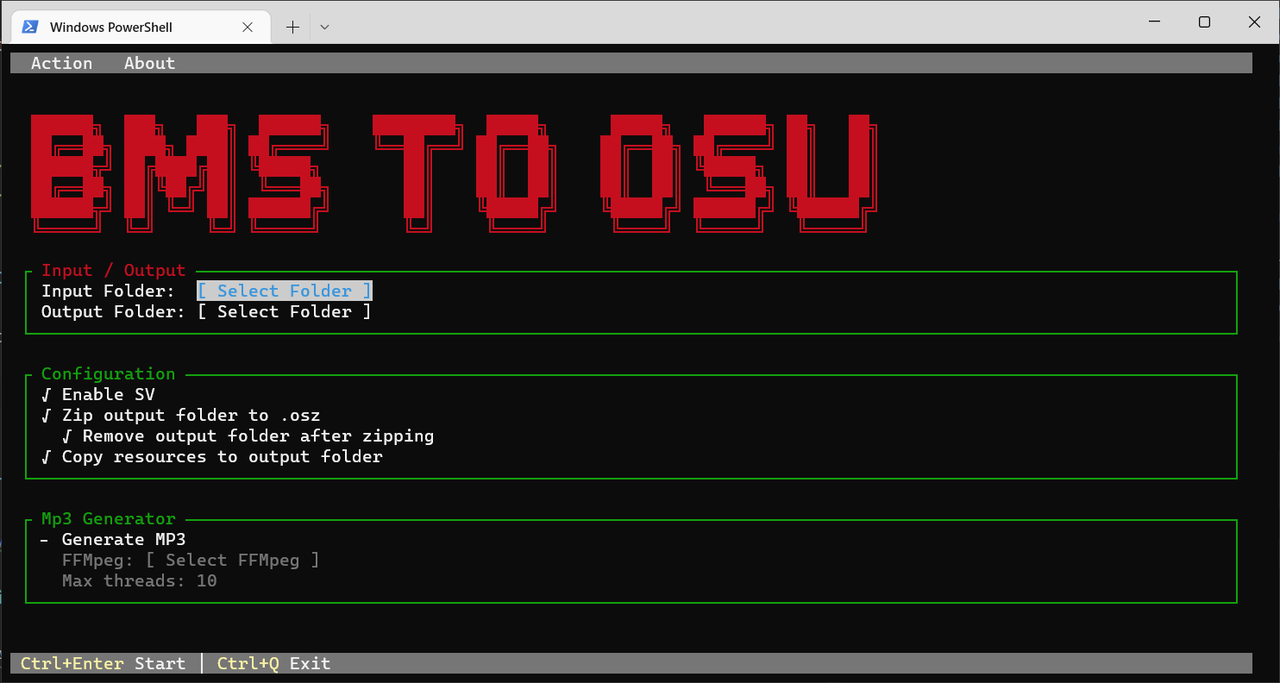Convert bms files to osu beatmap files, including 7k and 7+1k
-i, --input Required. input folder, the program will recursively search
for available BMS beatmaps from this folder, available BMS
beatmaps: .bms/.bml/.bme/.bmx
-o, --output Required. output folder (the output folder will maintain the
same directory structure as the input folder)
--no-sv (Default: false) weather to include SV
--no-zip (Default: false) whether to zip output folder to .osz
--no-copy (Default: false) whether to copy sound/image/video files
into the output folder
--no-remove (Default: false) whether to remove the output folder after
zipping it to .osz
--generate-mp3 (Default: false) generate complete song file from samples of
bms
--ffmpeg (Default: ) path of ffmpeg (The program will look for ffmpeg
in the PATH by default)
--max-threads (Default: 10) max number of ffmpeg threads
--help Display this help screen.
It is noteworthy that the input folder can contain multiple songs, and the output folder will process all the songs, such as
.\BmsToOsu.exe -i "O:\BMS Song Pack\multi" -o aaa --no-zip
where
O:\BMS Song Pack\multi
├── song1
│ ├── 1.bms
│ └── 2.bms
└── song2
├── 1.bms
└── 2.bms
The output folder is then
aaa
├── song1
│ ├── 1.osu
│ ├── 1(7+1k).osu
│ ├── 2.osu
│ ├── ...
│ └── 2(7+1k).osu
└── song2
├── 1.osu
├── ...
└── 2.osu
At this point, it is recommended to use the --no-zip parameter; otherwise, the program will package all of aaa into one osz file.
If no startup parameters are specified, the program will launch a command line GUI, where the options correspond to the command line parameters:
$ .\BmsToOsu.exe \
-i "O:\BMS Song Pack\Normal\[#ねここ14歳] ☆ さくらなみきのかぜ ☆" \
-o aaa --generate-mp3
Output
|Info|Use FFMPEG: C:\bin\ffmpeg.exe
|Info|Processing O:\BMS Song Pack\Normal\[#ねここ14歳] ☆ さくらなみきのかぜ ☆\_nekoko14_b7k.bme
|Warn|O:\BMS Song Pack\Normal\[#ねここ14歳] ☆ さくらなみきのかぜ ☆\_nekoko14_b7k.bme: Bga frame 8a is not founded, ignoring...
|Info|Processing O:\BMS Song Pack\Normal\[#ねここ14歳] ☆ さくらなみきのかぜ ☆\_nekoko14_fz5.bms
|Warn|O:\BMS Song Pack\Normal\[#ねここ14歳] ☆ さくらなみきのかぜ ☆\_nekoko14_fz5.bms: Bga frame 8a is not founded, ignoring...
|Info|Processing O:\BMS Song Pack\Normal\[#ねここ14歳] ☆ さくらなみきのかぜ ☆\_nekoko14_fz7.bms
|Warn|O:\BMS Song Pack\Normal\[#ねここ14歳] ☆ さくらなみきのかぜ ☆\_nekoko14_fz7.bms: Bga frame 8a is not founded, ignoring...
|Info|Processing O:\BMS Song Pack\Normal\[#ねここ14歳] ☆ さくらなみきのかぜ ☆\_nekoko14_je10.bms
|Info|O:\BMS Song Pack\Normal\[#ねここ14歳] ☆ さくらなみきのかぜ ☆\_nekoko14_je10.bms: Double play mode; skipping
|Info|Processing O:\BMS Song Pack\Normal\[#ねここ14歳] ☆ さくらなみきのかぜ ☆\_nekoko14_je5.bms
|Warn|O:\BMS Song Pack\Normal\[#ねここ14歳] ☆ さくらなみきのかぜ ☆\_nekoko14_je5.bms: Bga frame 8a is not founded, ignoring...
|Info|Processing O:\BMS Song Pack\Normal\[#ねここ14歳] ☆ さくらなみきのかぜ ☆\_nekoko14_nm7.bme
|Warn|O:\BMS Song Pack\Normal\[#ねここ14歳] ☆ さくらなみきのかぜ ☆\_nekoko14_nm7.bme: Bga frame 8a is not founded, ignoring...
|Info|Processing O:\BMS Song Pack\Normal\[#ねここ14歳] ☆ さくらなみきのかぜ ☆\_nekoko14_nm7a.bme
|Warn|O:\BMS Song Pack\Normal\[#ねここ14歳] ☆ さくらなみきのかぜ ☆\_nekoko14_nm7a.bme: Bga frame 8a is not founded, ignoring...
|Info|Processing O:\BMS Song Pack\Normal\[#ねここ14歳] ☆ さくらなみきのかぜ ☆\_nekoko14_plus_system.bme
|Warn|O:\BMS Song Pack\Normal\[#ねここ14歳] ☆ さくらなみきのかぜ ☆\_nekoko14_plus_system.bme: Bga frame 8a is not founded, ignoring...
|Info|Processing O:\BMS Song Pack\Normal\[#ねここ14歳] ☆ さくらなみきのかぜ ☆\_nekoko14_sla7.bme
|Warn|O:\BMS Song Pack\Normal\[#ねここ14歳] ☆ さくらなみきのかぜ ☆\_nekoko14_sla7.bme: Bga frame 8a is not founded, ignoring...
|Info|Processing O:\BMS Song Pack\Normal\[#ねここ14歳] ☆ さくらなみきのかぜ ☆\_nekoko14_TML7.bml
|Warn|O:\BMS Song Pack\Normal\[#ねここ14歳] ☆ さくらなみきのかぜ ☆\_nekoko14_TML7.bml: Bga frame 8a is not founded, ignoring...
|Info|O:\BMS Song Pack\Normal\[#ねここ14歳] ☆ さくらなみきのかぜ ☆: Generating 00:01:18.7499999-00:01:24.2045454...
|Info|O:\BMS Song Pack\Normal\[#ねここ14歳] ☆ さくらなみきのかぜ ☆: Generating 00:00:34.6022727-00:00:41.2499999...
|Info|O:\BMS Song Pack\Normal\[#ねここ14歳] ☆ さくらなみきのかぜ ☆: Generating 00:01:12.6988636-00:01:18.6647727...
|Info|O:\BMS Song Pack\Normal\[#ねここ14歳] ☆ さくらなみきのかぜ ☆: Generating 00:00:02.3863636-00:00:12.9545454...
|Info|O:\BMS Song Pack\Normal\[#ねここ14歳] ☆ さくらなみきのかぜ ☆: Generating 00:00:41.2499999-00:00:56.7613636...
|Info|O:\BMS Song Pack\Normal\[#ねここ14歳] ☆ さくらなみきのかぜ ☆: Generating 00:00:13.1250000-00:00:26.4204545...
|Info|O:\BMS Song Pack\Normal\[#ねここ14歳] ☆ さくらなみきのかぜ ☆: Generating 00:01:06.8181818-00:01:12.6136363...
|Info|O:\BMS Song Pack\Normal\[#ねここ14歳] ☆ さくらなみきのかぜ ☆: Generating 00:01:24.2045454-00:01:35.1136363...
|Info|O:\BMS Song Pack\Normal\[#ねここ14歳] ☆ さくらなみきのかぜ ☆: Generating 00:00:56.8465909-00:01:06.8181818...
|Info|O:\BMS Song Pack\Normal\[#ねここ14歳] ☆ さくらなみきのかぜ ☆: Generating 00:00:26.5056818-00:00:34.6022727...
|Info|O:\BMS Song Pack\Normal\[#ねここ14歳] ☆ さくらなみきのかぜ ☆: merging...
|Error|O:\BMS Song Pack\Normal\[#ねここ14歳] ☆ さくらなみきのかぜ ☆\_nekoko14_TML7.bml: Double note at the same time. ignoring...
|Info|Copying files
|Info|Creating F:\workspace\bms\aaa.osz
|Info|Removing F:\workspace\bms\aaa
|Info|------------------------------------------------------------
|Info|Skipped List:
|Info|O:\BMS Song Pack\Normal\[#ねここ14歳] ☆ さくらなみきのかぜ ☆\_nekoko14_je10.bms
|Info|O:\BMS Song Pack\Normal\[#ねここ14歳] ☆ さくらなみきのかぜ ☆\_nekoko14_TML7.bml
$ .\BmsToOsu.exe -i "O:\BMS Song Pack\multi" -o bbb --generate-mp3 --no-zip
Output
|Warn|`--no-remove` is appended to the parameter
|Info|Use FFMPEG: C:\bin\ffmpeg.exe
|Info|Processing O:\BMS Song Pack\multi\[#ねここ14歳] ☆ さくらなみきのかぜ ☆\_nekoko14_b7k.bme
|Info|Processing O:\BMS Song Pack\multi\[[IX] mov : Optie] White Field\_White_Field_7A.bms
|Warn|O:\BMS Song Pack\multi\[#ねここ14歳] ☆ さくらなみきのかぜ ☆\_nekoko14_b7k.bme: Bga frame 8a is not founded, ignoring...
|Info|Processing O:\BMS Song Pack\multi\[[IX] mov : Optie] White Field\_White_Field_7H.bms
|Info|Processing O:\BMS Song Pack\multi\[#ねここ14歳] ☆ さくらなみきのかぜ ☆\_nekoko14_fz5.bms
|Warn|O:\BMS Song Pack\multi\[#ねここ14歳] ☆ さくらなみきのかぜ ☆\_nekoko14_fz5.bms: Bga frame 8a is not founded, ignoring...
|Info|Processing O:\BMS Song Pack\multi\[#ねここ14歳] ☆ さくらなみきのかぜ ☆\_nekoko14_fz7.bms
|Info|Processing O:\BMS Song Pack\multi\[[IX] mov : Optie] White Field\_White_Field_7N.bms
|Warn|O:\BMS Song Pack\multi\[#ねここ14歳] ☆ さくらなみきのかぜ ☆\_nekoko14_fz7.bms: Bga frame 8a is not founded, ignoring...
|Info|Processing O:\BMS Song Pack\multi\[#ねここ14歳] ☆ さくらなみきのかぜ ☆\_nekoko14_je10.bms
|Info|O:\BMS Song Pack\multi\[#ねここ14歳] ☆ さくらなみきのかぜ ☆\_nekoko14_je10.bms: Double play mode; skipping
|Info|Processing O:\BMS Song Pack\multi\[#ねここ14歳] ☆ さくらなみきのかぜ ☆\_nekoko14_je5.bms
|Info|Processing O:\BMS Song Pack\multi\[[IX] mov : Optie] White Field\10-whitefield.bms
|Info|O:\BMS Song Pack\multi\[[IX] mov : Optie] White Field\10-whitefield.bms: Double play mode; skipping
|Info|Processing O:\BMS Song Pack\multi\[[IX] mov : Optie] White Field\5-whitefield-hd.bms
|Warn|O:\BMS Song Pack\multi\[#ねここ14歳] ☆ さくらなみきのかぜ ☆\_nekoko14_je5.bms: Bga frame 8a is not founded, ignoring...
|Info|Processing O:\BMS Song Pack\multi\[#ねここ14歳] ☆ さくらなみきのかぜ ☆\_nekoko14_nm7.bme
|Warn|O:\BMS Song Pack\multi\[#ねここ14歳] ☆ さくらなみきのかぜ ☆\_nekoko14_nm7.bme: Bga frame 8a is not founded, ignoring...
|Info|Processing O:\BMS Song Pack\multi\[#ねここ14歳] ☆ さくらなみきのかぜ ☆\_nekoko14_nm7a.bme
|Info|Processing O:\BMS Song Pack\multi\[[IX] mov : Optie] White Field\5-whitefield-mx.bms
|Warn|O:\BMS Song Pack\multi\[#ねここ14歳] ☆ さくらなみきのかぜ ☆\_nekoko14_nm7a.bme: Bga frame 8a is not founded, ignoring...
|Info|Processing O:\BMS Song Pack\multi\[#ねここ14歳] ☆ さくらなみきのかぜ ☆\_nekoko14_plus_system.bme
|Info|Processing O:\BMS Song Pack\multi\[[IX] mov : Optie] White Field\5-whitefield.bms
|Warn|O:\BMS Song Pack\multi\[#ねここ14歳] ☆ さくらなみきのかぜ ☆\_nekoko14_plus_system.bme: Bga frame 8a is not founded, ignoring...
|Info|Processing O:\BMS Song Pack\multi\[#ねここ14歳] ☆ さくらなみきのかぜ ☆\_nekoko14_sla7.bme
|Warn|O:\BMS Song Pack\multi\[#ねここ14歳] ☆ さくらなみきのかぜ ☆\_nekoko14_sla7.bme: Bga frame 8a is not founded, ignoring...
|Info|Processing O:\BMS Song Pack\multi\[#ねここ14歳] ☆ さくらなみきのかぜ ☆\_nekoko14_TML7.bml
|Warn|O:\BMS Song Pack\multi\[#ねここ14歳] ☆ さくらなみきのかぜ ☆\_nekoko14_TML7.bml: Bga frame 8a is not founded, ignoring...
|Info|O:\BMS Song Pack\multi\[#ねここ14歳] ☆ さくらなみきのかぜ ☆: Generating 00:01:06.8181818-00:01:12.6136363...
|Info|O:\BMS Song Pack\multi\[#ねここ14歳] ☆ さくらなみきのかぜ ☆: Generating 00:00:34.6022727-00:00:41.2499999...
|Info|O:\BMS Song Pack\multi\[#ねここ14歳] ☆ さくらなみきのかぜ ☆: Generating 00:00:56.8465909-00:01:06.8181818...
|Info|O:\BMS Song Pack\multi\[#ねここ14歳] ☆ さくらなみきのかぜ ☆: Generating 00:00:02.3863636-00:00:12.9545454...
|Info|O:\BMS Song Pack\multi\[#ねここ14歳] ☆ さくらなみきのかぜ ☆: Generating 00:01:12.6988636-00:01:18.6647727...
|Info|O:\BMS Song Pack\multi\[#ねここ14歳] ☆ さくらなみきのかぜ ☆: Generating 00:00:13.1250000-00:00:26.4204545...
|Info|O:\BMS Song Pack\multi\[#ねここ14歳] ☆ さくらなみきのかぜ ☆: Generating 00:01:18.7499999-00:01:24.2045454...
|Info|O:\BMS Song Pack\multi\[#ねここ14歳] ☆ さくらなみきのかぜ ☆: Generating 00:01:24.2045454-00:01:35.1136363...
|Info|O:\BMS Song Pack\multi\[#ねここ14歳] ☆ さくらなみきのかぜ ☆: Generating 00:00:26.5056818-00:00:34.6022727...
|Info|O:\BMS Song Pack\multi\[#ねここ14歳] ☆ さくらなみきのかぜ ☆: Generating 00:00:41.2499999-00:00:56.7613636...
|Info|O:\BMS Song Pack\multi\[[IX] mov : Optie] White Field: Generating 00:00:01.8750000-00:00:26.4843750...
|Info|O:\BMS Song Pack\multi\[[IX] mov : Optie] White Field: Generating 00:00:26.4843750-00:00:43.1250000...
|Info|O:\BMS Song Pack\multi\[[IX] mov : Optie] White Field: Generating 00:00:43.1250000-00:00:56.7187500...
|Info|O:\BMS Song Pack\multi\[[IX] mov : Optie] White Field: Generating 00:00:56.7187500-00:01:09.5312500...
|Info|O:\BMS Song Pack\multi\[[IX] mov : Optie] White Field: Generating 00:01:09.6093750-00:01:22.5000000...
|Info|O:\BMS Song Pack\multi\[[IX] mov : Optie] White Field: Generating 00:01:22.5000000-00:01:34.6875000...
|Info|O:\BMS Song Pack\multi\[[IX] mov : Optie] White Field: Generating 00:01:34.6875000-00:01:44.1796875...
|Info|O:\BMS Song Pack\multi\[[IX] mov : Optie] White Field: Generating 00:01:44.1796875-00:01:52.4218750...
|Info|O:\BMS Song Pack\multi\[[IX] mov : Optie] White Field: Generating 00:01:52.5000000-00:02:00.2343750...
|Info|O:\BMS Song Pack\multi\[[IX] mov : Optie] White Field: Generating 00:02:00.3515625-00:02:18.7500000...
|Info|O:\BMS Song Pack\multi\[#ねここ14歳] ☆ さくらなみきのかぜ ☆: merging...
|Error|O:\BMS Song Pack\multi\[#ねここ14歳] ☆ さくらなみきのかぜ ☆\_nekoko14_TML7.bml: Double note at the same time. ignoring...
|Info|O:\BMS Song Pack\multi\[[IX] mov : Optie] White Field: merging...
|Info|Copying files
|Info|------------------------------------------------------------
|Info|Skipped List:
|Info|O:\BMS Song Pack\multi\[#ねここ14歳] ☆ さくらなみきのかぜ ☆\_nekoko14_je10.bms
|Info|O:\BMS Song Pack\multi\[#ねここ14歳] ☆ さくらなみきのかぜ ☆\_nekoko14_TML7.bml
|Info|O:\BMS Song Pack\multi\[[IX] mov : Optie] White Field\10-whitefield.bms
GNU AFFERO GENERAL PUBLIC LICENSE
see LICENSE for more information.