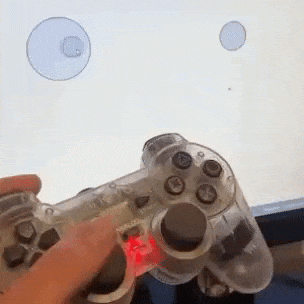A plug-and-play gamepad frontend framework for HTML5 mobile games, supporting both virtual and physical joysticks. No scripting required.
 source code: https://github.com/rodrigodornelles/npm-gamepadzilla
source code: https://github.com/rodrigodornelles/npm-gamepadzilla- 🦍 demo website: https://rodrigodornelles.github.io/npm-gamepadzilla
post your open-source game using gamepadzilla!
| game | stack | source |
|---|---|---|
| Coco Battle Royale 2 | C, Assembly 6502, WebAssembly, Html, gampadzila.js |
- import library with npm or cdn. 🚐
- create html5 canvas elements with class
gpz-joyorgpz-btnand configure data attributes.
<!DOCTYPE html>
<html>
<head>
<script src='https://cdn.jsdelivr.net/npm/gamepadzilla@1/dist/gamepadzilla.js'></script>
</head>
<body style="touch-action: none">
<canvas
class="gpz-joy"
data-gpz-bind="ArrowUp ArrowLeft ArrowDown ArrowRight">
</canvas>
<canvas
class="gpz-btn"
data-gpz-bind="KeyF">
</canvas>
</body>
</html>if you intend to contribute, let's rock! 🎸
bun run buildnpm install
npm run buildpodman run --rm -v $(pwd):/app -w /app -it oven/bun bun run builddocker run --rm -v $(pwd):/app -w /app -it ove/bun bun run build| html5 class | description |
|---|---|
gpz-dpad |
virtual digital pad for directional input. |
gpz-joy |
virtual stick or gamepad analog for directional input. |
gpz-btn |
virtual circle buttons with various console layouts. |
| html5 attribute | html5 class | description |
|---|---|---|
data-gpz-bind |
* | keyboard to emulate (follows anti-clockwise button pattern like:WASD) |
data-gpz-vibrate |
* | vibration animation when pressed for feedback |
data-gpz-color |
gpz-dpadgpz-btn |
button colors when is not pressed |
data-gpz-color-action |
gpz-dpadgpz-btn |
buttons colors when is pressed |
data-gpz-size |
gpz-dpad |
size of shapes elements |
data-gpz-offset |
gpz-dpad |
size of gap in elements |
This project is licensed under GNU Affero General Public License 3.0, please read the LICENSE file.