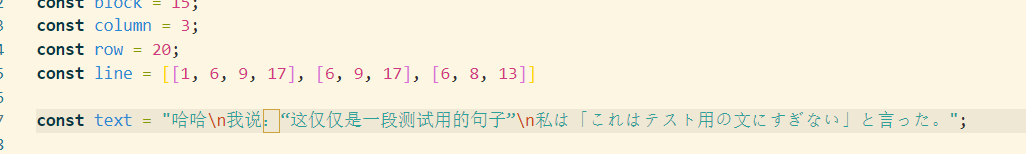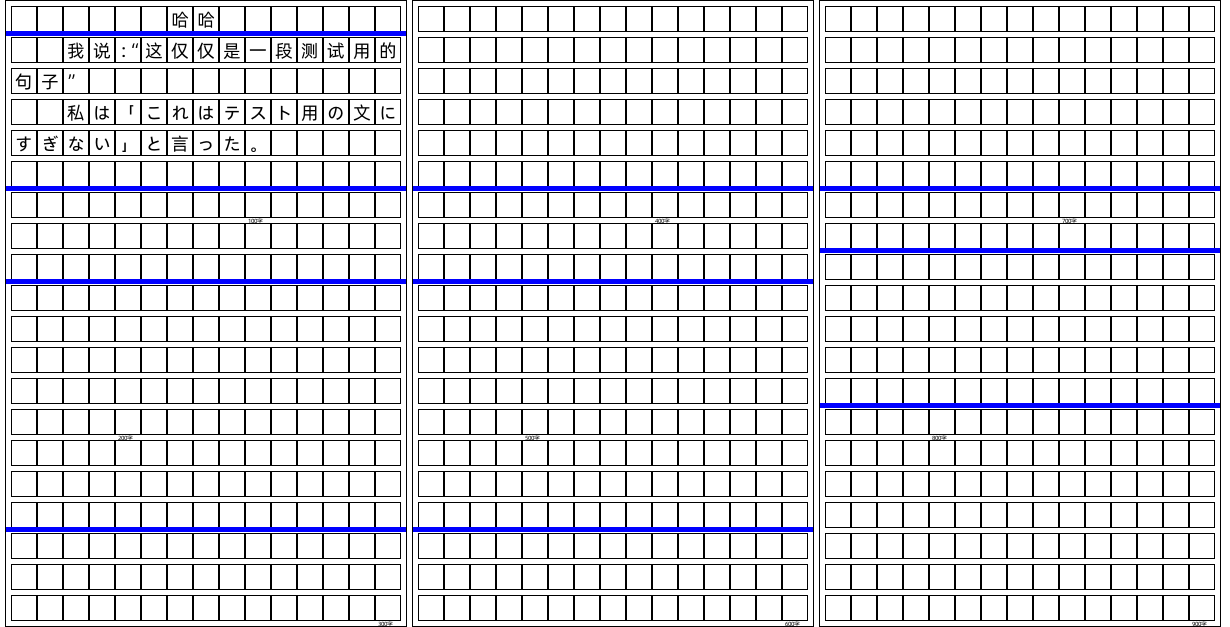As the title shows, this project can convert articles into the form of answer sheet.
- It can be simply to deploy in your server
- Rendered by JavaScript + css. Theoretically, the image quality can be very good
- Let me think about more...
- Punctuation marks such as quotation marks, book names and brackets shall be avoided from the beginning and end
- Support other languages
static This folder is the font(Alibaba Puhuiti) this project is using. It needs to be referenced in the generator folder and the front-end/com folder
generator This project is made of html、css、JavaScript. This folder can convert articles into the form of answer sheet.
front-end The code of front-end(Example)
back-end The code of back-end(Images are generated from back-end. Previews in front-end is using iframe.)
In file generator/script.js, the first five variables are
- block: How many blocks in a line
- column: How many columns
- row: How many rows in a column
- line: Where should lines shows
- text: The article(Splited by
\n. The first line is the title of an article.)
The last updated time:2021-01-27
file README.md
This project is using MIT license.
If you are using the project, I hope you can mark the link of this repo and the original author's name.
如标题所见,这个项目可以将电子稿的作文转换成答题卡方格纸一样的形式
- 部署简单方便(不)
- JavaScript + css 渲染。理论上无限放大的画质
- 容我再想想……
- 引号、书名号、括号等标点符号避头尾处理
- 支持其他语言
static 目录下是对应使用的字体(阿里巴巴普惠体),本来在 generator 文件夹和 front-end/com 文件夹需要引用
generator 此项目使用前端三件套(html、css、JavaScript)制作。此目录仅为生成 html 文件的文件夹
front-end 生成器前端代码(在线示例)
back-end 生成器后端代码(图片生成在后端生成,前端预览就是用 iframe 显示出 html)
后端部署到后端,前端部署到前端即可。
在 generator/script.js 中前五个变量分别对应为:
- block:一行有多少格
- column:有多少栏
- row:一纵列有多少行
- line:横线标记位置(二维数组,第0位即第一纵列里进行标注,第1位即第二纵列里进行标注,以此类推。每位里面也是数组,每一位数字即在第几行下面标注横线)
- text:文章原文(\n(即换行)分割。第一行自动使用标题格式。标题不可超过 block 设定值(没有判断是否超过,超过我也不知道会怎么样哈哈哈))
注:虽然有日文示例,但本程序暂且主要为中文作文所制作并优化,故日文生成可能在标点符号等排版上不符合规范。
最近更新:2021-01-27
本项目 updates.md 文件
本代码使用 MIT 开源协议
若在您的产品中使用本代码,请在可见页面标注原作者、源代码链接及源代码协议。