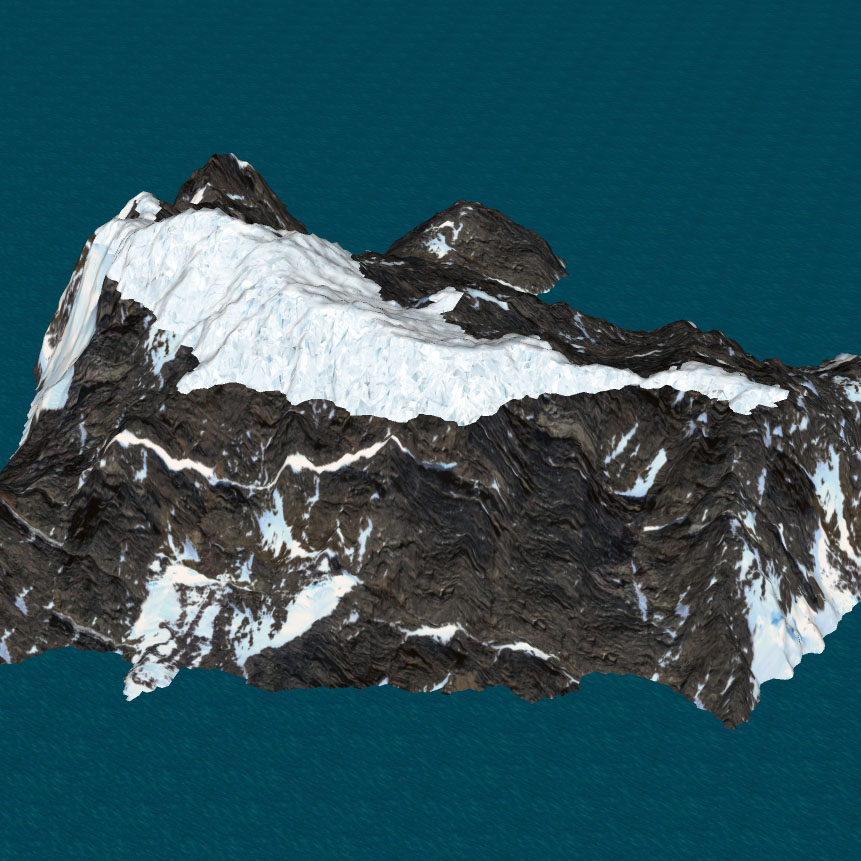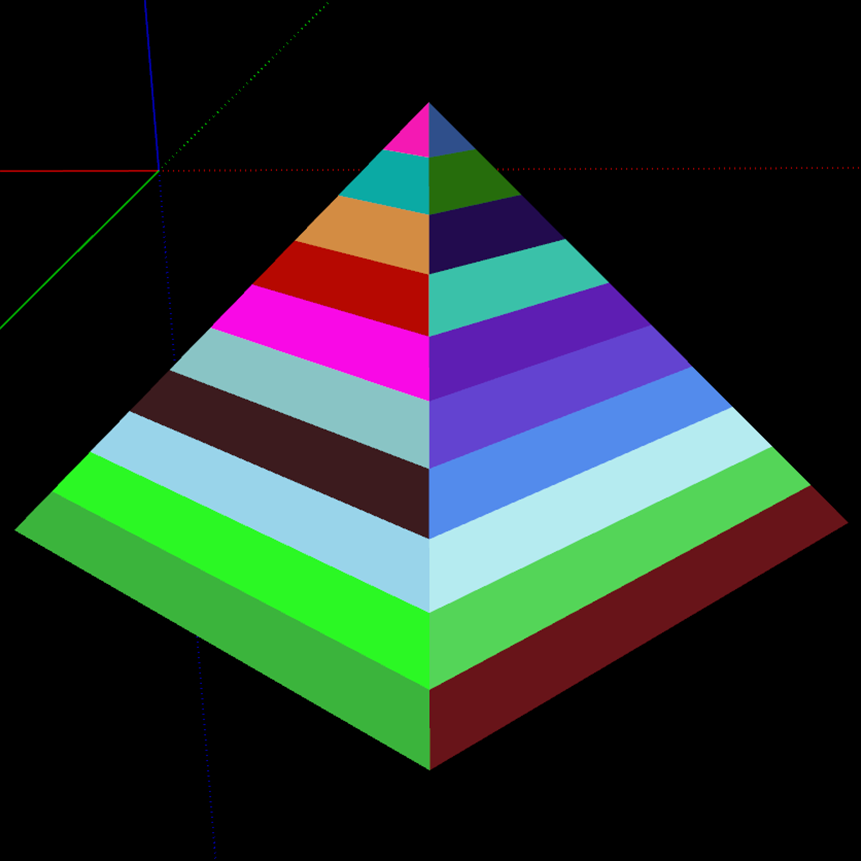✂️ Cut by altitude a SketchUp group. This allows you, for example, to define precise Random Zones or to put a snow texture in top of a mountain. See demo below:
- Be sure to have SketchUp 2017 or newer.
- Download latest Cut By Altitude plugin from the SketchUcation PluginStore.
- Install plugin following this guide.
In SketchUp, right click on a group then click on "Cut By Altitude". Define parameters then press "OK" button.
© 2021 Samuel Tallet