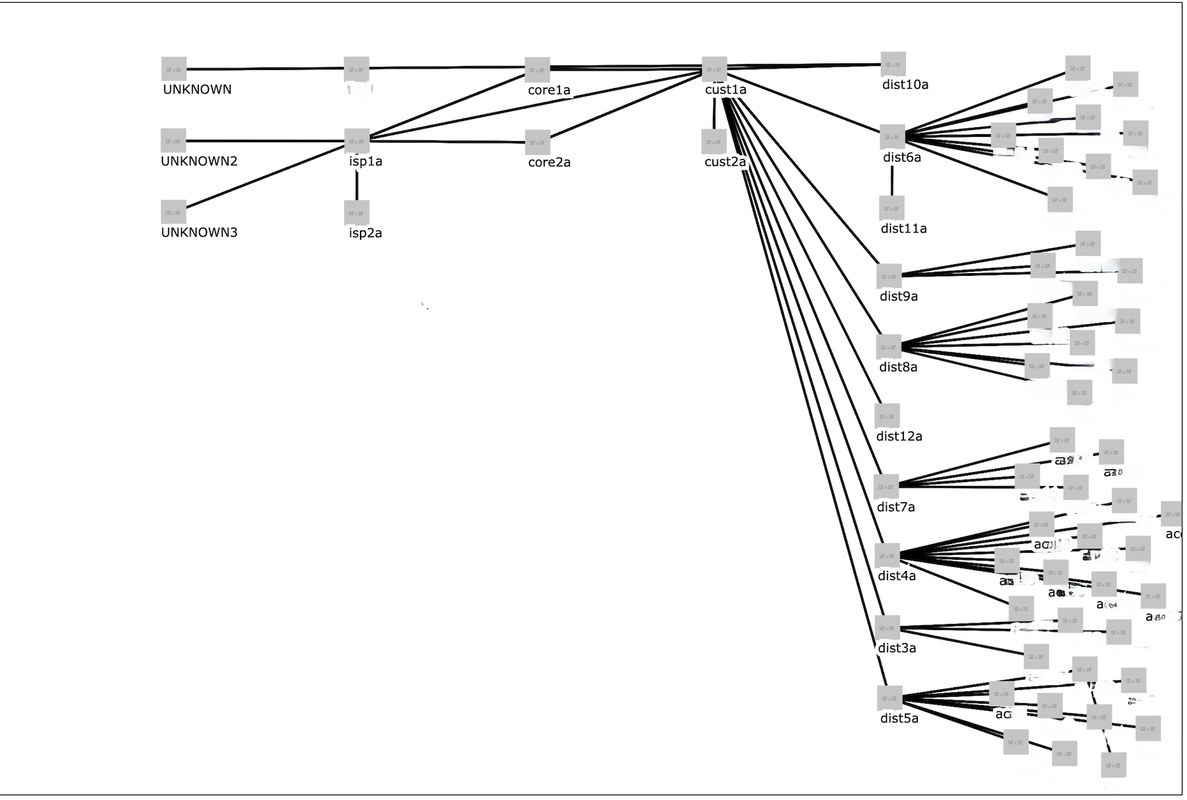LLDP spider and mapper using snmp to poll devices for their LLDP neighbors and uses d3 to graph them. This is based on Huawei equipment though it should work with other brands which support LLDP over SNMP as well.
- Install the environment and libraries
python3 -m venv .venv
source .venv/bin/activate
pip install -r requirements.txt- Edit the
config.yamlfile - Run the spider
python spider.py- Run the webserver
python serve.py- Go to
http://localhost:8003
You can change the amount of groups based upon hostname. For my tests I had access to a network with 5 distinct groups
- isp-facing
ispXX.hostname.tld - customer-facing
custXX.hostname.tld - core
coreXX.hostname.tld - distribution
distXX.hostname.tld - access
accXX.hostname.tld
To change the amount of groups (columns in the graph), change the configuration file. With 1 being the left-most column.
- Add better switch icons, currently using placeholders
- Streamline the application
- More dynamic groups
- Port status
- Port labels
- Error handling