This utility is designed to make developing Programs on the TI 83 Premium CE / TI 84 Plus CE easier !
The TI only has 256ko RAM and only 156ko is usable by your program (nearly 100ko is used by the system)
A lot of utilities already exists to keep the program's size as small as possible.
And here's come AppvarTextEditor !
Strings can take a lot of space in your program.
ATE allows you to store a lot of text without increasing the program's size !
You can store any data on an AppVar (files on the calculator) including strings.
But, if the file is stored in the Archive (FLASH), you don't need any extra RAM to read the data !
- ATE provides you two C sources you can easily include in your program which provides ONE function to load a string!
- ATE has a graphical interface to make the creation of these Appvars easier : edit text, import and export easily on your PC!
You can even preview the default GFX font or use your own !
Start by adding these two files into your project : string_loader.c and string_loader.h.
Then add, at the beginning of you source code #include "string_loader.h" where you need to get your strings.
You just have to use the function get_string_pointer(const char file_name[9], const uint8_t index, const uint8_t header_string_length) :
file_name: AppVar on calc's nameindex: 0-255 index of the string to get (0 is first, 1, 2, ...)header_string_length: Can be 0 if no header string has been specified in ATE, or the length of the header string (not including \0 null terminator)
This functions returns a pointer of the desired string which can be used directly. NOTE :
- If the Appvar is in Archive (recommended), the pointer returned by this function is READ ONLY !
Trying to write data at this pointer will cause a RAM reset and restarts the device ! - The pointer returned MAY BE NULL, especially if the file doesn't exist !
- The function has been built to be the most optimized way, so it doesn't check if the index or header length passed are correct ! Putting wrong data in it will get the pointers corrupt !
Here's an example of how it works :
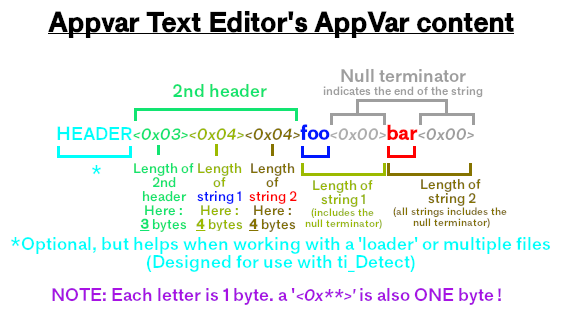
Designed to make adding or editing strings easily !
Go into the releases to install now !
If you want to run it without installing, simply download and extract source code,
make sure you meet the requirements (python 3 with PySide2) and run main.py !
Once you managed to run the app, and add a few lines of text, you can then save your work and File>Export it to save it as a 8xv !
Then, just send this 8xv (Appvar) to your calculator !