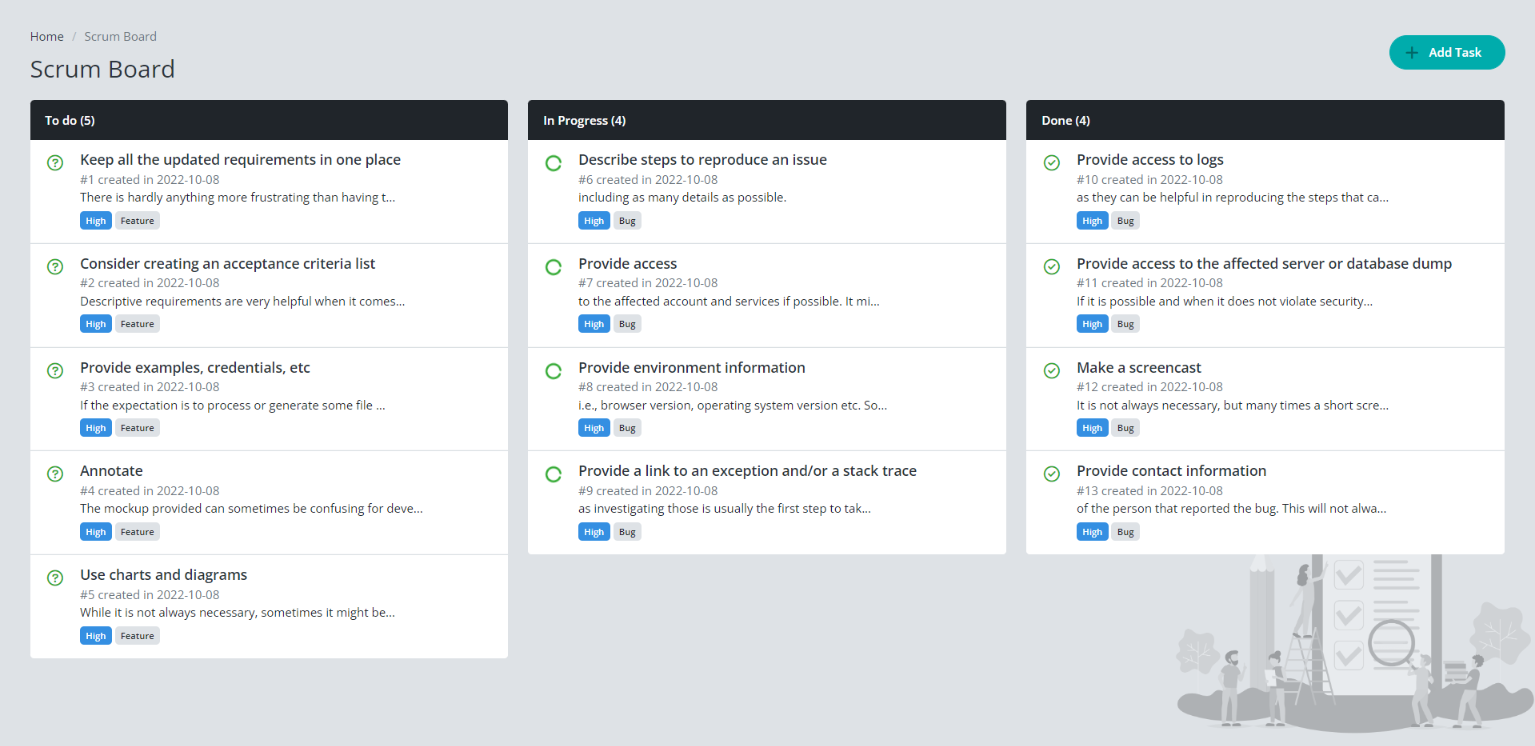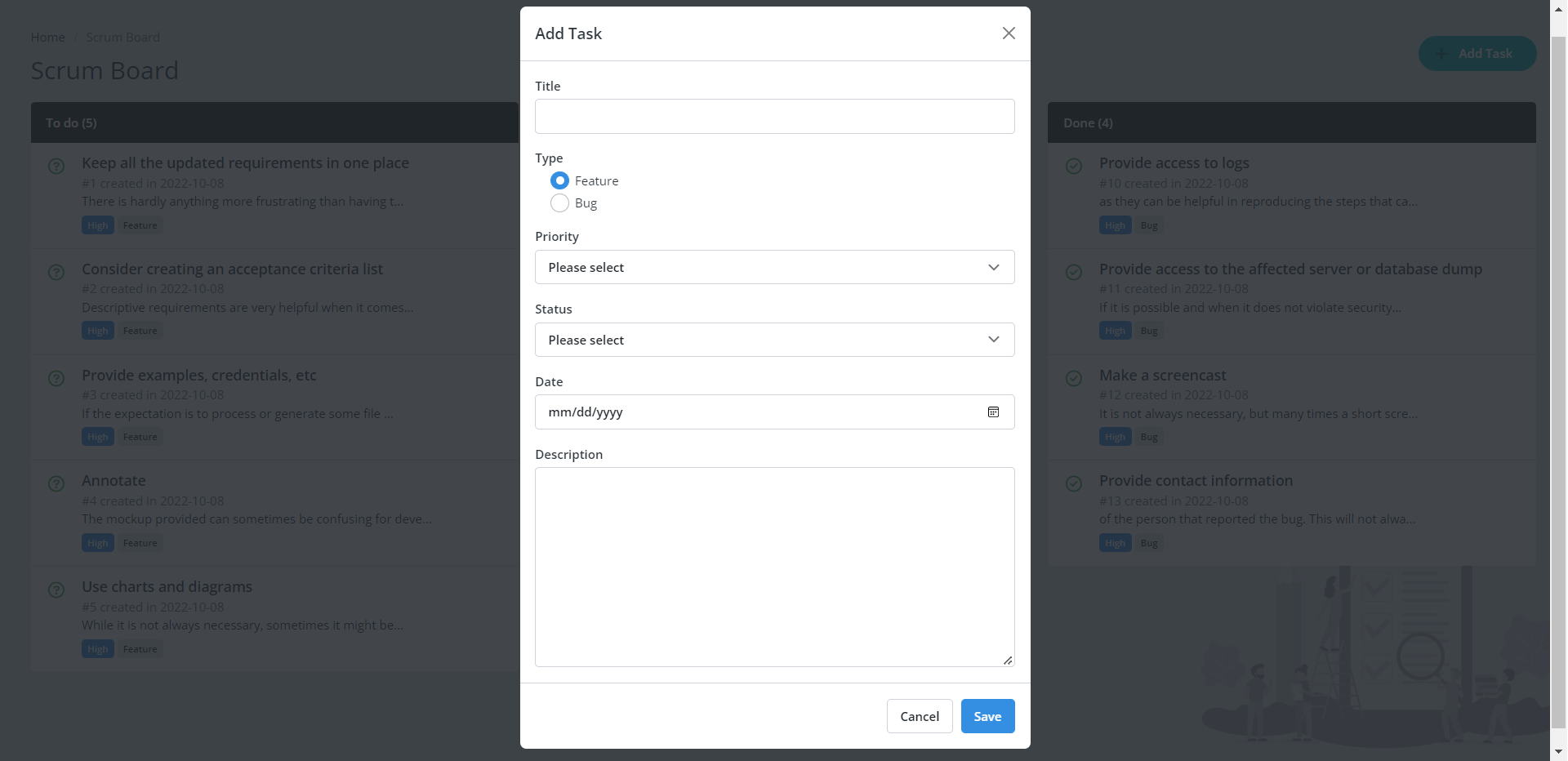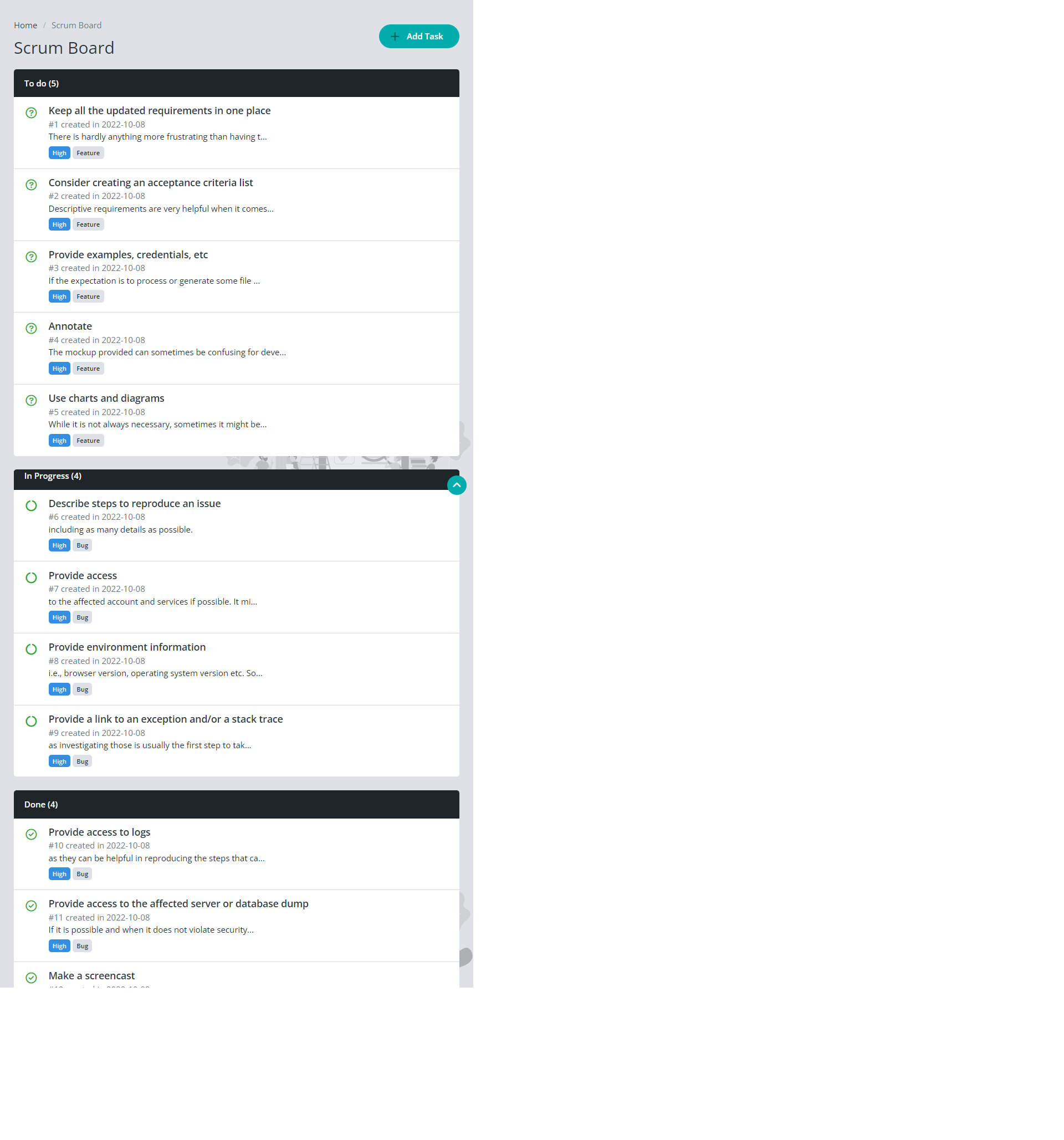Scrum Board is an interactive, user-friendly Scrum Board task management application built with JavaScript Vanilla, HTML5, and CSS3 Bootstrap . Designed for efficient task management in a Scrum framework, the application provides a dynamic and accessible board for tracking the stages of tasks across "To Do," "Doing," and "Done" columns, ensuring data persistence and an optimized user experience.
The primary objective of Scrum Board is to offer an easy-to-use, responsive task board that allows users to:
- ✅ Create, read, update, and delete tasks.
- 🔄 Track task progress with drag-and-drop functionality.
- 💾 Ensure data persistence through LocalStorage.
- CRUD Functionalities: Add, edit, and delete tasks with form validation to maintain data integrity.
- Field Validation: Ensures all required fields are filled correctly before adding or updating a task.
- Interactive Modal Window: A modal for creating and editing tasks with validation for smooth user interaction.
- LocalStorage Integration: Automatically saves tasks and board state, allowing data to persist across sessions.
- Drag and Drop (Optional): Move tasks between columns ("To Do," "Doing," "Done") for easy task progress tracking.
- Animations: Light animations enhance the experience when adding, moving, and removing tasks.
- JavaScript (Vanilla): All dynamic functionalities are built without dependencies on frameworks to optimize performance.
- HTML5/CSS3: Structuring and styling of the dashboard are responsive and modern.
- User: I can add a new task to the "To Do" column by filling in the required fields in the modal.
- User: I can move tasks between columns by dragging and dropping to visually track progress.
- User: I want my tasks and their statuses to be saved automatically to LocalStorage for retrieval in future sessions.
- Developer: Implement field validation to ensure only complete tasks are added or edited.
- Project Team: Ensure that the task deletion functionality removes only the intended tasks from the board.
- Developer: Design an interactive modal interface that enables task creation and modification without leaving the main page.
Desktop Version
Mobile Version
-
Clone the repository:
git clone https://github.com/Skayologie/Scrum-Board.git
-
Open the project directory:
cd Scrum-Board -
Open the
index.htmlfile in your browser to run the application locally. -
Ou entrez sur le site suivant Scrum Board Website Pour l'utiliser .
- Adding Tasks: Click "Add Task" to open the modal. Fill in the required fields and submit.
- Editing Tasks: Click on a task to edit it in the modal.
- Moving Tasks: Drag tasks between columns to update their status.
- Deleting Tasks: Click the delete button within each task to remove it.
- Data Persistence: All tasks are saved to LocalStorage and automatically reloaded on page refresh.
- Drag and Drop: Interactive and intuitive, enabling a responsive task organization.
- Modular, Documented Code: Code is organized into functional modules for maintainability, following a functional programming approach.
- Accessibility: The board is designed to be compatible with screen readers and other accessibility devices.
If you'd like to contribute, please fork the repository and create a pull request. Contributions to improve the code, accessibility, or add new features are welcome.🚀