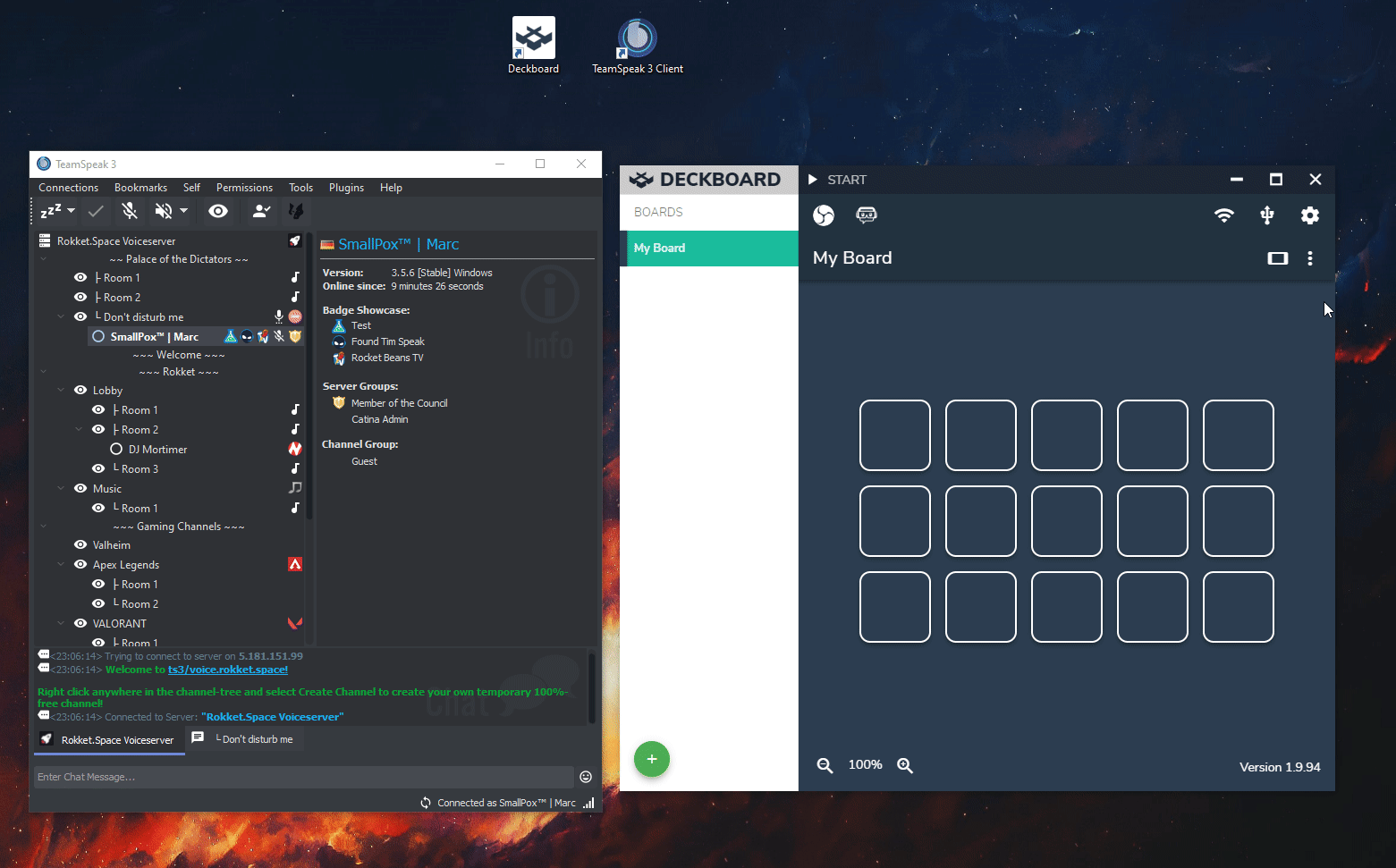Allows you to interact with the TeamSpeak 3 Client via the ClientQuery (Telnet) with your Deckboard.
You need to have the ClientQuery plugin installed in your TeamSpeak 3 Client in order to use this extension.
- Install the latest version from the releases tab
- Copy the downloaded file, an paste it into your C:\Users\Your Username\deckboard\extensions
- Open TeamSpeak go to Tools -> Options -> Addons -> and click on the "Settings" button on the rightside from the ClientQuery Plugin.
- Copy your API Key.
- Open Deckboard click on the ⚙ Icon on the upper right corner.
- Go in the Extensions Tab and then press on the left side on Configs.
- There is a new field "ClientQuery API Key:" delete everything in it copy your key in thats only your key is visited.
- Click on Save and RESTART Deckboard.
- Select your specific board and add a new Button, scroll under action down until you find TeamSpeak 3, select your action, AFK, Output Mute, Input Mute.
v1.0.0 - first Released!
Credits go out to Niklas Mollenhauer. I modify his node-ts Module a little bit to get it working.