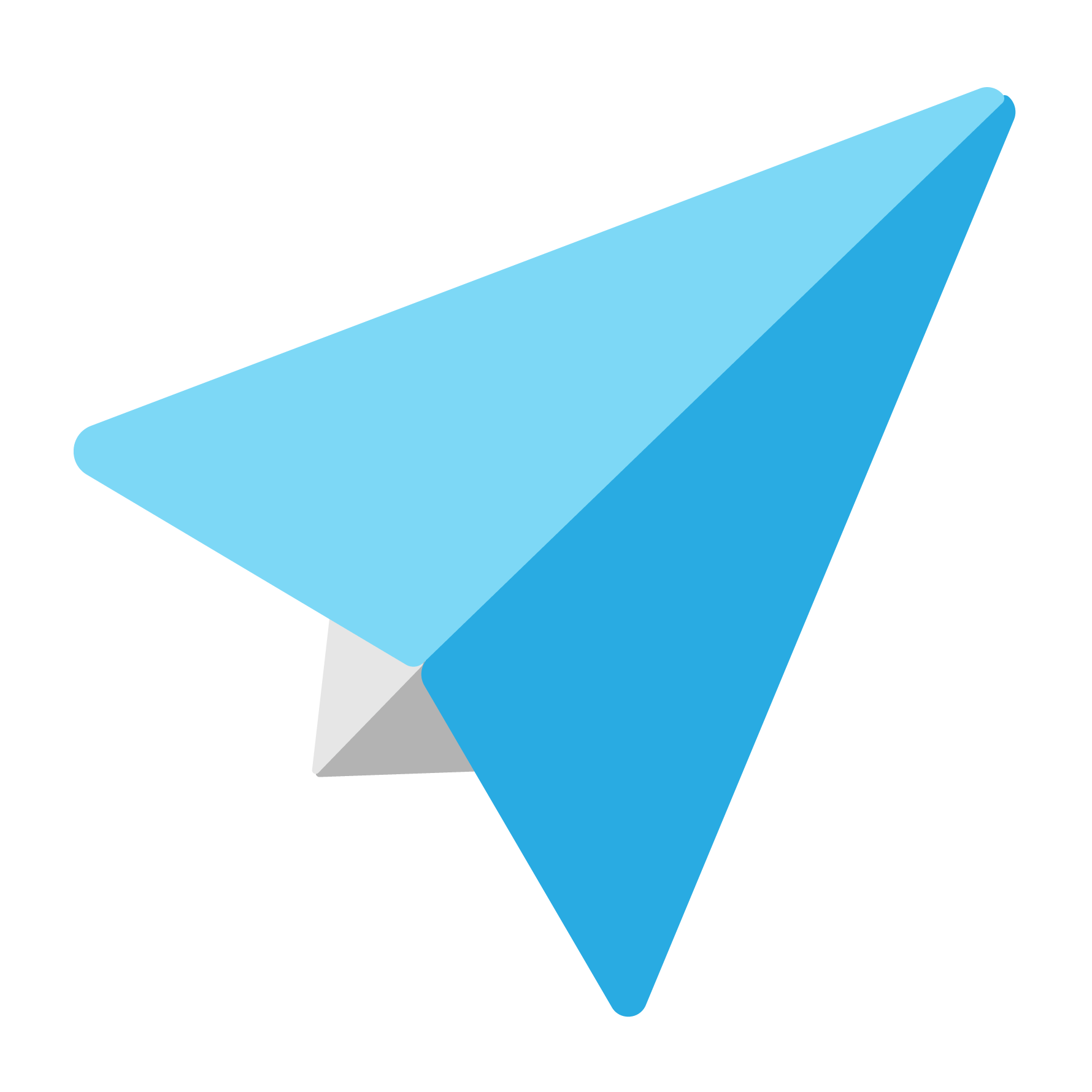🎉The Python Client of appium-uiautomator2-server
English | 简体中文
At present, only one project appium-uiautomator2-client that bypasses Appium Server and interacts with appium-uiautomator2-server alone is seen on Github for Python, but it is not compatible The baseUrl of the latest appium-uiautomator2-server v5.x API has not been published on pypi. I tried to contact the author but there was no reply, so I decided to write a maintenance. For the Java version, you can see the sonic-driver-core maintained by our organization.
- Install uiautomator2 server
You should install
sonic-appium-uiautomator2-server.apkandsonic-appium-uiautomator2-server-test.apkin Here.Alternatively, you can build your own Here
- Launch uiautomator2 server
adb shell am instrument -w io.appium.uiautomator2.server.test/androidx.test.runner.AndroidJUnitRunner- Forward ports
adb forward tcp:6790 tcp:6790- Install Depends
pip install -U sonic-uia2-client- Write your script
from common.models import AndroidSelector
from uia2.driver import AndroidDriver
import os
class TestDriver:
def __init__(self):
self.uia_url = "http://localhost:6790"
self.adb_serial_num = "DAISKnlasido"
self.package_name = "com.android.settings"
def test_demo(self):
# launch App
os.system(
"adb -s {} shell monkey -p {} -c android.intent.category.LAUNCHER 1".format(self.adb_serial_num,
self.package_name))
# connect remote uia2 server
driver = AndroidDriver(self.uia_url)
p = driver.get_page_source()
print(p)
e = driver.find_element(AndroidSelector.XPATH, "//*[@text='设置']")
if e is not None:
print(e.get_text())
e.send_keys("Hello")