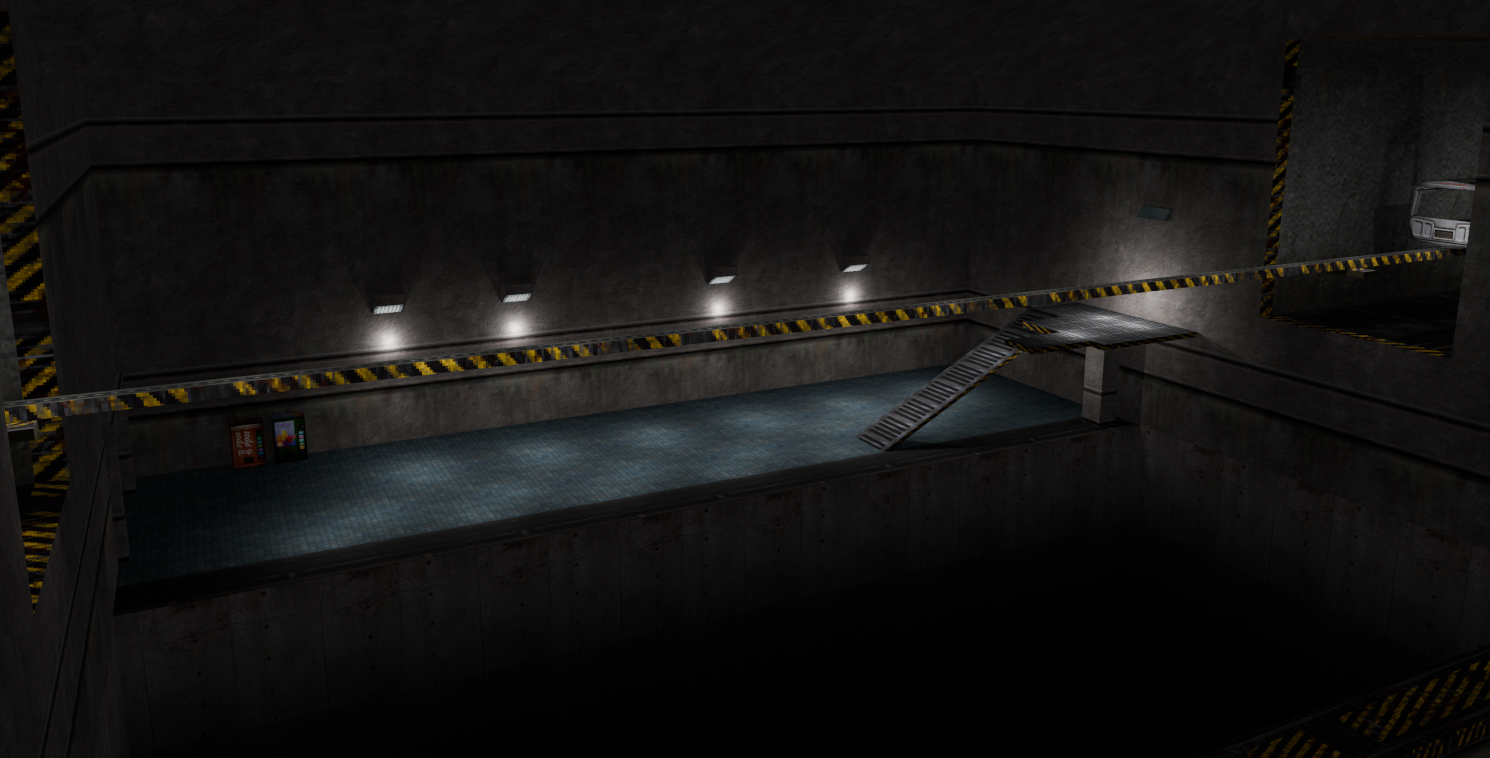This repository is a Goldsrc fork of the original blender_io_mesh_bsp released by andyp123
An add-on for Blender that makes it possible to import Goldsrc BSP files, (including textures stored in the BSP) as materials. It works with Blender 4.0+
- Imports all BSP models as mesh
- Imports all lights as blender lights
- Imports all entities as empty and add fields as custom properties
- Stitches matching trigger_changelevel between imports
- Download the latest release from GitHub by clicking here.
- In Blender, open Preferences (Edit > Preferences) and switch to the Add-ons section.
- Select 'Install Add-on from file...' and select the ZIP file that you downloaded.
- Search for the add-on in the list (enter 'BSP' to quickly find it) and enable it.
- Check addon preferences and provide "Extracted WAD path", which is a folder containing all textures used in your map in PNG format, all lowercase. You can obtain them by extracting Half-life WADs using any WAD tool such as wad3-cli
You will be able to import GoldSrc bsp files from File > Import > Goldsrc BSP (.bsp). Selecting this option will open the file browser and allow you to select a file to load.
NOTE: GoldImporter uses external textures, check addon preferences to configure your WAD folder
Adjust the value of this setting to increase or decrease the brightness of imported textures.
Changes the size of the imported geometry. The size of a unit in Quake is not the same as in Blender. Scale is set so that 32 units in Quake is 1m in Blender, so setting scale to 1 will make everything huge.
Enable or Disable the creation of materials and storing of texture data in the .blend file.
Import any light entity data in the BSP as lights in Blender. This works quite well for older maps, but modern maps often have static light data stripped from the BSP, since it doesn't ever change, so the only type of light data that will be imported is for lights that are animated or have an ambient effect.
Import all brush entities such as triggers in Blender.
Import all point entities as empties in Blender.
When importing a map, the addon will scan the current scene for matching trigger_changelevel and info_landmark entities. Only one valid stitch will be achieved, stitches attempt order is defined by the BSP order of trigger_changelevel model Ids.
When a BSP is imported into Blender, the level geometry will be put in a collection named after the file. Entities and lights will also be placed into collections. If the map name is e1m1.bsp, the resulting collections will look like this:
- 'e1m1' - level geometry
- 'e1m1_entities' - entities
- 'e1m1_lights' - lights