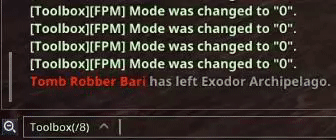Proof of concept library to add clickable buttons to execute toolbox commands
Included in this repo is an example.js for reference
First: require this library const chatlinks = require('../chatlinks');
Second: define a list of messages to be shown in the format of an array of arrays with the following items
//['message text', 'message color', 'button message', 'button color', uniqueId, 'command to execute']
const commandlist = [
['test button 1', '#ff6961', 'click', '#6169ff', 999901, 'chatlinkstest 1'],
['test button 2', '#ff6961', 'click', '#6169ff', 999902, 'chatlinkstest 2'],
['test button 3', '#ff6961', 'click', '#6169ff', 999903, 'chatlinkstest 3'],
['test button 4', '#ff6961', 'click', '#6169ff', 999904, 'chatlinkstest 4']
]
Third: construct the library
const buttons = new chatlinks(mod, array commandlist, bool suppressNextCommandMessage, 'command to rerun');
//supressNextCommandMessage and 'command to rerun' are optional flags
const buttons = new chatlinks(mod, commandlist, false, 'chatlinkstest');
Last: Thats it! You can now call buttons.printlist() to get a fully formatted list of messages to use in mod.command.message or however you wish to show them in chat
If you want your text or color to be able to dynamically change as shown in the preview above, you will need to make a couple changes
First: change commandlist to be a function that returns your list, this will generate new strings with the new values
const commandlist = () => {
return [
[`test button 1 ${flag1 ? 'en' : 'dis'}abled `, flag1 ? '#69ff61' : '#ff6961', 'click', '#6169ff', 999901, 'chatlinkstest 1'],
[`test button 2 ${flag2 ? 'en' : 'dis'}abled `, flag2 ? '#69ff61' : '#ff6961', 'click', '#6169ff', 999902, 'chatlinkstest 2'],
[`test button 3 ${flag3 ? 'en' : 'dis'}abled `, flag3 ? '#69ff61' : '#ff6961', 'click', '#6169ff', 999903, 'chatlinkstest 3'],
[`test button 4 ${flag4 ? 'en' : 'dis'}abled `, flag4 ? '#69ff61' : '#ff6961', 'click', '#6169ff', 999904, 'chatlinkstest 4']
]
}
Next: change commandlist with commandlist() when you construct the library in the third step
Last: set buttons.chatlist = commandlist() before you do buttons.printlist() to update your list
By adding the library as a dependency in your module.json you remove the need for the user to manually install it
You can do so by adding the following to your module.json
"dependencies": {
"chatlinks": "https://raw.githubusercontent.com/SupremeSorc/chatlinks/main/module.json"
}