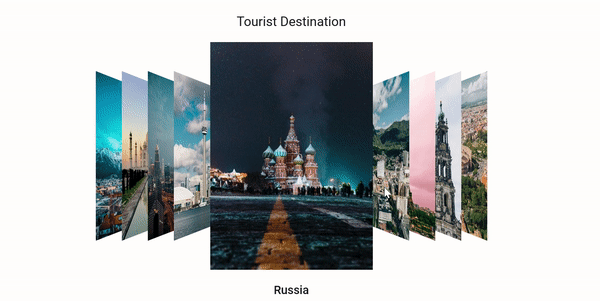The .NET MAUI Carousel control is an intuitive interface for navigating through a collection of views with and without scaling and rotation transformations. The .NET MAUI Carousel control allows users to navigate through image data in an interactive way so that it can be viewed or selected. It provides various customization options for its item arrangements.
Make sure that you have the compatible versions of Visual Studio with .NET MAUI workloads and .NET SDK version in your machine before starting to work on this project. Refer to System Requirements for .NET MAUI.
To run this application, you need to first clone the maui-button-samples repository and then open it in Visual Studio 2022. Now, simply build and run your project to view the output.
If you are facing a path too long exception when building this example project, close Visual Studio rename the repository to short, and build the project.
Syncfusion has no liability for any damage or consequence that may arise by using or viewing the samples. The samples are for demonstrative purposes, and if you choose to use or access the samples, you agree to not hold Syncfusion liable, in any form, for any damage that is related to use, for accessing, or viewing the samples. By accessing, viewing, or seeing the samples, you acknowledge and agree Syncfusion’s samples will not allow you seek injunctive relief in any form for any claim related to the sample. If you do not agree to this, do not view, access, utilize, or otherwise do anything with Syncfusion’s samples.
Data binding works out of the box for all the popular data sources. Every aspect of the Carousel control has been designed with the MVVM pattern in mind.
The .NET MAUI Carousel control accepts templates to change the look of its items.
On-demand loading enables users to load a subset of data in the .NET MAUI Carousel control and to load more items when needed. It helps users increase initial loading performance when populating a huge number of items.
The .NET MAUI Carousel control has been virtualized to improve loading performance and reduce the app’s memory.
Learn More about .NET MAUI Carousel
Suggest a feature or report a bug
Syncfusion's .NET MAUI UI Controls library is the only suite that you will ever need to build an application since it contains over 40 high-performance, lightweight, modular, and responsive UI Controls in a single package. In addition to Carousel, we provide popular .NET MAUI Controls such as DataGridCharts, Scheduler, ListView, and Excel Library.
Founded in 2001 and headquartered in Research Triangle Park, N.C., Syncfusion has more than 29,000 customers and more than 1 million users, including large financial institutions, Fortune 500 companies, and global IT consultancies.
Today, we provide 1800+ components and frameworks for web (Blazor, ASP.NET Core, ASP.NET MVC, ASP.NET WebForms, JavaScript, Angular, React, Vue, and Flutter), mobile (Xamarin, Flutter, UWP, JavaScript, and .NET MAUI), and desktop development (WinForms, WPF, WinUI,UWP, Flutter, and .NET MAUI). We provide ready-to-deploy enterprise software for dashboards, reports, data integration, and big data processing. Many customers have saved millions in licensing fees by deploying our software.
sales@syncfusion.com | www.syncfusion.com | Toll Free: 1-888-9 DOTNET