-
Notifications
You must be signed in to change notification settings - Fork 80
TCI Deployment via Maven Plugin
Please follow below steps to deploy TIBCO ActiveMatrix BusinessWorks Applications on TCI using Maven plugin -
Note - Supported from Maven Plugin 2.8.1 and BW 6.7.0 HF-002 Onwards.
- Login to TCI Portal - https://cloud.tibco.com/. Choose your Region & Subscription. Select your profile and click on settings menu.

- It will open the settings page in a new tab, click on OAuth Access Tokens Option.
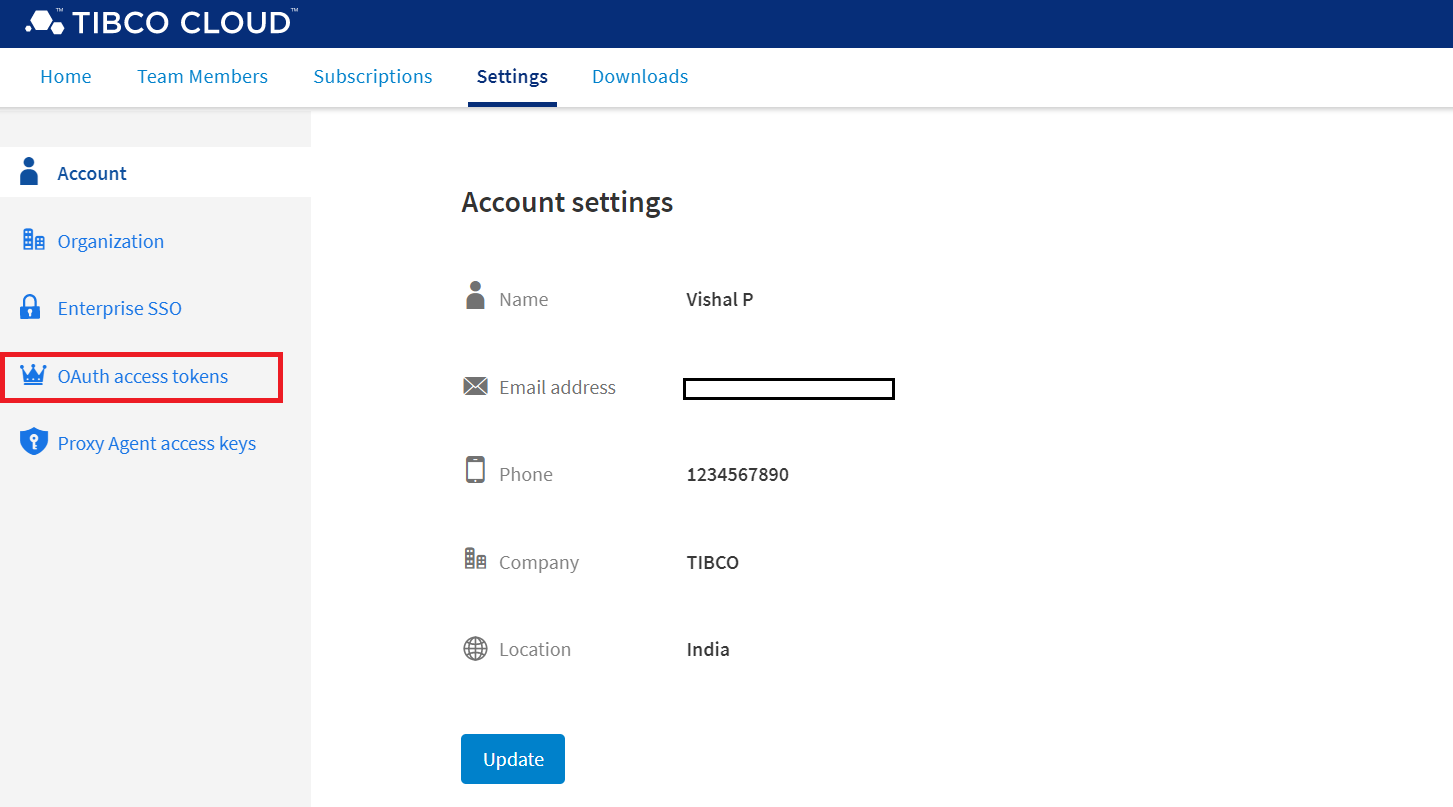
- Click on "Generate Token" option to generate new token.

- Provide token name, validity period (Max 30 days) and permissions and click on "Generate" button.

- Copy access token to clipboard, this will be used later with maven plugin.
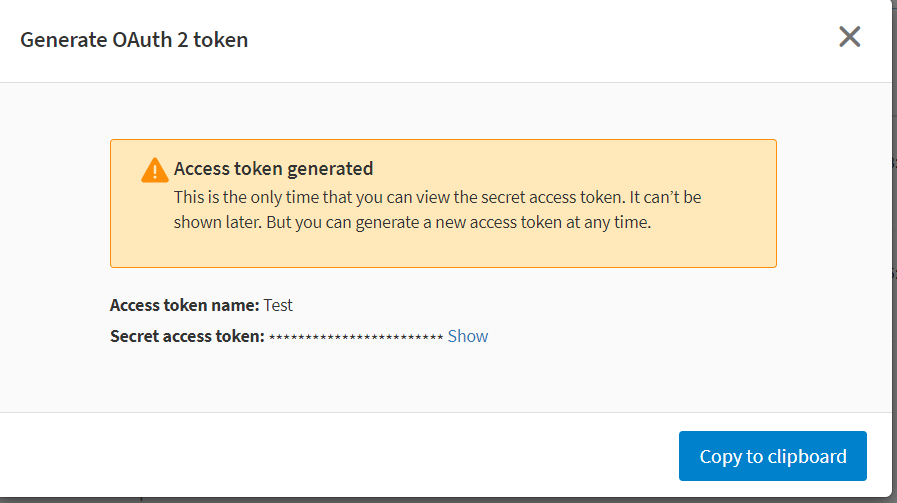
By default TCI Platform API is not enabled for the user, it needs to be enabled explicitly by invoking below endpoint -
Endpoint - https://api.cloud.tibco.com/tci/docs/#/Organization/enablePlatformAPI
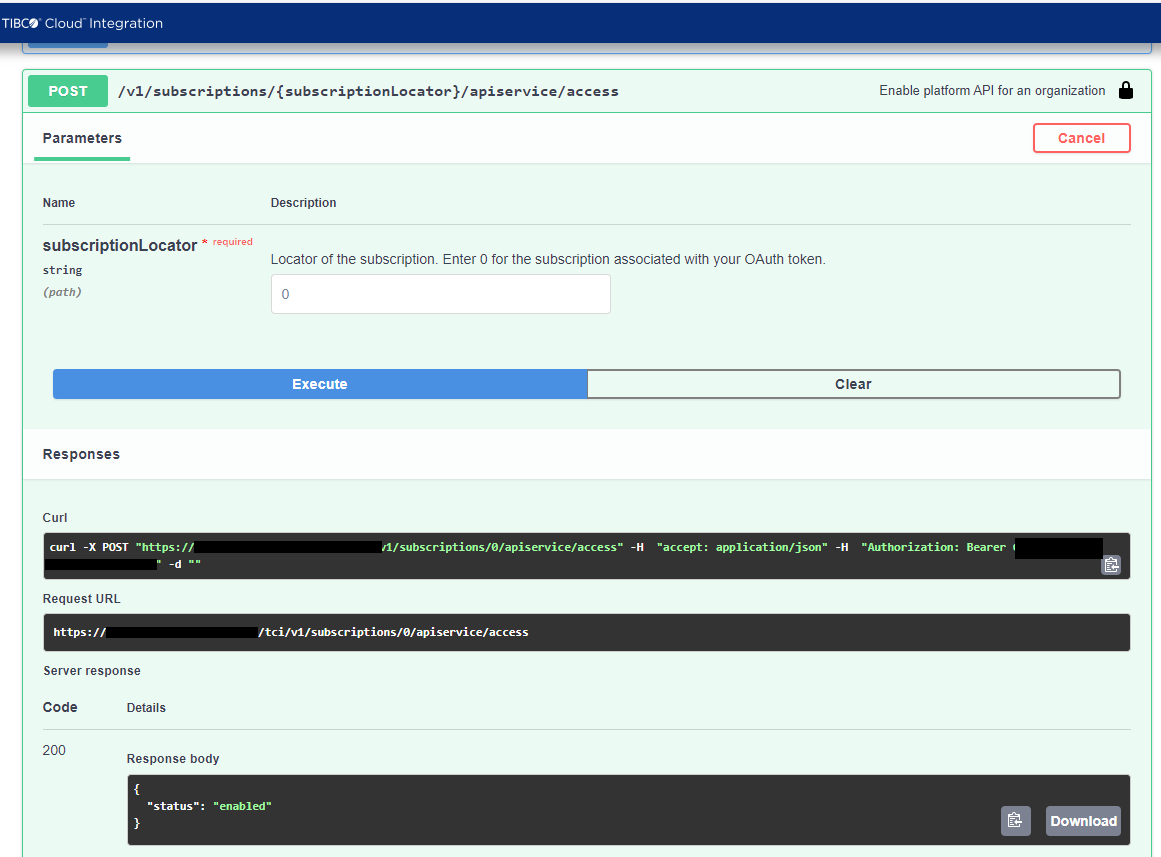
- Create a Sample BW Application. Ensure that the project is enabled for "TIBCO Cloud" deployment target. Right click on the Application Project and Select "Generate POM for Application".
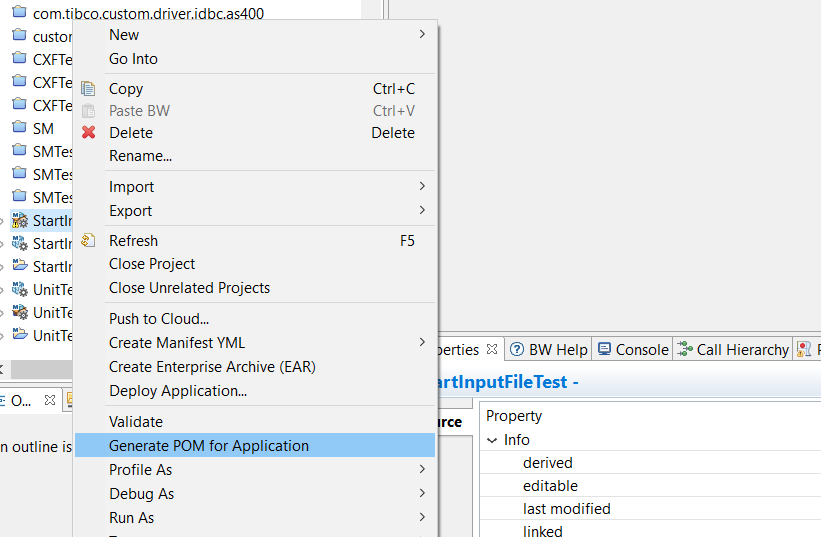
- It will launch the POM Generation wizard, select "TCI" from deployment options drop down. Verify other details.

- Click Next. It will show TCI deployment configuration page.

- Provide instance count and other details. Click Finish.
Note - The Application specific information is provided as part of pom.xml configuration properties, whereas TCI platform information is provided via environment variables so that it can be shared for all applications and it also includes Access token which gets expired after certain duration.
It will mavenize the project and generate parent project, pom.xml files for each project. It also generates below artefcats -
- Process diagrams - svg diagrams of the processes (gets packaged in EAR and displayed on TCI UI).
- manifest.json - metadata used to TCI deployments, includes endpoints, app variable default values and other TCI specific information.
- default_appvar.json - JSON file generated by the wizard to override default app var values. User can edit and make copies of this file to deploy different configurations for promoted application variables.
- default_enginevar.json - JSON file generated by the wizard to override default engine var values. User can edit and make copies of this file to deploy different configurations for engine variables.

- Launch Maven Run/Debug Configurations.
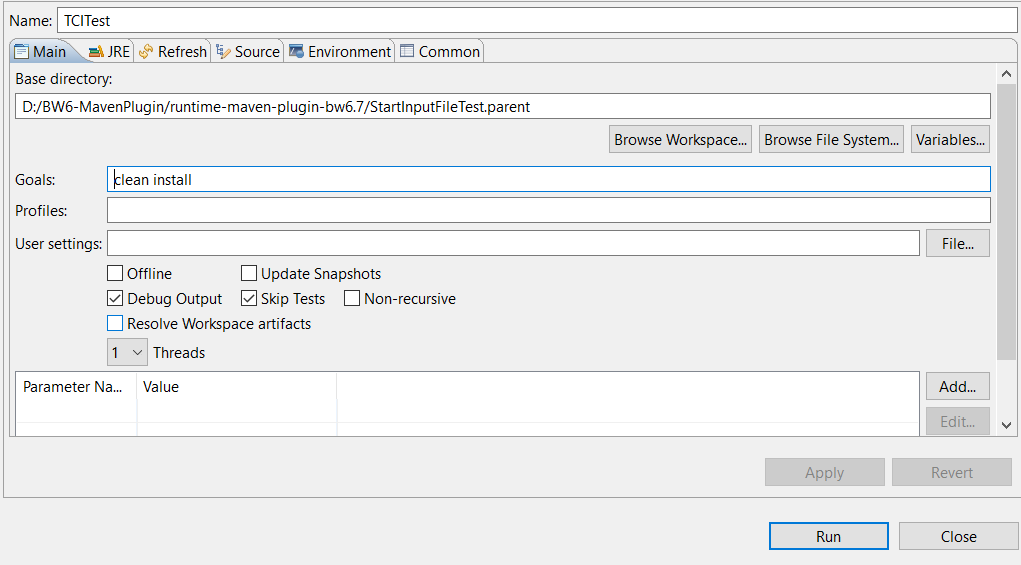
- Select the environment tab and provide environment variable details -
| Environment Variable | Description | Default Value |
|---|---|---|
| TCI_PLATFORM_API_ENDPOINT | The REST Endpoint URL for TCI Platform API. Defaults to production endpoint. | api.cloud.tibco.com |
| TCI_PLATFORM_API_ACCESS_TOKEN | OAuth Access Token for TCI Platform API secure access. Expires after 30 days | NA |
| TCI_PLATFORM_SUBSCRIPTION_LOCATOR | Subscription Locator of the user for TCI platform subscription. | 0 |

- Click "Run" button.

- Switch back to TCI portal to see the application deployed and already in scaling / running state.

From BW 6.7.0 HF-002 onwards, BW Design Utility supports generating Manifest.json from project.
Maven command :
mvn clean com.tibco.plugins:bw6-maven-plugin:bwdesignUtility install
Getting started
- Steps to Mavenize BW Application
- Building applications for BWCE
- EAR deployment with Config File
- Shared Modules with Maven
- Add Process Diagram in EAR
- BW Design Utility Goals
- CI/CD using Jenkins
- Custom XPath Function
- Deploy Shared Module on Remote Repository
- TCI Deployment using Maven Plugin
Unit Testing
- Primitive Assertion
- Activity Assertion
- Activity Assertion with Gold Input File
- Mock Output
- Mock Fault
- Test Suite
- Plugin Properties
Help & Contribute