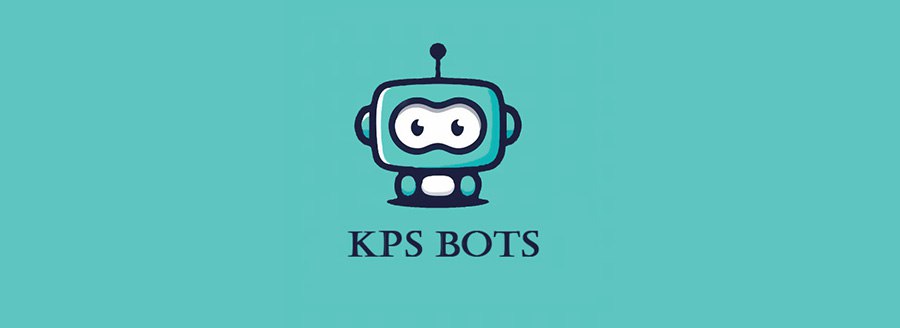- About The Project
- How It Works
- Features
- Getting Started
- Configuration
- Usage and Commands
- Advanced Feature Setup
- Production Deployment Guide
- Support & Community
- License
- Acknowledgments
KPS Bots is a powerful Telegram bot that transforms Telegram files into high-speed direct links, perfect for both streaming and rapid downloading. Share files via HTTP(S) links without needing to download them from the Telegram client first.
- 🚀 Bypassing Telegram's built-in download speed limits
- ☁️ Unlimited cloud storage with fast streaming and download links
- 🎬 Content creators sharing media files
- 👥 Communities distributing resources
- 🎓 Educational platforms sharing materials
User Uploads File → Telegram Bot → Forwards to Channel → Generates Direct Link → Direct Download / Streaming
- Upload → User sends any file to the bot.
- Store → The bot forwards the file to your private storage channel (
BIN_CHANNEL), where it is permanently saved to generate the link. - Generate → A unique, permanent link is created.
- Stream/Download → Anyone with the link can stream or download the file directly in their browser.
- Balance → Multi-client support distributes the load for high availability.
- ✅ Direct Link Generation - Convert any Telegram file into a direct HTTP(S) link.
- ✅ Permanent Links - Links remain active as long as the file exists in the storage channel.
- ✅ Browser Streaming & Downloading - Stream media directly or download files at high speed without a Telegram client.
- ✅ All File Types - Supports video, audio, documents, images, and any other file format.
- ✅ Batch Processing - Generate links for multiple files at once with a single command.
- ✅ Multi-Client Support - Distributes traffic across multiple Telegram bots to avoid limits and increase throughput.
- ✅ Async Architecture - Built with
aiohttpandasynciofor non-blocking, high-performance operations. - ✅ MongoDB Integration - Ensures persistent and reliable data storage.
- 🔐 Token Authentication - Secure user access with a time-limited token system.
- 🛡️ Admin Controls - Full suite of commands for user and bot management.
- 👤 User Authentication - Require users to join a specific channel before they can use the bot.
- ✅ Channel/Group Support - Fully functional in private chats, groups, and channels.
- 🌍 Custom Domain - Serve files from your own domain for a professional look.
- 🔗 URL Shortening - Integrate with URL shortener services for clean, shareable links.
- 🎨 Custom Templates - Personalize messages sent by the bot to match your brand.
- 📈 Media Info Display - Shows file size, duration, and format details in the response message.
This section covers the system requirements and step-by-step installation guide for setting up KPS Bots.
| Requirement | Description | Source |
|---|---|---|
| Python 3.13 | Programming language | python.org |
| MongoDB | Database | mongodb.com |
| Telegram API | API credentials | my.telegram.org |
| Bot Token | From @BotFather | @BotFather |
| Public Server | VPS/Dedicated server | Any provider |
| Storage Channel | For file storage | Create in Telegram |
Clone this repository:
git clone https://github.com/Tamilupdates/FileToLink f2l && cd f2lSetting up config file:
cp config_sample.env config.env
Edit your settings:
nano config.env
Fill up rest of the fields. Meaning of each field is discussed below.
NOTE: All values must be filled between quotes, even if it's Int, Bool or List.
Make sure you mount the app folder and install Docker following the official documentation.
There are two methods to build and run the Docker image:
-
Start Docker daemon (skip if already running):
sudo dockerd
-
Build the Docker image:
sudo docker build . -t kps -
Run the image:
sudo docker run --name kps -p 80:80 -p 8080:8080 kps
-
To stop the running image:
First, list running containers:
sudo docker ps
Then, stop the container using its ID:
sudo docker stop <container_id>
Note: If you want to use ports other than 80 and 8080 for torrent file selection and rclone serve respectively, update them in docker-compose.yml.
-
Install docker-compose:
sudo apt install docker-compose
-
Build and run the Docker image (or view the current running image):
sudo docker-compose up
-
After editing files (e.g., using nano to edit start.sh), rebuild:
sudo docker-compose up --build
-
To stop the running image:
sudo docker-compose stop
-
To restart the image:
sudo docker-compose start
-
To view the latest logs from the running container (after mounting the folder):
sudo docker-compose up
-
Tutorial Video for docker-compose and checking ports:
IMPORTANT NOTES:
- You should stop the running image before deleting the container and you should delete the container before the image.
- To delete the container (this will not affect on the image):
sudo docker container prune
- To delete te images:
sudo docker image prune -a
- Clone repository
git clone https://github.com/Tamilupdates/FileToLink f2l
cd f2l- Setup virtual environment
python3 -m venv venv
source venv/bin/activate # Windows: venv\Scripts\activate- Install dependencies
pip install -r requirements.txt- Configure
cp config_sample.env config.env
nano config.env- Run bot
python -m KPSTip: Start with the essential configuration to get KPS running, then add optional features as needed.
Copy config_sample.env to config.env and fill in your values.
| Variable | Description | Example |
|---|---|---|
API_ID |
Telegram API ID | 12345678 |
API_HASH |
Telegram API Hash | abc123def456 |
BOT_TOKEN |
Bot token from @BotFather | 123456:ABCdefGHI |
BIN_CHANNEL |
Storage channel ID | -1001234567890 |
OWNER_ID |
Owner user ID | 12345678 |
OWNER_USERNAME |
Owner username | yourusername |
DATABASE_URL |
MongoDB connection | mongodb+srv://... |
FQDN |
Domain/IP address | f2l.kpsbots.com |
HAS_SSL |
HTTPS enabled | True or False |
PORT |
Server port | 8080 |
NO_PORT |
Hide port in URLs | True or False |
| Variable | Description | Default |
|---|---|---|
MULTI_TOKEN1 |
Additional bot token 1 (use MULTI_TOKEN1, MULTI_TOKEN2, etc.) | (empty) |
FORCE_CHANNEL_ID |
Required channel join | (empty) |
MAX_BATCH_FILES |
Maximum files in batch processing | 50 |
CHANNEL |
Allow processing messages from channels | False |
BANNED_CHANNELS |
Blocked channel IDs | (empty) |
SLEEP_THRESHOLD |
Client switch threshold | 300 |
WORKERS |
Async workers | 8 |
NAME |
Bot name | KPSF2L |
BIND_ADDRESS |
Bind address | 0.0.0.0 |
PING_INTERVAL |
Ping interval (seconds) | 840 |
TOKEN_ENABLED |
Enable tokens | False |
SHORTEN_ENABLED |
URL shortening for tokens | False |
SHORTEN_MEDIA_LINKS |
URL shortening for media | False |
TOKEN_TTL_HOURS |
Token validity duration in hours | 24 |
URL_SHORTENER_API_KEY |
Shortener API key | (empty) |
URL_SHORTENER_SITE |
Shortener service | (empty) |
SET_COMMANDS |
Auto-set bot commands | True |
RATE_LIMIT_ENABLED |
Enable rate limiting | False |
MAX_FILES_PER_PERIOD |
Files per window | 2 |
RATE_LIMIT_PERIOD_MINUTES |
Time window | 1 |
MAX_QUEUE_SIZE |
Queue size | 100 |
GLOBAL_RATE_LIMIT |
Global limiting | True |
MAX_GLOBAL_REQUESTS_PER_MINUTE |
Global limit | 4 |
- Start → Send
/startto the bot. - Authenticate → Join required channels (if configured).
- Upload → Send any media file.
- Receive → Get a direct streaming and download link.
- Share → Anyone can access the file via the link.
| Command | Description |
|---|---|
/start |
Start the bot and get a welcome message. Also used for token activation. |
/link |
Generates a link. For batches, reply to the first file of a group and specify the count. Example: /link 5 will process that file and the next four. |
/dc |
Get the data center (DC) of a user or file. Use /dc id, or reply to a file or user. |
/ping |
Check if the bot is online and measure response time. |
/about |
Get information about the bot. |
/help |
Show help and usage instructions. |
| Command | Description |
|---|---|
/status |
Check bot status, uptime, and resource usage. |
/broadcast |
Send a message to all users (supports text, media, buttons). |
/stats |
View usage statistics and analytics. |
/ban |
Ban a user or channel (reply to message or use user/channel ID). |
/unban |
Unban a user or channel. |
/log |
Send bot logs. |
/restart |
Restart the bot. |
/shell |
Execute a shell command. |
/speedtest |
Run network speed test and display comprehensive results. |
/users |
Show total number of users. |
/authorize |
Permanently authorize a user to use the bot (bypasses token system). |
/deauthorize |
Remove permanent authorization from a user. |
/listauth |
List all permanently authorized users. |
start - Initialize bot
link - Generate direct link
dc - Get data center info
ping - Check bot status
about - Bot information
help - Show help guide
status - [Admin] System status
stats - [Admin] Usage statistics
broadcast - [Admin] Message all users
ban - [Admin] Ban user
unban - [Admin] Unban user
users - [Admin] User count
authorize - [Admin] Grant access
deauthorize - [Admin] Revoke access
listauth - [Admin] List authorized
log - [Admin] Send bot logs
restart - [Admin] Restart the bot
shell - [Admin] Execute shell command
speedtest - [Admin] Run network speed test
Enable controlled access with tokens:
- Set
TOKEN_ENABLED=Truein yourconfig.env. - Users receive automatic tokens on first use.
- Admins can grant permanent authorization with
/authorizeto bypass tokens. - Tokens include activation links for secure access.
Configure URL shortening for cleaner links:
SHORTEN_ENABLED=True
SHORTEN_MEDIA_LINKS=True
URL_SHORTENER_API_KEY=your_api_key
URL_SHORTENER_SITE=shortener.example.comKPS Bots implements a sophisticated multi-tier rate limiting system designed for high-performance file sharing:
- Owner Priority: Complete bypass of all rate limits.
- Authorized Users: Dedicated priority queue with faster processing.
- Regular Users: Standard queue with fair scheduling.
- Per-User Limits: Configurable files per time window.
- Global Limits: System-wide request throttling.
- Sliding Window: Time-based rate limiting with automatic cleanup.
- Automatic Re-queuing: Failed requests due to rate limits are intelligently re-queued.
- Queue Size Limits: Configurable maximum queue size.
- Flood Protection: Built-in protection against Telegram flood waits.
Monitor server performance with built-in speed testing:
/speedtestFeatures include download/upload speeds, latency measurements, and shareable result images for performance monitoring.
KPS Bots provides enterprise-grade domain configuration through the FQDN setting, enabling professional file sharing with custom domains and comprehensive SSL support.
- Custom Domain Support: Set your primary domain for file sharing.
- Protocol Selection: Dynamically serves over HTTP/HTTPS based on your
HAS_SSLconfiguration. - Cloudflare Compatible: Full support for Cloudflare Origin Certificates and reverse proxies.
- Security Headers: Adds proper security headers for production deployments.
This guide will help you set up a secure reverse proxy using NGINX for your file streaming bot with Cloudflare SSL protection.
- A VPS or server running Ubuntu/Debian with NGINX installed.
- Your file streaming bot running on a local port (e.g.,
8080). - A subdomain (e.g.,
f2l.kpsbots.com) set up in Cloudflare. - Cloudflare Origin Certificate files:
cert.pemandkey.key.
- DNS: Add an
Arecord for your subdomain pointing to your server's IP. Ensure Proxy Status is Proxied (orange cloud). - SSL: In the SSL/TLS tab, set the encryption mode to Full (strict).
Create a folder for your certificates and place cert.pem and key.key inside. Secure the private key.
sudo mkdir -p /etc/ssl/cloudflare/f2l.kpsbots.com
# Move/copy your cert.pem and key.key files into this directory
sudo chmod 600 /etc/ssl/cloudflare/f2l.kpsbots.com/key.key
sudo chmod 644 /etc/ssl/cloudflare/f2l.kpsbots.com/cert.pemCreate a new file at /etc/nginx/sites-available/f2l.kpsbots.conf and paste the following, replacing f2l.kpsbots.com and 8080 with your values.
server {
listen 443 ssl;
listen [::]:443 ssl;
server_name f2l.kpsbots.com;
# SSL Configuration
ssl_certificate /etc/ssl/cloudflare/f2l.kpsbots.com/cert.pem;
ssl_certificate_key /etc/ssl/cloudflare/f2l.kpsbots.com/key.key;
# Basic security
add_header X-Frame-Options DENY;
add_header X-Content-Type-Options nosniff;
location / {
# Forward requests to your bot
proxy_pass http://localhost:8080;
proxy_set_header Host $host;
proxy_set_header X-Real-IP $remote_addr;
proxy_set_header X-Forwarded-For $proxy_add_x_forwarded_for;
proxy_set_header X-Forwarded-Proto $scheme;
# Settings for file streaming
proxy_buffering off;
proxy_request_buffering off;
client_max_body_size 0;
}
}
# Redirect HTTP to HTTPS
server {
listen 80;
listen [::]:80;
server_name f2l.kpsbots.com;
return 301 https://$host$request_uri;
}Enable the configuration, test it, and reload NGINX.
sudo ln -s /etc/nginx/sites-available/f2l.kpsbots.conf /etc/nginx/sites-enabled/
sudo nginx -t
sudo systemctl reload nginxYour reverse proxy is now securely streaming files behind Cloudflare!
Bot not responding?
- Check if the
BOT_TOKENis correct in yourconfig.env. - Ensure your server's firewall is not blocking the bot's port.
- View bot logs for any error messages.
Links not working?
- Verify your
FQDNandPORTsettings are correct. - If using SSL (
HAS_SSL=True), ensure your reverse proxy and certificates are set up correctly. - Check that the bot has admin rights in the
BIN_CHANNELand can forward messages there.
Q: How do I get my API credentials?
A: Visit my.telegram.org/apps to get your API_ID and API_HASH.
Q: Where can I create a bot token? A: Use @BotFather on Telegram to create and manage your bot.
Contributions are welcome! Please follow these steps:
- Fork the repository.
- Create a new feature branch (
git checkout -b feature/amazing-feature). - Commit your changes (
git commit -m 'Add some amazing feature'). - Push to the branch (
git push origin feature/amazing-feature). - Open a Pull Request.
Licensed under the Apache License 2.0. See the LICENSE file for details.
- Pyrofork - Telegram MTProto API Framework
- aiohttp - Asynchronous HTTP Client/Server
- Motor - Asynchronous MongoDB Driver
- TgCrypto - High-performance cryptography library
This project is not affiliated with Telegram. Use it responsibly and in compliance with Telegram's Terms of Service and all applicable local regulations.
⭐ Star this project if you find it useful!
Report Bug •
Request Feature