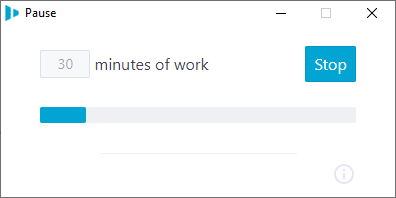Pause allows you to set a timer to remind you to take a break from your work on the computer. The timer will restart itself automatically when the time is up unless you stop it or close the application.
Pause is available for Windows, MacOS and Linux.
- Download the latest version from the releases page.
- Install Yarn
- Install nvm
nvm install 18.17.1 && nvm use 18.17.1- Install dependencies:
yarn install - Build and run:
yarn start
- Create a new release draft on GitHub. You can use any name.
- Add tag 'vX.Y.Z', matching the
versionin package.json (but with a 'v' appended).
- Add tag 'vX.Y.Z', matching the
- Run
GH_TOKEN=<Personal Access Token> yarn deploy - Test signing conformance
spctl -a -t exec -vv dist/mac-universal/pause.app/Contents/MacOS/pausecodesign --verify --deep --strict --verbose=2 dist/mac-universal/pause.app/Contents/MacOS/pause- Send the DMG to yourself from website, messages, or air drop. This will trigger the GateKeeper check during installation or first opening.
This program is free software: you can redistribute it and/or modify it under the terms of the GNU General Public License as published by the Free Software Foundation version 3.
See LICENSE for details.
Thank you Kilian Valkhof for the resources on code signing and notarizing Electron apps.