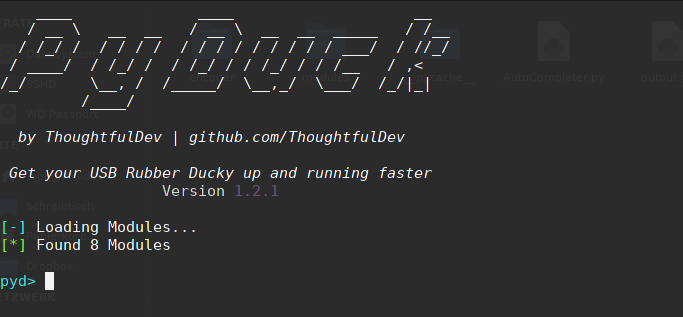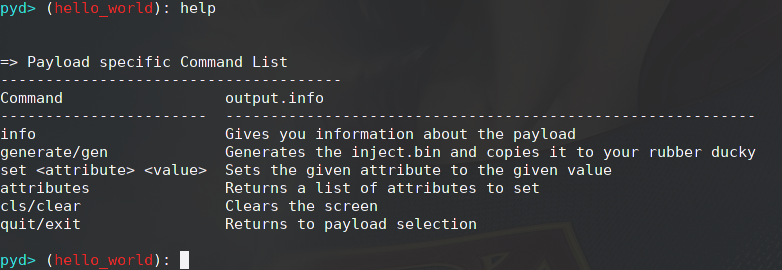PyDuck is a Python Script which helps you to get your once written USB Rubber Ducky Payloads onto your Duck's SDCard quickly. You can even change variable components by using a simple set <attribute> <val> command.
All of this is made easy with a Metasploit like interface.
Simply choose your payload with <payload>, configure it and there you go :)
Tested with Python 3.5.2
- Download the latest release.
- Run.
- ???
- Profit
OR (if you want the Dev Version) 0. Need Python 3.5.2 or higher...duhhh
- Clone the Repo:
git clone https://github.com/ThoughtfulDev/PyDuckGen.git - Install dependencies:
cd PyDuckGen && pip install -r requirements.txt - Start:
python PyDuckGen.py - Enjoy
You can get a list of all available commands by typing help at any time.
pyd> hello_world
pyd (hello_world)> attributes
...
pyd (hello_world)> set language de
pyd (hello_world)> set sdcard_mount H:\
pyd (hello_world)> set text Hello Github <3
pyd (hello_world)> generate
You SDCard mounted on H:\ should now have the right inject.bin on its USB Stick ready to go :) (It should open notepad and type 'Hello Github <3')
Here is another demontration.
pyd> mimikatz_lazagne_twinduck
pyd (mimikatz_lazagne_twinduck)> attributes
...
pyd (mimikatz_lazagne_twinduck)> set uac_bypass_key j
pyd (mimikatz_lazagne_twinduck)> set language de
pyd (mimikatz_lazagne_twinduck)> gen
As you can see if the Payload bypasses UAC you can set the key for bypassing e.g for US its ALT + y for Germany it is ALT + j.
Each payload or module has its own folder in 'modules/'. Every module needs a module.json which is kind of a configuration file about its name, description, needed folders on the ducky, needed files and replacable attributes. Have a look at the existing modules and you should get the hang of it... at least i hope so...
If you want to have your Payload added feel free to make a pull request.