-
Notifications
You must be signed in to change notification settings - Fork 11
Storage
In Pokémon Chest you have 50 boxes in the Chest to store Pokémon by default (this can be changed to any amount up to 500) and you can change chests from the Options menu if you need more.
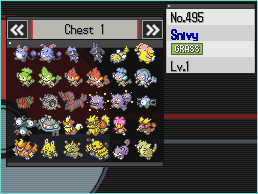

You can store any Pokémon from generation 3 through 5 games in the chest and transfer them back (provided they're in the game you're transferring to).
You can do various things to Pokémon in the boxes including: moving, copying, releasing, dumping, and injecting.
Using SELECT you can change the cursor mode (explained here)
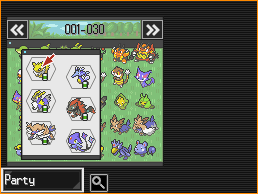
By clicking the Party button at the bottom you can bring up the party tray, when in red cursor mode the party tray will be over the box like in the image above, when in blue and yellow modes it will be moved to the side. From here you can do all the same things to party Pokémon as other boxed Pokémon and move Pokémon to/from your party.
Need help? Join our Discord server: Universal-Server