-
Notifications
You must be signed in to change notification settings - Fork 0
README
TeddyWiz edited this page Apr 30, 2019
·
1 revision
Common to Any MCU, Easy to Add-on. Internet Offload co-Processor, HW TCP/IP chip, best fits for low-end Non-OS devices connecting to Ethernet for the Internet of Things. These will be updated continuously.
- W6100EVB
- connecting Micro usb.
- connecting Ethernet cable.

-
Device Setting Program : STM32CubeMX Ver 5.1.0
-
Compile Program : TrueStudio Ver 9.2.0
-
Flash Program : FLASHER-STM32 Ver2.8.0
-
Compile method
- Git-Hub source file download
- TrueStudio -> W6100EVB-HTTP_Server in folder, run TrueStudio Project file

- WorkSpace path select

- ① open main.c file and build ② build icon or Key CTRL + B

- If you have ST-LINK, Run Debug - Click debug button or Key F8

-
Serial Flash Download
- Check Serial Port

- Check Hex file

- Device Program upload, See site below.
- Check Serial Port
- Git-Hub source file download
-
Demo Environment & Program
- Windows 10
- Internet Explorer
- Hercules
- Windows 10
-
Demo Result
- Power On and push Reset button to start Program
- Program Run Serial display
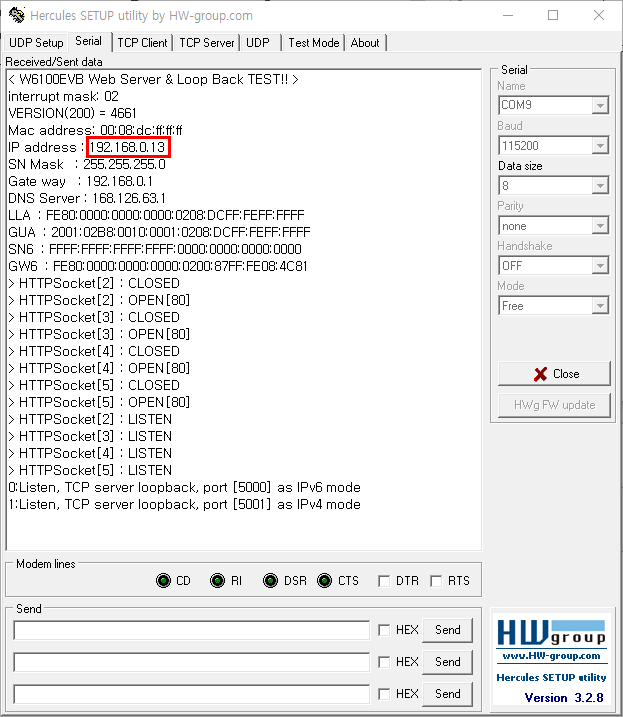
- Excute Internet Explorer and input device ip address
- Internet Explorer contact HTTP Server

- Internet Explorer HTTP Server Device Network Information

- Internet Explorer HTTP Server Device RGB LED control

- main.c code flow

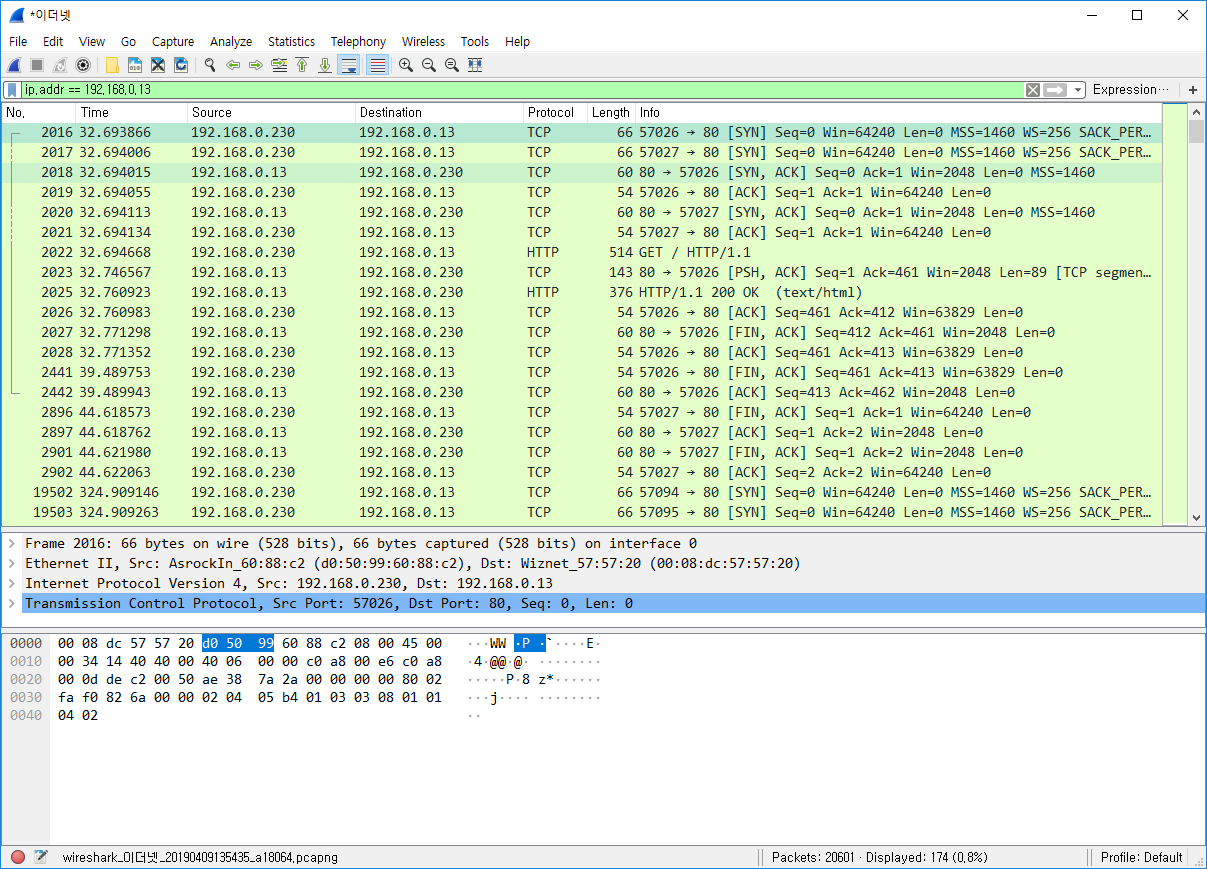
- Power On and push Reset button to start Program