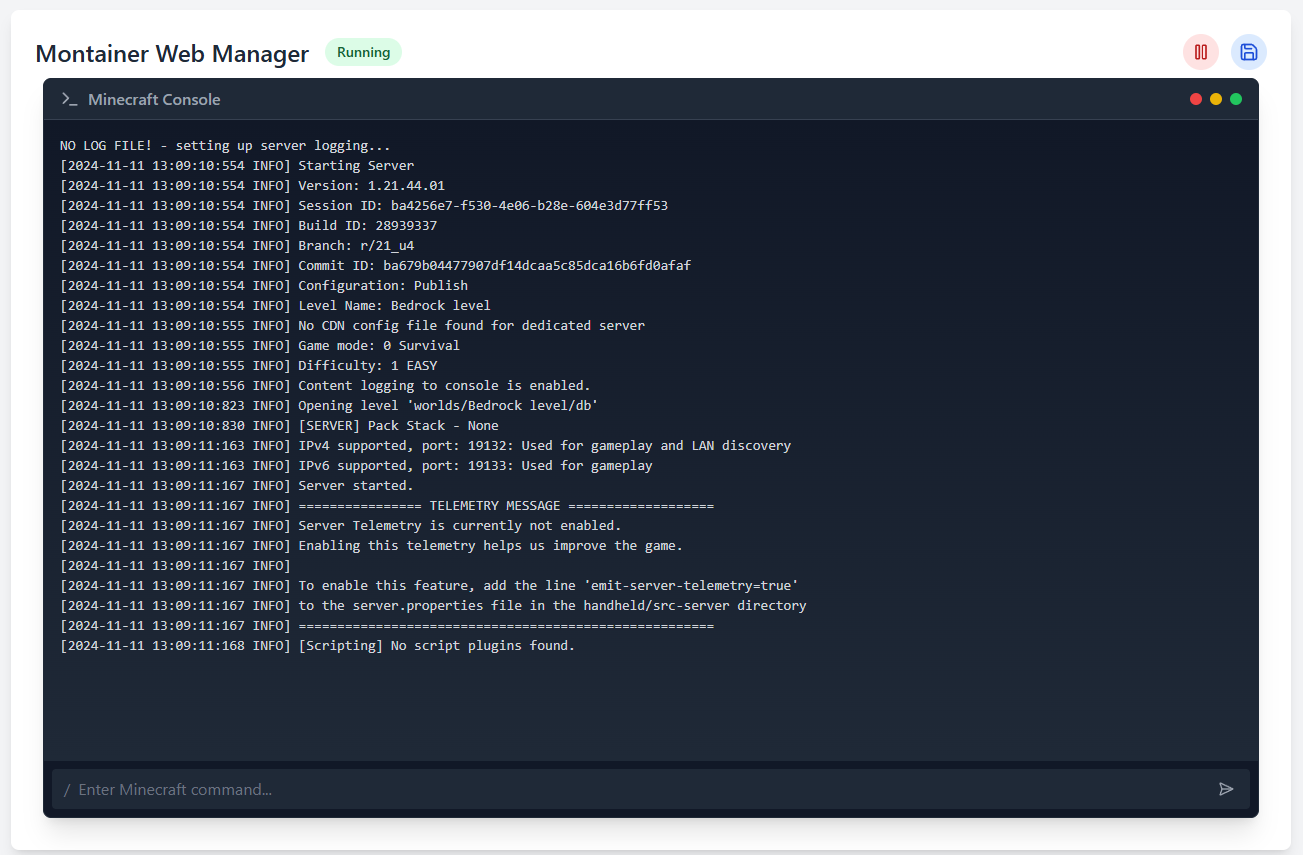Updating a Minecraft server can be tedious and error-prone. While players can easily update their game via Microsoft Store or other platforms, server admins have to manually download and replace files, risking inconsistencies and errors. Montainer simplifies this process.
Montainer (Minecraft + Container) provides a self-contained Minecraft Bedrock server in a Docker container, streamlining updates through automated web scraping of Mojang's website. By using the :latest tag, users can always deploy the most recent server version with minimal effort.
- Docker Container: The Minecraft server is encapsulated in a Docker container, making it easy to deploy and manage.
- Web UI Console: Montainer comes with a web UI console, providing a user-friendly interface for managing your server.
- Automatic Updates: The repository is updated automatically by web scraping the Mojang website. This means you can always use the
:latesttag to get the most recent version of the server. You can also use auto-deploying programs like watchtower to ensure your server is always up-to-date. - Volume Mounting: Montainer allows you to store world data and configuration files on the host, enabling easy backup, restore, and migration.
- Subpath Support: Set unique subpaths for multiple servers on a single host, so you can manage them independently within the same Docker environment.
- Add a Backup button in the web UI console to back up server data to AWS S3.
- Implement Command autofill in the web UI console.
- Add Log export functionality to integrate with log aggregation services.
services:
montainer:
image: ghcr.io/wasinuddy/montainer-stable:latest # Use 'montainer-preview' for Snapshot server
ports:
- "8000:8000" # Web UI console
- "19132:19132/udp" # Minecraft Bedrock server
volumes:
- ./worlds:/app/instance/worlds # World data
- ./configs:/app/configs # Server configurations
restart: unless-stoppedNote: The official Mojang binary does not support ARM64 architecture. However, you can run the Docker image on ARM64 machines using Linux Kernel binfmt for architecture emulation. which may lead to performance issues.
services:
binfmt:
image: tonistiigi/binfmt
privileged: true
command: --install all
restart: "no"
montainer:
image: ghcr.io/wasinuddy/montainer-stable:latest # Use 'montainer-preview' for Snapshot server
platform: linux/amd64 # Explicitly specify platform
ports:
- "8000:8000" # Web UI console
- "19132:19132/udp" # Minecraft Bedrock server
volumes:
- ./worlds:/app/instance/worlds # World data
- ./configs:/app/configs # Server configurations
restart: unless-stopped
depends_on:
binfmt:
condition: service_completed_successfully- Open your web browser and navigate to
http://localhost:8000 - Use the Web UI console to start/stop the server and manage settings
Montainer supports Kubernetes deployment with the following requirements:
- Your Ingress Controller must support WebSocket connections
- Both HTTP and WebSocket protocols are used for the web UI console
For detailed Kubernetes deployment instructions, please refer to our Kubernetes documentation.
| Environment Variable | Description | Default Value |
|---|---|---|
SUBPATH_URL |
The subpath URL used to access Montainer's web UI. If set, Montainer will be accessible at the path http://localhost:8000/{SUBPATH_URL}. |
/ |
AWS_S3_ENDPOINT |
The endpoint for AWS S3 or compatible storage service. This is required for backup operations. empty string for disable s3 back up | (empty string) |
AWS_S3_KEY_ID |
The AWS access key ID for authentication with the S3 service. | (empty string) |
AWS_S3_SECRET_KEY |
The AWS secret access key for authentication with the S3 service. | (empty string) |
AWS_S3_BUCKET_NAME |
The name of the S3 bucket where backup data will be stored. | (empty string) |
AWS_S3_REGION |
The AWS region where the S3 bucket is located. This is needed for connecting to S3. | (empty string) |
INSTANCE_NAME |
The name of the Montainer instance. This is used to uniquely identify and label your Montainer instance. | Montainer |
Contributions are welcome! Feel free to open issues or submit pull requests to enhance Montainer.
This project is dedicated to the great memories shared with friends while playing Minecraft. Montainer is built to make server management as seamless as the fun we’ve had exploring and building together.