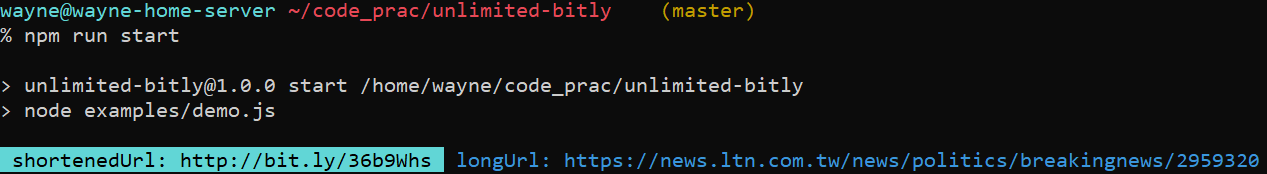unlimited-bitly 是一個將多個Bitly帳號的轉短址額度結合起來而成為一個較大且幾乎可無限擴充額度容量的模組。
unlimited-bitly is a module which can combine many Bitly accounts together to be an extensible quota usage.
Bitly是很常被使用來將長網址轉成短網址的服務商,且有提供免費轉短網址服務。不過,免費帳號每個月只有1000個連結轉址的額度。如果有機會每個月使用超過1000個轉址額度,就可以使用本模組將多個帳號(包含付費與免費帳號)結合起來一併使用。
Bitly is a service provider that is often used to convert long URLs into short, and also offers free service. However, the free account has only 1000 links for re-directing each month. If you need to use more than 1000 links quotas per month, you can use this module to combine multiple accounts(including paid and free accounts) as one.
- 將多個帳號的轉址額度合併使用,跟使用單一帳號一樣簡單。
Combine multiple Bitly accounts to use as one account easy.
- 利用 npm 套件進行下載
Use npm to install
npm install --save @waynechang65/unlimited-bitly
- 在您的專案環境中,引用 @waynechang65/unlimited-bitly模組。
Include @waynechang65/unlimited-bitly package in your project
const unlimited_bitly = require('@waynechang65/unlimited-bitly');- 接下來,用async函式包含下面幾行程式就搞定了。值得注意的是,BITLY_KEYS陣列要放Bitly帳號的KEY,放幾個帳號都可以。(以下範例是4個帳號)
Add programs below in an async function in your project. It should be mention that please put keys of Bitly accounts in BITLY_KEYS array.(example shows below by 4 Bitly accounts)
const BITLY_KEYS = [
process.env.TOSMM_BITLY_1_KEY,
process.env.TOSMM_BITLY_2_KEY,
process.env.TOSMM_BITLY_3_KEY,
process.env.TOSMM_BITLY_4_KEY
];
let ubitly = unlimited_bitly.init(BITLY_KEYS);
try {
console.log(await ubitly.shorten(LONG_URL));
} catch(e) {
console.log(e);
}- shorten函式會傳回已縮完的短網址。
The function "shorten" will return a shortened url.
- 從GitHub下載unlimited-bitly專案程式
Clone unlimited-bitly from GitHub
git clone https://github.com/WayneChang65/unlimited-bitly.git
- 在unlimited-bitly專案環境中,下載必要模組。
Install dependencies in the cloned unlimited-bitly folder
npm install
-
將Bitly Key增加TOSMM_BITLY_1_KEY-TOSMM_BITLY_4_KEY的環境變數中。
Add Bitly Key to env variables(TOSMM_BITLY_1_KEY~TOSMM_BITLY_4_KEY). -
透過 npm 直接使用以下指令。(實際範例程式在 ./examples/demo.js)
Run it with npm. (the demo example is in ./examples/demo.js)
npm start
- init(BITLY_KEYS): 初始化物件(BITLY KEYs 陣列), initialize unlimited-bitly object(BITLY KEYs Array)
- shorten(longUrl): 進行取得短網址, get shortened url
longUrl: 欲縮成短網址的長網址, long url which wants to shorten
- getAccountsStatus(): 取得所有帳號的狀態, get all accounts status
return object {valid, total}:
valid: 有效帳號個數, number of valid accounts
total: 所有帳號個數, number of total accounts
unlimited-bitly 雖然是一個小模組,但本人還是希望這個專案能夠持續進步!若有發現臭蟲(bug)或問題,請幫忙在Issue留言告知詳細情形。
歡迎共同開發。歡迎Fork / Pull Request,謝謝。:)
Even though unlimited-bitly is a small project, I hope it can be improving. If there is any issue, please comment and welcome to fork and send Pull Request. Thanks. :)