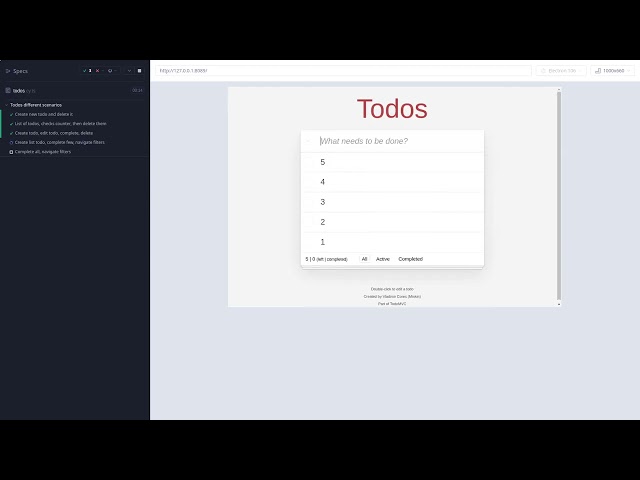These layers consist of string keys that bound to handler's methods and data observers. This is realization of idea of "Strings API" when each component of the system - logical or visual - represented as a set of strings - what's component consumes is "Data API" and "Signals API" is what component producing or reacts on.
It has two layers:
- Communication Layer - consists of "signals" (string keys) with associated handlers bound to specific scope - instances of
Wireobject. This layer has main methods:Wire.addandWire.send. - Data Container Layer - it is a key-value in-memory map, where each value is an instance of
WireData- observer that holds dynamic value and can be subscribed for updates, its main method:Wire.data.
Read the article on Medium: Wire of Strings API
npm i -D wire-ts
or
yarn add -D wire-ts
Steps from diagram's description above. It's example of counter web-application (see folder ./examples/counter).
Adding wires and WireListeners to the system. In response, it's immediately set new value to data-container layer from function that do decision-making Wire.data(CounterDataKeys.COUNT, (oldValue) => newValue).
class CounterController {
constructor() {
// 1. scope, string key, handler function
Wire.add(this, CounterSignals.INCREASE, (payload: any, wid: number) => {
// 4. handler function process signal async.
// New value could be function or plain value
Wire.data(CounterDataKeys.COUNT, (value: any): number => {
const count = value as number;
// 6. Update data
return (count ?? 0) + 1;
});
});
// Handler for CounterSignals.DECREASE see in the source code
}
}Since there is no Model "box" in counter example, the controller updates data by itself in steps 4 and 6.
class CounterView extends DomElement {
constructor(component: HTMLElement) {
super(component);
const counter = Wire.data(CounterDataKeys.COUNT);
counter.subscribe(async (value: number) => this.render(value));
this.render(counter.value);
}
render(count: number) {
this.dom.innerHTML = `${count}`;
}
}class CounterButton extends DomElement {
constructor(component: HTMLElement, signal: string) {
super(component);
component.onclick = async () => {
this.button.disabled = true;
await Wire.send(signal);
this.button.disabled = false;
};
}
get button(): HTMLButtonElement {
return this.dom as HTMLButtonElement;
}
}static add(scope: object, signal: string, listener: WireListener, replies = 0): IWire
static many(scope: object, signalToHandlerMap: Map<string, WireListener>)
static async send(signal: string, payload?: any | null, scope?: object | null): Promise<IWireSendResults>
static data(key: string, value?: any | null, getter?: WireDataGetter | null): IWireData
static middleware(value: IWireMiddleware): void
static put(instance: object, lock?: IWireDataLockToken): any
static find(instanceType: any): any | Error
static async remove({ signal, scope, listener }): Promise<boolean>
static attach(wire: IWire): void
static async detach(wire: IWire): Promise<boolean>
async transfer(payload?: any): Promise<void>
static async purge(withMiddleware = false): Promise<void>
static get({ signal, scope, listener, wireId })Array<IWire | undefined>
Wire.send executes all handlers added to any scope for the signal, executes asynchronous and return result's object WireSendResults with data list of length equal to the number of handlers that return not null results, in case of error, the "chain" of consequent transfers to listeners won't be stopped but special WireSendError will be added to the WireSendResults list (the results object has method - hasError). The signal also propagated to all registered middlewares in onSend(signal: string, payload?: any | null, scope?: object | null): void;
interface IWireSendResults {
get list(): Array<any>;
get hasError(): boolean;
get signalHasNoSubscribers(): boolean;
}Definition of listener to a signal in Wire.add(scope, signal, listener)
type WireListener = (payload: any, wireId: number) => void;It is a data container that holds dynamic value. WireData can be subscribed (and unsubscribed). It is associated with string key and return WireData (instance from in-memory map) when call Wire.data(key). Wire.data(key) will always return WireData instance, but its initial value can be null (if first call does not set value, e.g.Wire.data(key, null)), Property isSet of WireData checks when !!this._value. To remove value from Data Container Layer use method remove() which set value to undefined then synchronously inform middlewares with call on onData(key, prevValue, undefined), after which the instance will be removed from data layer and all listeners cleaned up.
subscribe(listener: WireDataListener): WireData
unsubscribe(listener: WireDataListener): WireData
refresh(): void
remove(): void
get value(): any | null | undefined
set value(input: any | null | undefined)
lock(token: WireDataLockToken): boolean
unlock(token: WireDataLockToken): boolean
get isLocked(): boolean
get isGetter(): boolean
get isSet(): boolean
get numberOfListeners(): number
Definition of WireData listener in WireData.subscribe(WireDataListener)
Future<void> Function(dynamic value);
Class that extends WireMiddlewares methods can be added to Wire.middleware(WireMiddleware)
abstract class WireMiddleware {
void onAdd(Wire wire);
void onSend(String signal, [payload, scope]);
void onRemove(String signal, [Object scope, WireListener listener]);
void onData(String param, dynamic prevValue, dynamic nextValue);
}
Static HTML, MVC and Wire commands: