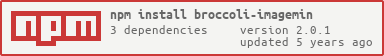| Package | broccoli-imagemin |
| Description | Use imagemin in your broccoli build pipeline |
More information about the image minifier, imagemin can be found at https://github.com/kevva/imagemin. Whereas information about Broccoli which is the building asset pipeline this is for can be found at https://github.com/joliss/broccoli.
Example from the included test Brocfile.js
'use strict';
// Require imagemin so it can minify your images
var imagemin = require('./index');
// Make a tree using a string that points to the image directory
var imageTree = 'test/images';
// Create some options to pass into imagemin when minifying your images
var options = {
interlaced: true,
optimizationLevel: 3,
progressive: true,
lossyPNG: false
};
// Minify the images.
imageTree = imagemin(imageTree, options);
// Export the tree which is now holds the optimised images.
module.exports = imageTree;> npm install -g broccoli-cli
> npm install -g mocha
> npm test
Or
> npm install -g broccoli-cli
> npm install -g mocha
> broccoli build temp
> mocha