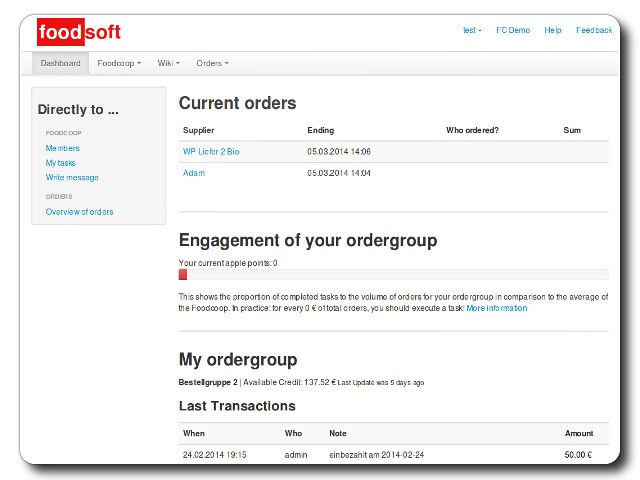This package allow you to install Foodsoft quickly and simply on a YunoHost server.
If you don't have YunoHost, please see here to know how to install and enjoy it.
Web-based software to manage a non-profit food coop (product catalog, ordering, accounting, job scheduling). A food cooperative is a group of people that buy food from suppliers of their own choosing. A collective do-it-yourself supermarket. Members order their products online and collect them on a specified day. And all put in a bit of work to make that possible. Foodsoft facilitates the process.
Shipped version: v4.6.0
LDAP is not supported yet. Setting an administrator password at install time is also not supported yet. However, we do support setting the administrator profile details like username, first name, last name and email. When you first log in as the administrator, you must use the default value of secret. You should reset this password immediately.
Please consider the following before installing:
- There are many configuration options asked at installation time. Please review the default configuration file for some help in learning what these are all about.
- This is a new package and quite experimental. Please test with care.
- Only the
installandremoveactions work. Please see this ticket for progress on enabling the rest. - Make sure to review issues and on-going work on the issue tracker
You can also watch the video walkthrough of using the application over at Vimeo:
-
You can use the web interface to configure most things.
-
Find the main application configuration at
/var/www/foodsoft/config. Please note, any modifications of these files can be wiped on upgrade. We don't have a good solution for that right now. We aim to make most things configurable at installation time.
- You have a number of Systemd services to manage. You can check them out with:
- systemctl status foodsoft - the rails server managed by passenger
- systemctl status resque - the redis task runner
- Official documentation: https://foodcoops.github.io/foodsoft-hosting/
- YunoHost documentation: https://github.com/mikangali/foodsoft_ynh
- Is LDAP supported? No, discussion about that is happening
- Is HTTP auth supported? No
- Can the app be used by multiple users? Yes
- Unknown so far.
- Report a bug: https://github.com/YunoHost-Apps/foodsoft_ynh/issues
- App website: https://foodcoops.github.io/
- Upstream app repository: https://github.com/foodcoops/foodsoft
- YunoHost website: https://yunohost.org/
Only if you want to use a testing branch for coding, instead of merging directly into master.
Please do your pull request to the testing branch.
To try the testing branch, please proceed like that.
$ yunohost app install https://github.com/YunoHost-Apps/foodsoft_ynh/tree/testing --debug
$ yunohost app upgrade foodsoft -u https://github.com/YunoHost-Apps/foodsoft_ynh/tree/testing --debug
- We do not re-compile Nginx to use Passenger. We use the proxy mode.
- You can use the Passenger troubleshooting documentation to help debug Passenger.
- Please see the YunoHost CI dashboard for current CI status