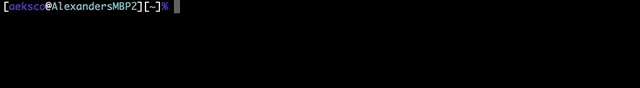🍺 Create citations from the command line
Run the following command to install hardcider - requires Node.js 8.x and higher
npm install -g hardcider-
hardcider website <url>- create a website citation from a URL -
hardcider book <isbn>- create a book citation from an ISBN-10 or ISBN-13
$ hardcider website --mla https://en.wikipedia.org/wiki/John_Coltrane
Fetching MLA citation...
“John Coltrane.” Wikipedia, Wikimedia Foundation, 24 Oct. 2018, en.wikipedia.org/wiki/John_Coltrane.Flags
The following flags apply to both the website and book commands
--mla- returns an MLA Formatted Citation (default)--apa- returns an APA Formatted Citation--chicago- returns a Chicago Formatted Citation--ieee- returns an IEEE Formatted Citation--bibtex- returns an BibTeX Formatted Citation
Built with commanderjs, chalk, puppeteer, and citationmachine.net. Open Source under the MIT License.
This implementation uses puppeteer, a headless Chromium browser to navigate through a series of forms on citationmachine.net. It's faster than manually using any citation website I've come across, but it's admittedly a resource-intensive approach.