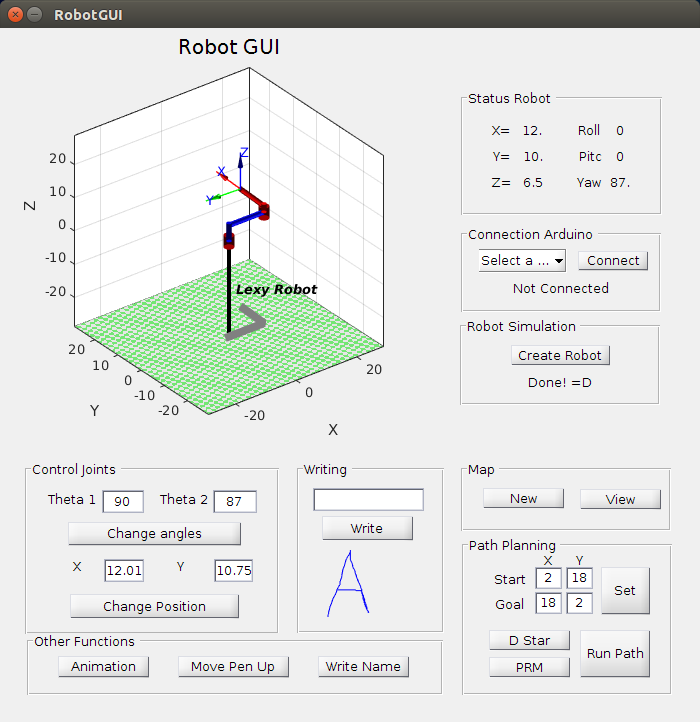-
Notifications
You must be signed in to change notification settings - Fork 5
GUI
akafael edited this page Jan 31, 2016
·
2 revisions
The user interface was created in MATLAB using GUIDE. This feature enable us to create basic interfaces for programs developed in MATLAB. It works fine if you use the same version of MATLAB in the same Operate System, although the components position may change between different environments. Our layout was divided in blocks. Each one represent a feature developed for the robot or studied in the Introduction to Robotics Classes as described:
- Robotic Simulation: The Graphic show the robot simulation. It also shows the current position of the robot it is connected.
- Status Robot: It show the current position and orientation of the actuator.
- Control Joints: Input to control direct the joints angles or set the actuator position. It also shows the joint angles for a given position.
- Writing: Input Box to write words. Each letter is show bellow while the robot is drawing.
- Map: Used to create a new map representation or view a previews map created. The previews map cannot be edited.
- Path Planning: It calculate the path between two point in the map representation and run it in the simulation and in the robot.
- Other Functions: Demo scripts for the robot.
- Animation: Simple motion
- Move Pen Up: Control Actuator Up and Down
- Write Name: Write Robot Name