Live App Available At Knead Recipes App
Knead Recipes is an app designed to take the hassle and confusion out of what’s for dinner. All you need to do is enter the ingredients you have on hand, and our app will return a list of recipes you can make, or only recipes where you only need a few more ingredients. Knead Recipes is built to account for many dietary restrictions such as vegetarian, vegan, ketogenic, gluten free, and dairy free. This web app is built on Rails 5.1.7 and ruby 2.5.3. All API calls are encapsulated in a Sinatra based micro service that communicates with the main rails app. Front end design created using Bootstrap 3.
From this page we can edit a user's profile information, such as username, profile picture and set default dietary restrictions
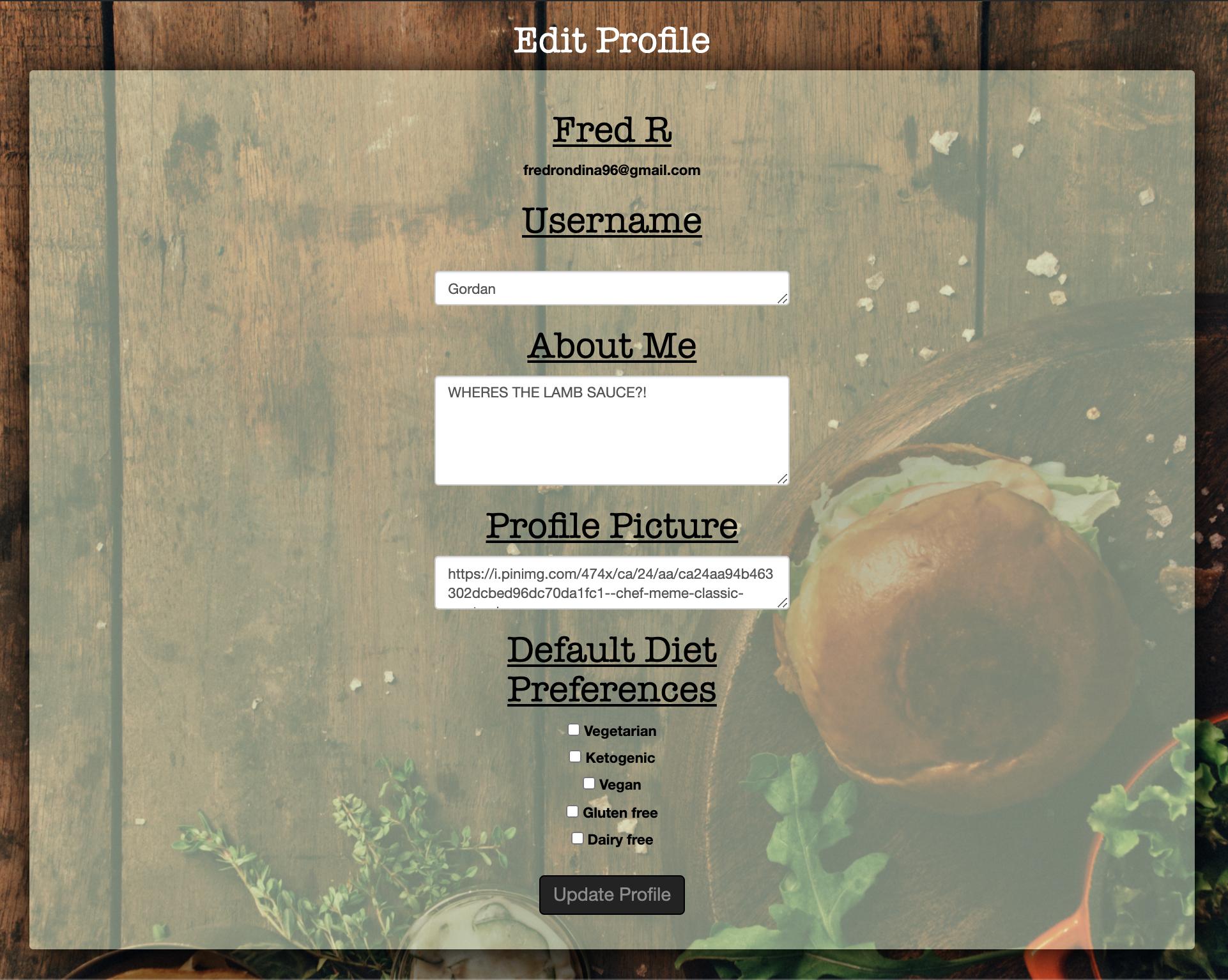
$ git clone https://github.com/alex-latham/knead_recipes$ git clone https://github.com/alex-latham/knead_recipes_microservice.git$ cd knead_recipes
$ cd knead_recipes_microserviceRun on each
$ bundle install$ rake db:{create,migrate,seed}
$ bundle exec figaro install
$ bundle exec sidekiq -C config/sidekiq.yml
$ redis-serverInsert into config/application.yml
MICROSERVICE_URL: http://localhost:9393
GOOGLE_CLIENT_ID: YOUR GOOGLE CLIENT UD
GOOGLE_CLIENT_SECRET: YOUR GOOGLE CLIENT SECRET IDGet a Spoonacular key from Spoonacular Create var.env in root microservice directory Insert Spoonacular API key into var.env
SPOONACULAR_KEY=<YOUR API KEY>$ rspec$ ruby spec/requests/spoonacular_spec.rb$ bundle exec shotgun$ rails sVisit localhost in your Browser
localhost:3000









