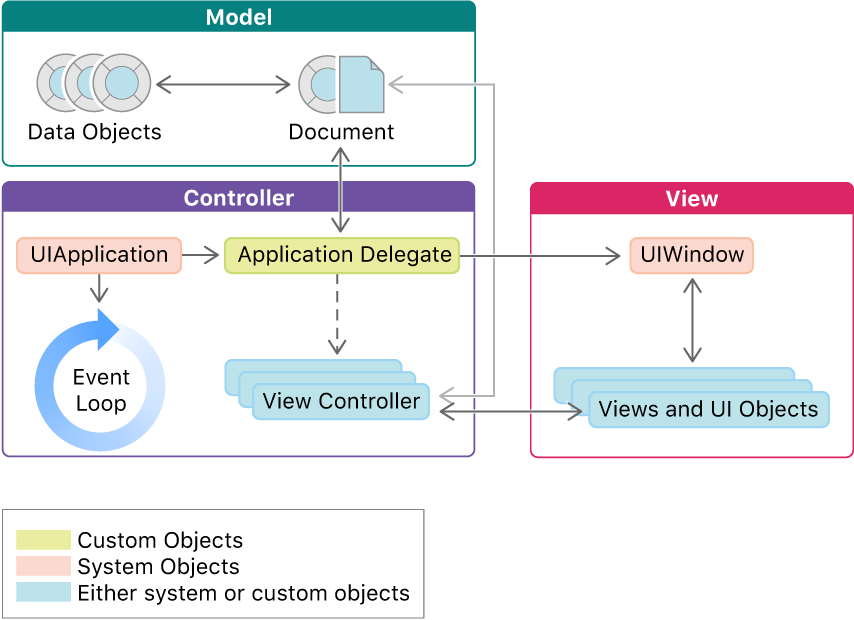iOS development using UIKit.
- Familiarity with Swift Fundamentals.
- Computer running macOS.
- Xcode.
- iOS device if testing camera and ARKit features.
- $99 annual Apple developer account if planning on shipping your own applications to the Apple App Store.
- Views and Controls
- View Layout
- View Controllers
- Animation and Haptics
- Windows and Screens
- Appearance Customization
- UIKit
- Core Location
- URLSession
- JSONDecoder / JSONEncoder
- MapKit
- UNUserNotificationCenter
- FileManager
- Core Data
- Combine
- AVFoundation
To practice your iOS skills you can choose to work on any of the recommended projects below.
- Contacts app
- Color Swatches
- Covid Lookup
- Tip Calculator
- Tic Tac Toe
- Hangman
- Trivia Game
- Three Card Monty
- Black Jack
- Timer
- BestSellers
- Photo Journal
- Budget app
- Podcast Player
- Weather app
- Drawing app
- TV Shows
- Currency Converter
- To do list
- Venues
- Blog
- Flash Cards
- Kids Activity App
- Fitness app
- Stock app
- iOS Assessment
Feel free to review those or re-create for practice.