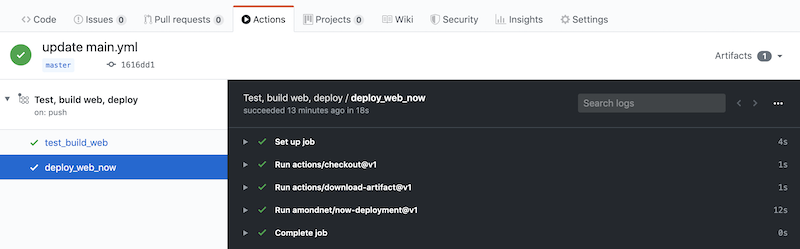This repo is a very simple web app with Flutter following the basic tutorial.
A working production URL is deployed at https://flutter-simple-web-app.now.sh
-
fluttersetup was mainly based on this page https://flutter.dev/docs/get-started/install/macos -
Flutter
betachannel is used
flutter channel beta
flutter upgrade
flutter config --enable-web
-
Also Chrome browser should be installed
-
DevTools (https://flutter.dev/docs/development/tools/devtools/cli) can also be installed for performance and debugging purpose
flutter pub global activate devtools
To run DevTools from CLI:
flutter pub global run devtools
And open DevTools UI in the browser at http://127.0.0.1:9100
This command will attempt to open a new Chrome browser and run the app in Debug mode.
flutter run -d chrome
You should see a URL for debugging:
🔥 To hot restart changes while running, press "r". To hot restart (and refresh
the browser), press "R".
For a more detailed help message, press "h". To quit, press "q".
Debug service listening on ws://127.0.0.1:54708/bcg-mZh5AzI=
If you have DevTools running, drop the above URL into DevTools to connect the debugger.
Run with this command
flutter run --web-port <port-number>
(Specify option --web-hostname=0.0.0.0 to make the web server to listen on all interfaces so that it is accessible outside localhost)
The output will look like this
...
lib/main.dart is being served at http://localhost:<port-number>/
...
Open chrome browser and visit the URL to open the app.
flutter test
flutter build web
(To build a version for performance profiling, use flutter build web --profile)
The build outputs will be under build/web directory. This can be served with a simple HTTP server, such as one from Python
cd build/web
python3 -m http.server 8000
Zeit (https://zeit.co/) now CLI is used for deployment. The CLI can be installed following the instruction at https://zeit.co/download. A simple configuration file now.json is used with the cli.
- To deploy for testing
> now -A now.json
The output will look like this
> Deploying flutter-simple-web-app under <user-id>
> Using project flutter-simple-web-app
> Synced 1 file [2s]
> https://flutter-simple-web-app-<some-random-id>.now.sh [9s]
> Ready! Deployed to https://flutter-simple-web-app.<user-id>.now.sh
- To deploy to production
> now -A now.json --prod
The output will look like this
> Deploying flutter-simple-web-app under <user-id>
> Using project flutter-simple-web-app
> https://flutter-simple-web-app-<some-random-id>.now.sh [3s]
> Ready! Deployment complete [8s]
- https://flutter-simple-web-app.now.sh
- https://flutter-simple-web-app.<user-id>.now.sh [in clipboard]
.github/workflows/main.yml contains the Github Actions workflow for running Flutter test and build and deploy with zeit now cli.
This is a sample screenshot of a successful workflow:
Build artifacts used for deployment can be downloaded from the top right corner Artifacts drop-down.
- The project was created following this page
https://flutter.dev/docs/get-started/web
- Build for deployment instructions
https://flutter.dev/docs/deployment/web
- What's not to commit to git