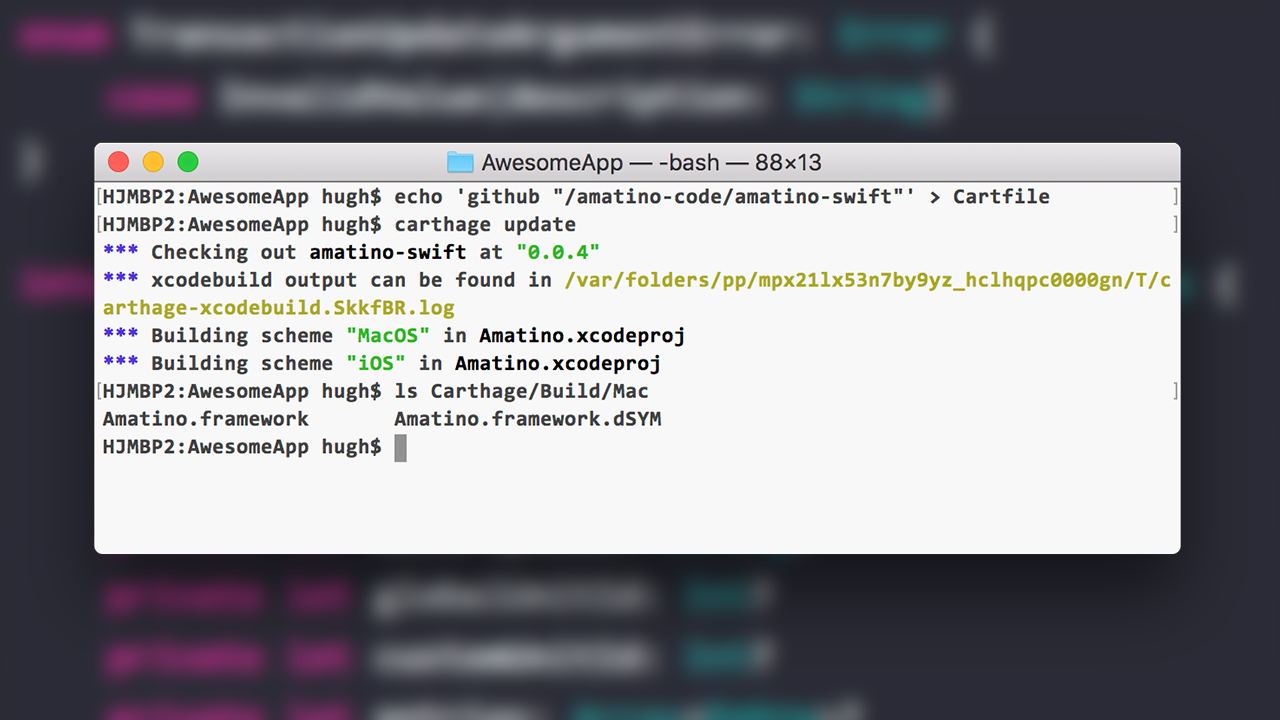Amatino 0.0.4 iOS & MacOS
Amatino Swift allows MacOS and iOS developers to build double-entry accounting functionality into their apps. Until today's v0.0.4 release, it was a bit tricky to install. To make installation easy, Amatino Swift is now compatible with Carthage. Carthage is a Swift dependency manager.
You can install Carthage by downloading and running Carthage.pkg from the Carthage project releases page.
Installing Amatino Swift with Carthage
Navigate to your project directory, and create a Cartfile. Inside that file, add the line github "amatino-code/amatino-swift". You can do this in one line with the following command:
$ echo 'github "amatino-code/amatino-swift"' > CartfileNext, tell Carthage to download the Amatino Swift repository and compile MacOS and iOS frameworks:
$ carthage updateOnce the process is complete, you should have Amatino.framework binaries available in the Carthage/Build/Mac and Carthage/Build/iOS directories.
To start using the build frameworks, follow the instructions available in the Carthage project documentation. There is some dragging and dropping and fiddling involved, but the process only takes about five minutes.
Apart from the addition of Carthage support, 0.0.4 is identical to 0.0.3. Expect new features, including Ledgers, in 0.0.5!