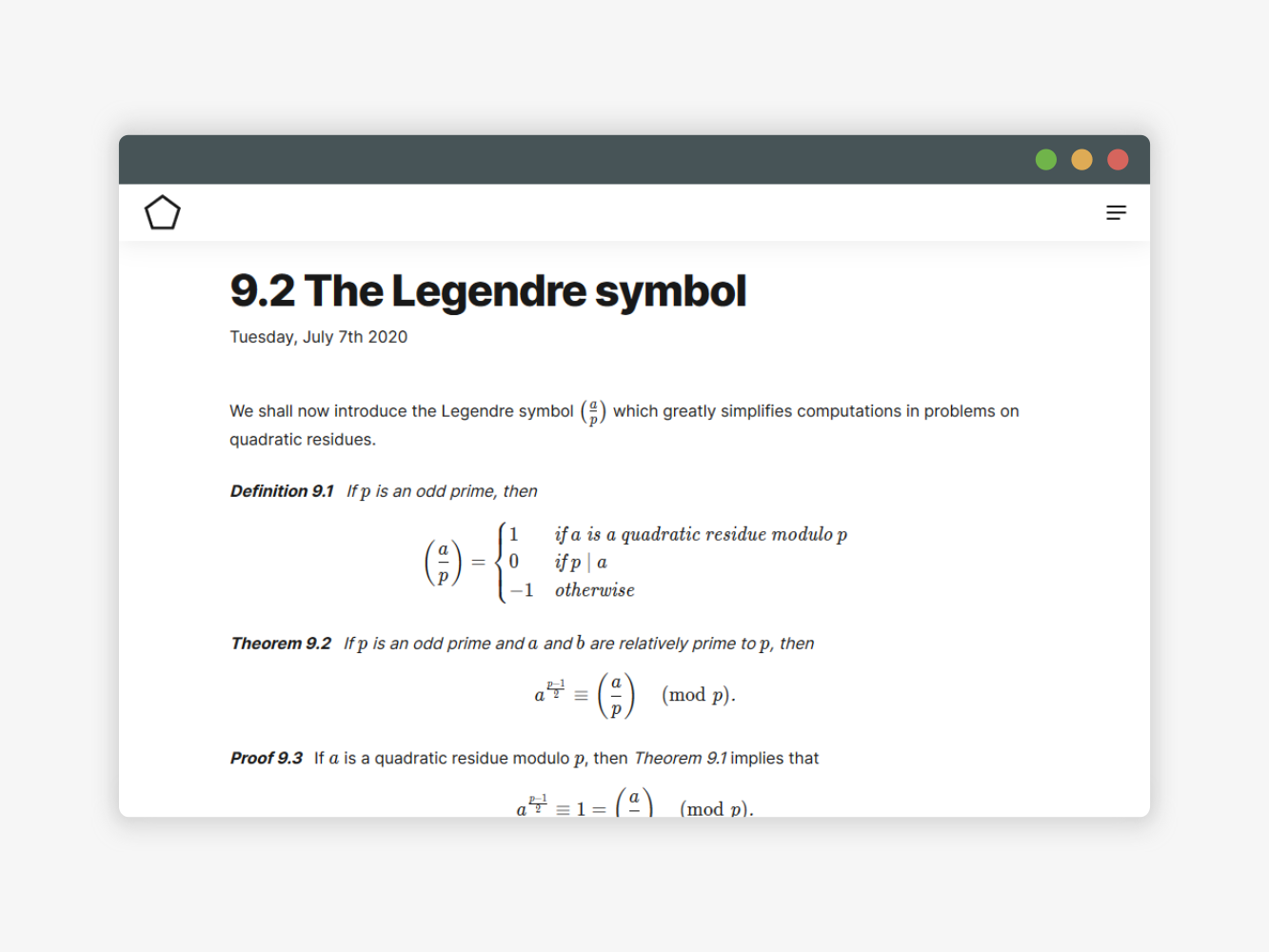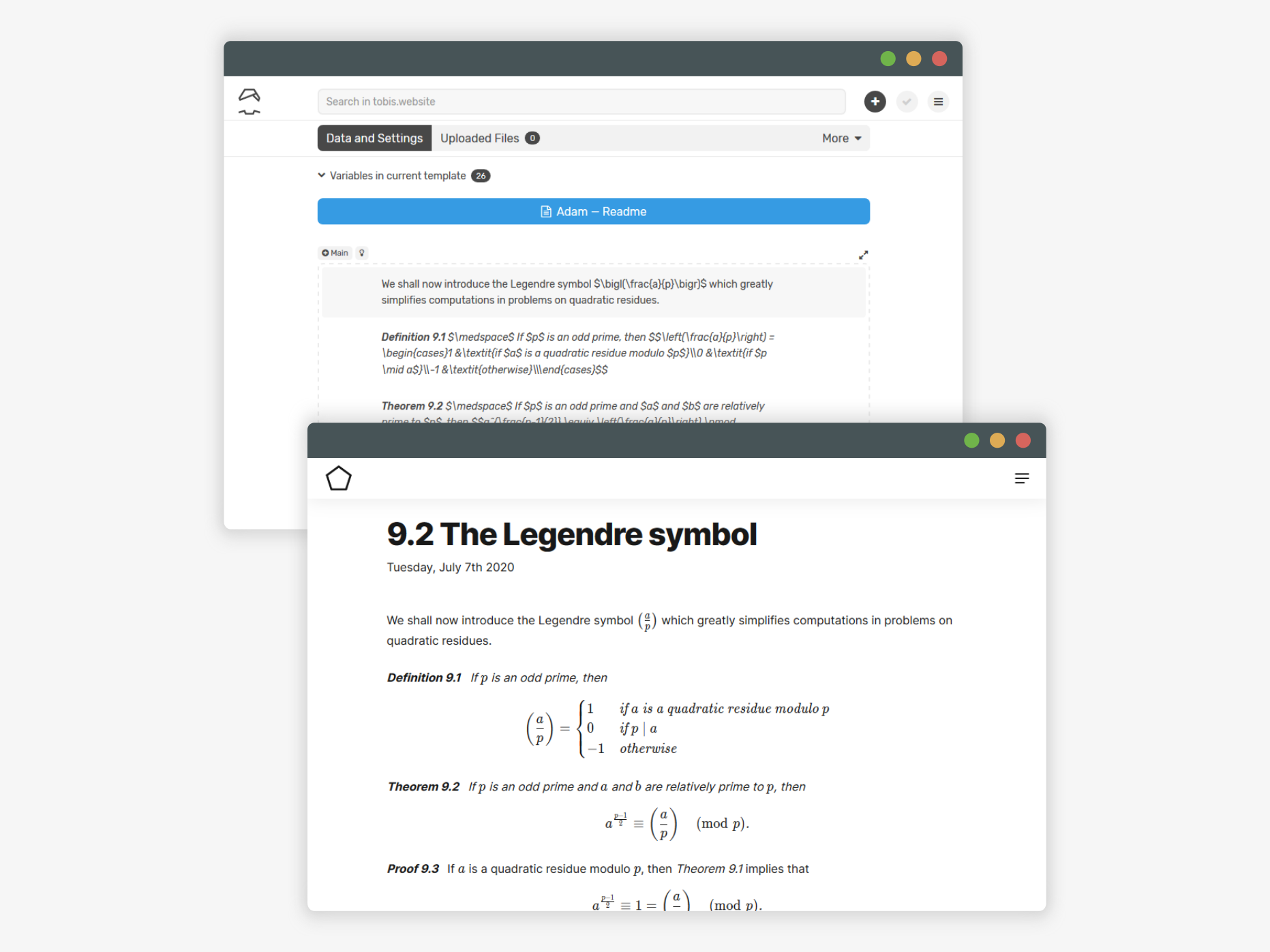This extension enables you to display beautiful mathematical notations within your pages by using the KaTeX math typesetting library.
This extension can be enabled on pages by calling
<@ Antstei/Automath { options } @>
inside the head section (<head> ... </head>) of the respective template. By putting inside Automad's blocks by KaTeX supported TeX functions between two pairs of dollar signs ($ ... $), such as
$\bigl(\frac{a}{p}\bigr)$
mathematical notations are rendered on page load by the user's web browser:
The following options are available:
| Name | Default value | Description |
|---|---|---|
source |
'cdn' |
Specifies the include method of KaTeX's JavaScript files. Currently 'cdn' is the only available method. |
defer |
false |
Specifies whether KaTeX's JavaScript code doesn't need to execute until execute the whole page has loaded. A true value can speed up page rendering. |
includedPageTags |
'[]' |
Specifies a list of Automad's page tags to include KaTeX's bootstrap code on those tagged pages. An empty array ([]) indicates that the KaTeX's bootstrap code is included on all pages regardless of the current page tags. |
includedQueryFields |
'["filter", "search"]' |
Specifies a list of URL query string fields, such as filter or search, to include KaTeX's bootstrap code when those fields are part of the current page's URL. An empty array ([]) indicates that the KaTeX's bootstrap code is included on all pages regardless of the current page's URL. |
element |
'document.body' |
|
delimiters |
'[{"left": "$", "right": "$", "display": false}]' |
|
ignoredTags |
By default, not set, hence KaTeX's default value ["script", "noscript", "style", "textarea", "pre", "code"] is used. |
|
ignoredClasses |
By default, not set. | |
errorCallback |
By default, not set. |