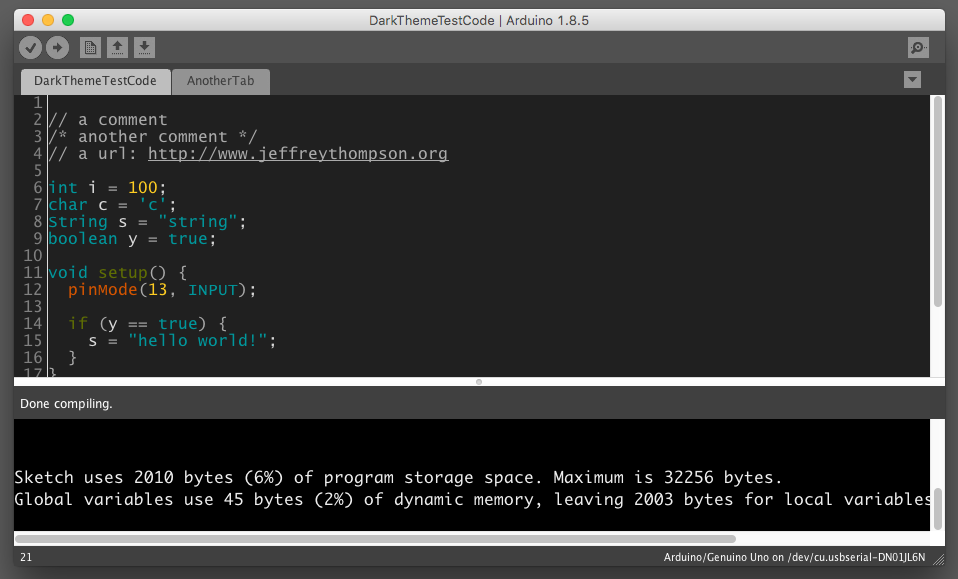Revised for Arduino version 1.8.5+, not tested with earlier versions.
- - -
- Mac users should look in
/Applications/Arduino.app/Contents/Java/liband replace thethemefolder inside, thesplash.png,splash.bmp,about.pngwith the ones from the DarkArduinoTheme folder (making a copy of the original in case want to revert back). - Windows is located in
C:\Program Files (x86)\Arduino\lib. - Linux will be in
/usr/share/arduino/lib/– note you may need to install the Arduino IDE from the Arduino site, not a place like Ubuntu Software
The newest version of the Arduino IDE makes creating custom themes trickier: you now need to edit the theme.txt file, an XML file inside the syntax folder, and the button files. Unfortunately, not all items in the theme.txt file actually work, so if you can't get an item to change, try another one of the files.
- - -
Released under Creative Commons BY-NC-SA license - feel free to use but please let me know.