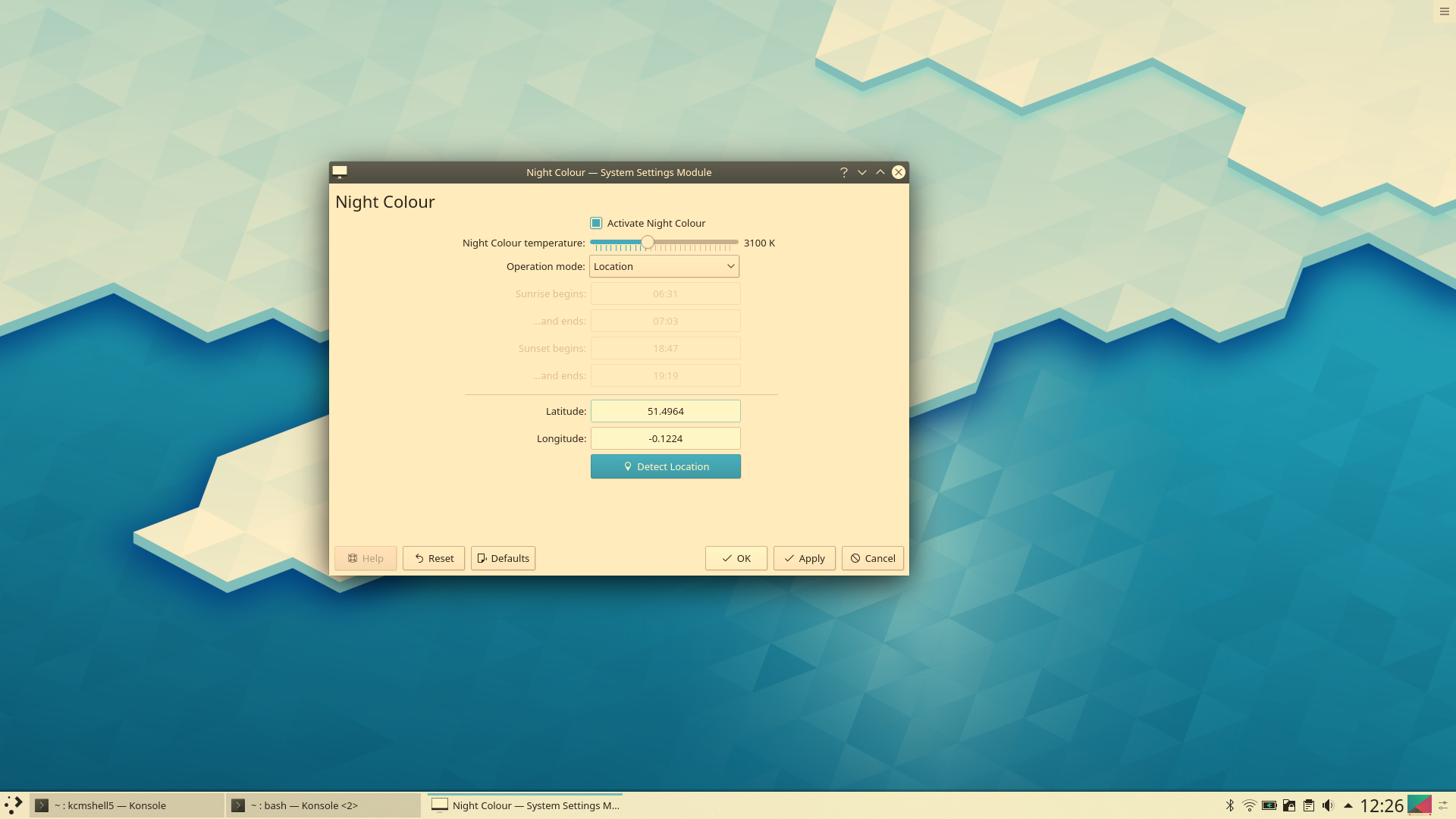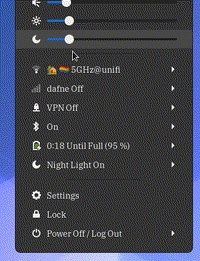When using Gnome or KDE , we use Night light option present in settings:
GNOME
Alternative to these there are some software like Redshift that can be used..
Source: Redshift -Arch
So there is a configuration tool called Hyprshade
Screenshots:
To install AUR- Hyprland on Arch :
yay -S hyprshade
the command blue light shader is the one use to change the screen color temperature.
hyprshade on blue-light-filter
in case you want to increase the color /usr/share/hyprshade/examples/config.toml is where you can change the value
If you want to use hyprshade command by using buttons , u can add keybindings in the .config/hypr/keybindings.conf file
for example
bind = $mainMod, F9, exec, hyprshade on blue-light-filter
bind = $mainMod, F7, exec, hyprshade on vibrance
And done!! Now you can use night light feature on hyprland