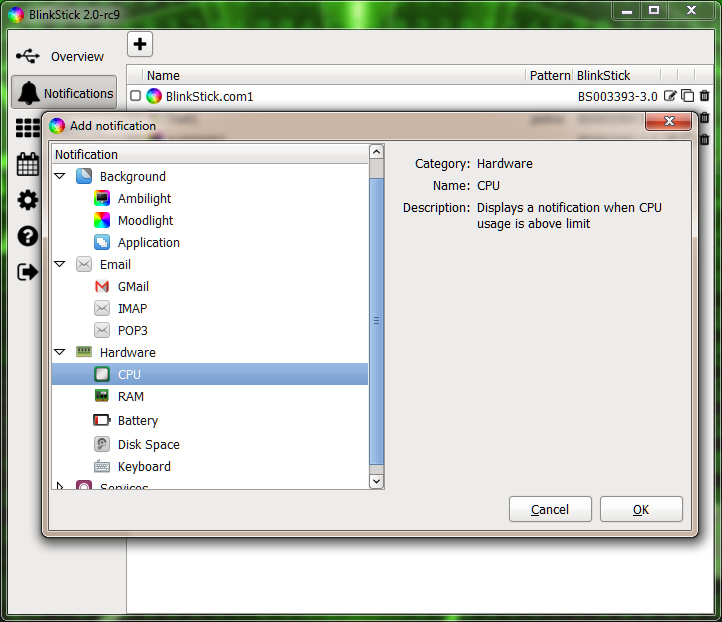This is client application repository for BlinkStick smart LED controllers with integrated USB firmware. More info about it here:
Binary releases are available here:
http://www.blinkstick.com/help/downloads
Release candidates are available in forums:
https://forums.blinkstick.com/
BlinkStick Client application is written in Mono/.NET 4.0 C# using Gtk#.
Current full list of features in the client application:
- Supports all BlinkStick devices (Original BlinkStick, Pro, Strip, Square, Flex and Nano)
- Supports all LEDs on devices
- Completely rewritten LED animation engine
- Completely rewritten ambilight notification with support for DirectX games
- New notification types include Moodlight, Application, RAM, Battery, Disk space and ability to remotely control BlinkStick client application via HTTP requests
- Customization of patterns and pattern animations
- Ability to select and test LEDs in the GUI for all supported devices
- Download and install Microsoft .NET 4.0 Full
- Download and install [Gtk# 2.12.45]https://xamarin.azureedge.net/GTKforWindows/Windows/gtk-sharp-2.12.45.msi
- Download and install Xamarin Studio 5
- All dependant libraries are inside the repository or will be restored automatically with NuGet
Clone this repository using Git.
git clone https://github.com/arvydas/blinkstick-client.git
Open BlinkStick.sln in Xamarin Studio and do a Build -> Build All, then Run -> Start Debugging.
Note: You can also open and compile the solution file in Microsoft Visual Studio 2010 and up, but you will not be able to desgin any Gtk# forms/dialogs, because Visual Studio does not support them.
You will need a recent version of Linux distribution, for example Linux Mint 14 or Ubuntu.
sudo add-apt-repository ppa:keks9n/monodevelop-latest && sudo apt-get update && sudo apt-get install monodevelop-latest
Install libusb:
sudo apt-get install libusb-1.0-0-dev
Clone this repository using Git.
git clone https://github.com/arvydas/blinkstick-client.git
Open BlinkStick.sln in MonoDevelop 4.0 and do a Build -> Build All, then Run -> Start Debugging.
- Download and install Xamarin Studio 5
- All dependant libraries are inside the repository or will be restored automatically with NuGet
Clone this repository using Git.
git clone https://github.com/arvydas/blinkstick-client.git
Open BlinkStick.sln in Xamarin Studio and do a Build -> Build All, then Run -> Start Debugging.
Join the development of BlinkStick Client application! Here is how you can contribute:
- Fork this repository
- Write some awesome code
- Issue a pull request
BlinkStick Client application is licensed under GPL v3. Please contact for other licensing options if required.
- Arvydas Juskevicius - http://twitter.com/arvydev