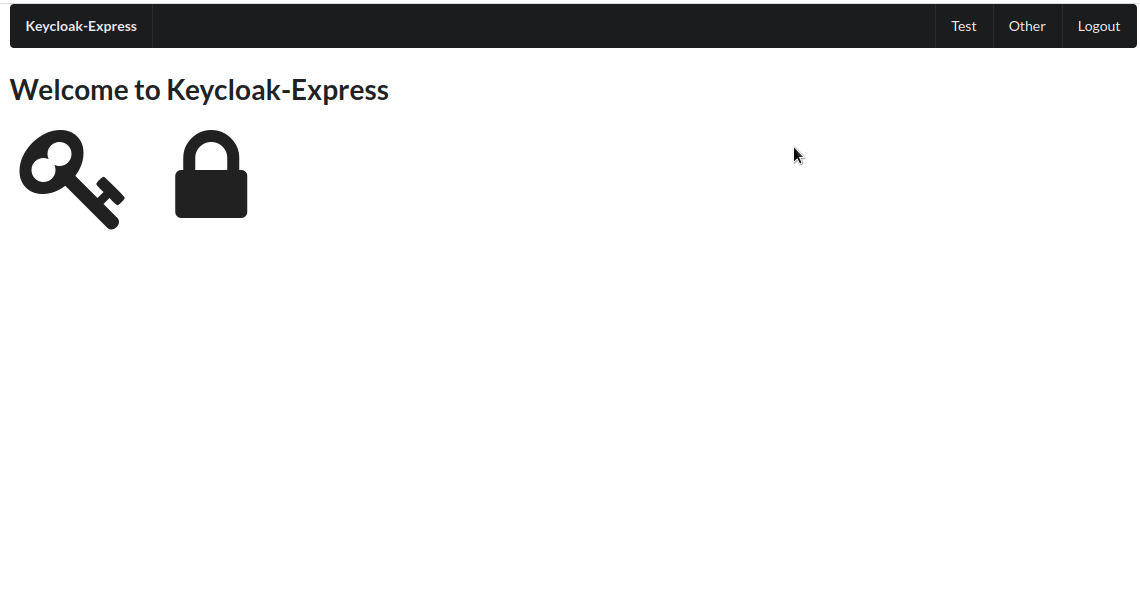How to use Keycloak in Express using OIDC
- node v16 >
- npm v8 >
- keycloak 17.0.0
npm install
npm startNOTE: Keycloak is deprecating their client adapters (keycloak-connect) for Node and recommending openid-client as a replacement.
First I download keycloak extract it and you can run it with the following command
bin/kc.sh start-devYou can then login http://localhost:8080, first time you do keycloak asks you to set an admin user and password.
Create a Realm and give it an name and create it. I am using keycloak-express for my realm name
The create a Client using openid-connect in the Realm
Set the Valid Redirect URIs and select save,
NOTE:you can specify specific routes here but I am using a wild card(not recommend best practice)
Create a user its documented here so I won't go into it.
That's it for Keycloak setup
We are going to use this openid-client and passport to connect to keycloak.
From the Realm we need the openid-configuration can be got an endpoint
/realms/{realm-name}/.well-known/openid-configuration
So in my case the realm name is keycloak-express so the url will be http://localhost:8080/realms/keycloak-express/.well-known/openid-configuration the output is as follows

issuer:"http://localhost:8080/realms/keycloak-express" url to connect openid-client to keycloak as follows
'use strict';
import express from 'express';
import { Issuer, Strategy } from 'openid-client';
import passport from 'passport';
import expressSession from 'express-session';
const app = express();
// use the issuer url here
const keycloakIssuer = await Issuer.discover('http://localhost:8080/realms/keycloak-express');
// client_id and client_secret can be what ever you want
// may be worth setting them up as env vars
const client = new keycloakIssuer.Client({
client_id: 'keycloak-express',
client_secret: 'long_secret-here',
redirect_uris: ['http://localhost:3000/auth/callback'],
post_logout_redirect_uris: ['http://localhost:3000/logout/callback'],
response_types: ['code'],
});