-
Notifications
You must be signed in to change notification settings - Fork 33
2.3.11 Satellite: txtai RAG
av edited this page Sep 25, 2024
·
2 revisions
Handle:
txtairagURL: http://localhost:33991/
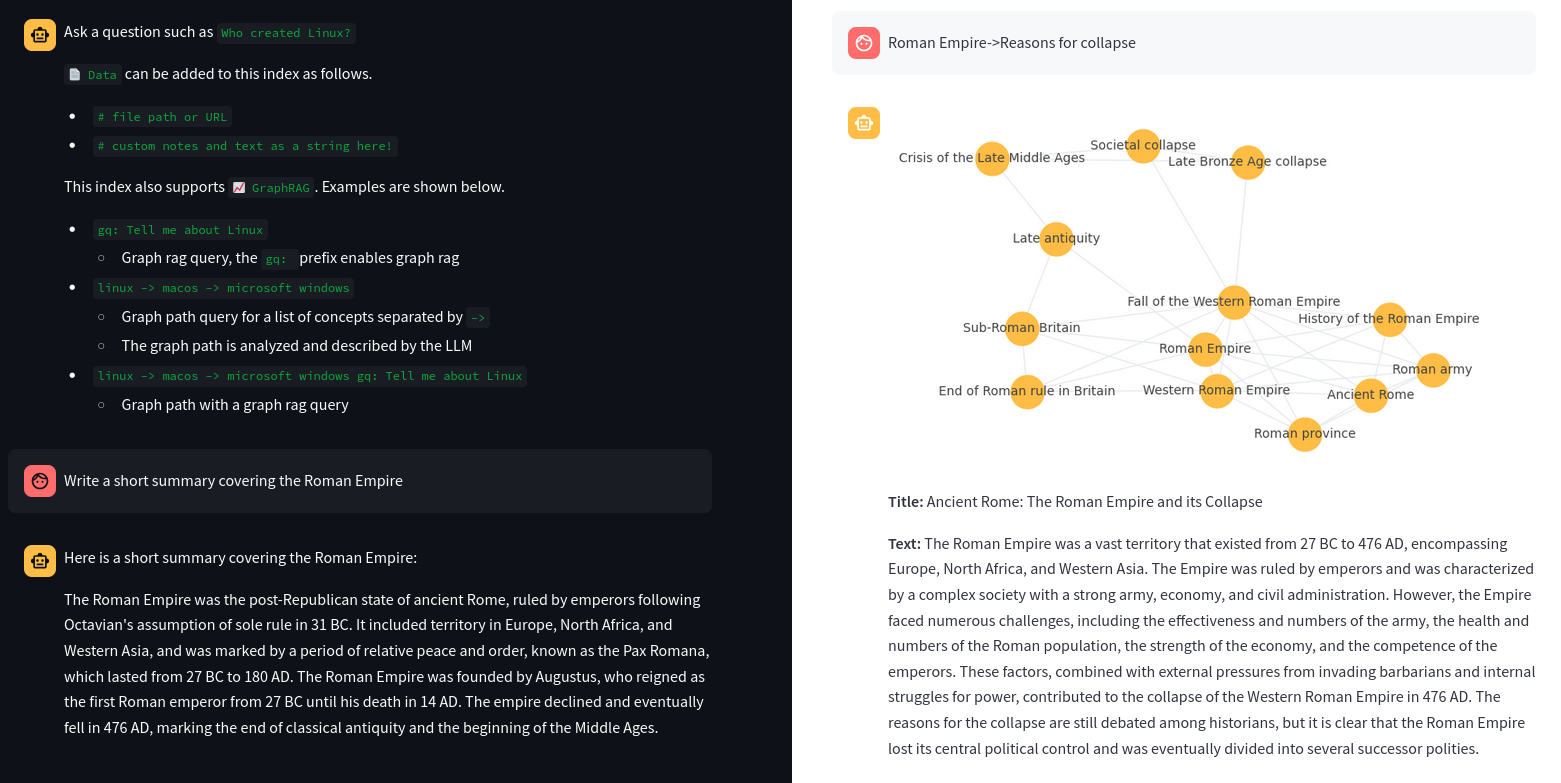
🚀 Retrieval Augmented Generation (RAG) with txtai. Combine search and LLMs to find insights with your own data.
# [Optional] pre-pull the images
harbor pull txtairag
# Start txtai RAG
harbor up txtairag
# Open the RAG Streamlit Web UI
harbor open txtairagNote
Type :settings as a message in the chat to see the current settings.
# See where `txtai` cache is located by default
harbor txtai cache
# txtairag will use two folders in this space:
# - `data` for the input data to be indexed
# - `embeddings` for persisting embeddings (index) contentBy default, txtairag is configured to:
- run with the
ollamabackend, it can, however, run the inference viatransformerspackage directly if needed - persist embeddings in the
txtaicache - use the
neuml/txtai-wikipedia-slimas base embeddings to work with
# "harbor txtai rag" is a namespace for the
# txtai RAG service. See available commands and options:
harbor txtai --help
harbor txtai rag --help
# Setting another model
harbor txtairag model llama3.1:8b-instruct-q8_0
# [Tip] See available models
harbor ollama ls
# Switching to different embeddings
# Arxiv - science papers ~6Gb
harbor txtai rag embeddings neuml/txtai-arxiv
# Wikipedia - general knowledge ~8Gb
harbor txtai rag embeddings neuml/txtai-wikipedia
# Switch to completely local embeddings
harbor txtai rag embeddings ""
# Remove embeddings folder in the txtai cache
rm -rf $(harbor txtai cache)/embeddings
# [Optional] Add something to the /data to seed
# the initial version of the new index
echo "Hello, world!" > $(harbor txtai cache)/data/hello.txtHere's an example using fabric and txtairag:
# [Optional] set fabric to use same model as
# the currently used by txtai
harbor fabric model $(harbor txtai rag model)
# [Tip] Ensure data folder is present
mkdir -p "$(eval echo $(harbor txtai cache))/data"
# 1. Split harbor.sh CLI into chunks of 150 lines
# 2. Pass each chunk to fabric to extract insights
# 3. txtairag will index the file on the next start
tmpdir=$(mktemp -d) && \
split -l 25 $(harbor home)/README.md "$tmpdir/chunk_" && \
for chunk in "$tmpdir"/chunk_*; do
cat "$chunk" | harbor fabric --pattern extract_insights >> "$(eval echo $(harbor txtai cache))/data/harbor_quiz.txt"
done && \
rm -r "$tmpdir"
# [Optional] Check the file
cat "$(eval echo $(harbor txtai cache))/data/harbor_quiz.txt" | head -n 10
# * Harbor automates the setup of SearXNG, enabling Web RAG in Open WebUI, upon its execution.
# * Users can easily switch between alternative LLM inference backends using the "harbor up" command.
# * Multiple frontends such as LibreChat and BionicGPT can be run concurrently with Harbor's CLI.
# * Custom models can be loaded for supported backends like LlamaCPP, facilitating personalization of services.
# Restart the txtairag service
harbor restart txtairagUse advanced RAG over your data!



