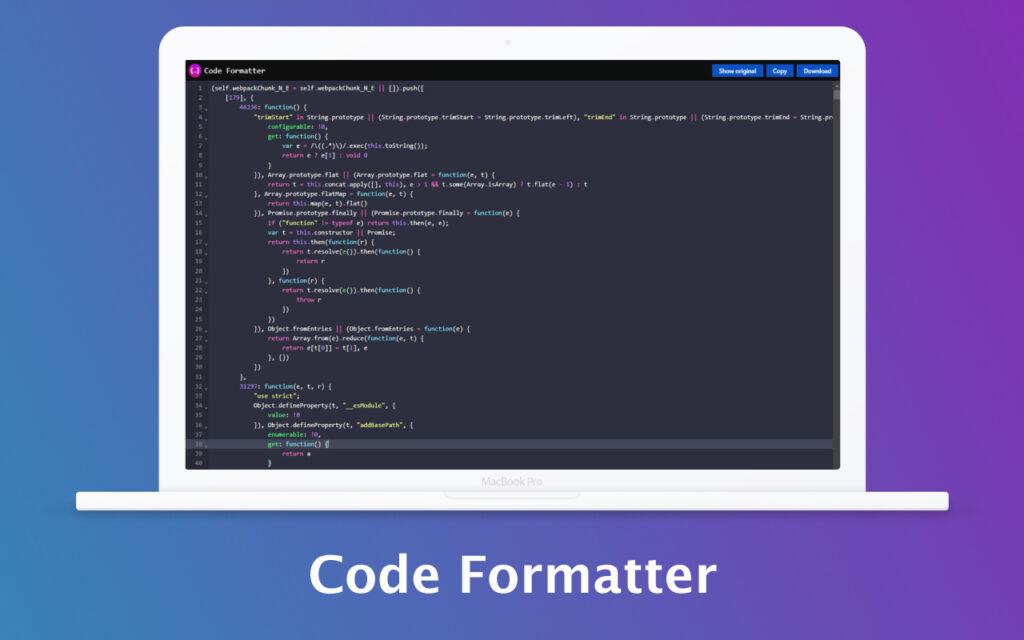A Chrome extension that makes CSS, JSON, and JavaScript more readable in the browser with syntax highlighting, line numbers, and collapsible sections.
You know how frustrating it is to read code that's not formatted correctly or is minified.
Works directly in your browser when viewing source code. Beyond basic highlighting, it automatically detects and enhances the following code types:
- JSON (json)
- CSS (css)
- JavaScript/TypeScript family (js, ts, jsx, tsx)
- PHP (php)
- Markdown (md)
- XML (xml)
- YAML (yaml, yml)
- LESS (less)
- SASS (sass)
- Python (py)
- SQL (sql)
- Go (go)
- C++ (cpp, cxx, cc)
- Rust (rs)
- Java (java)
- C# (cs)
A treasure for developers and not only.
Notable Features:
- Syntax highlighting for easy code understanding
- Auto-beautifies code for better readability
- One-click download or copy formatted code
- Collapsible sections for focused viewing
- Line numbers for easy reference
- Auto-detects code on any webpage
- Lightweight design that won't slow your browser
- Is open-source and free to use
- Fast - no waiting for code to format and instant results
- Works offline and online
- Supports multiple code types
Private and secure - collects no user data.